February 22, 2023
February 22, 2023
Reset or change the user’s password
There are 3 ways to reset a user’s password.
Users page
On the User’s page, click on the icon ‘send forgot password to user’ and a pop-up will appear asking where the link should be sent. A link to set a new password will be sent to the User.
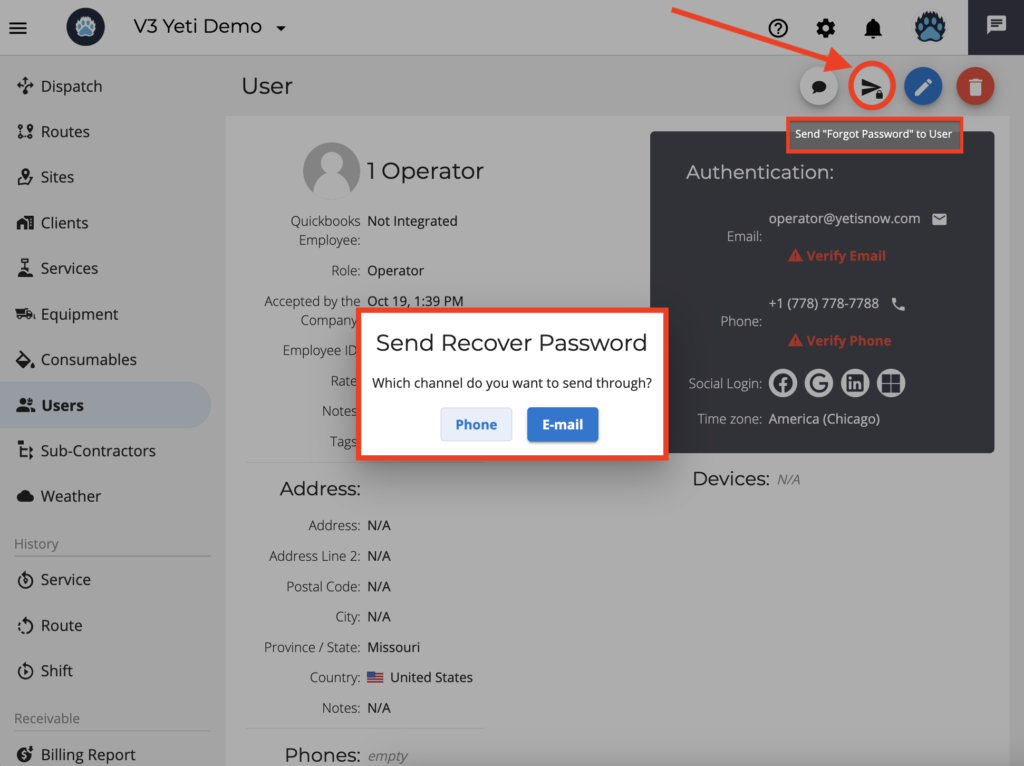
This is the email your user will receive with a link to reset password.
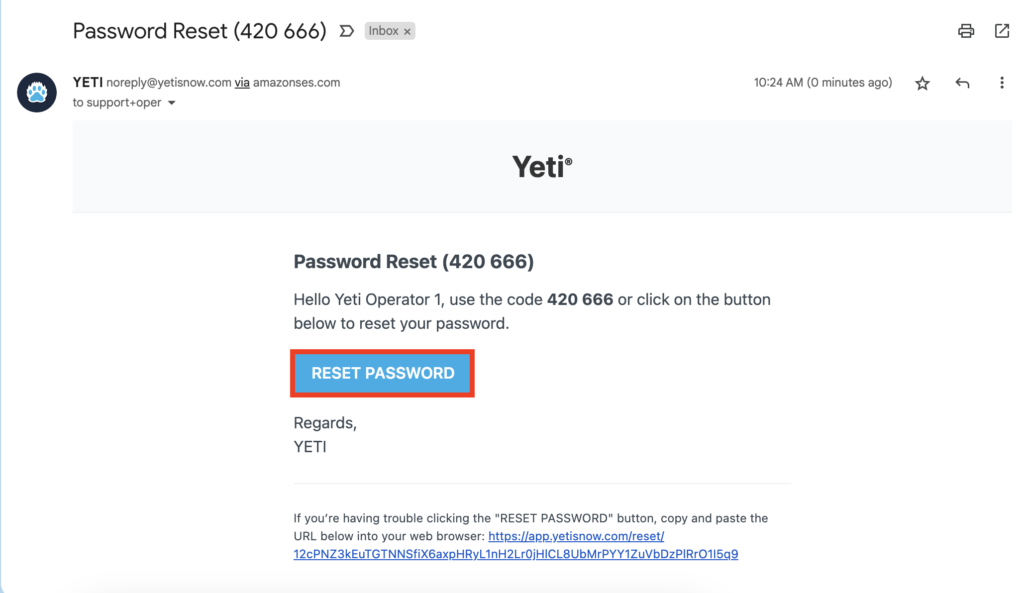
This is the SMS your user will receive with a link to reset password.
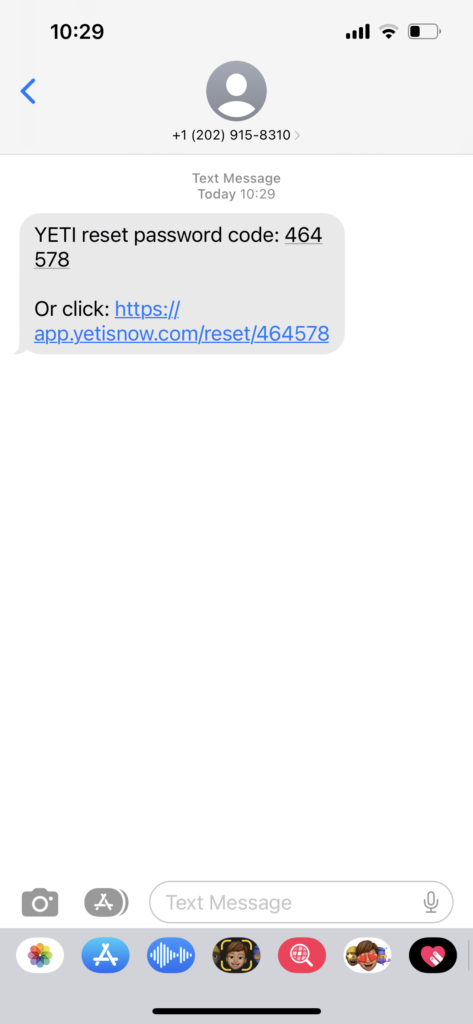
User can set a new password by clicking the link.
This is the web version
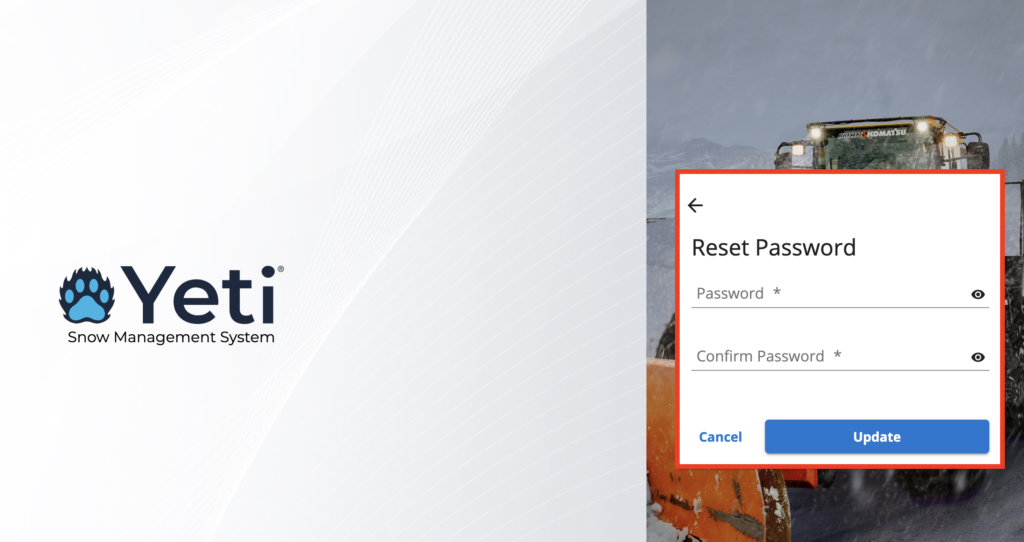
This is on the mobile version
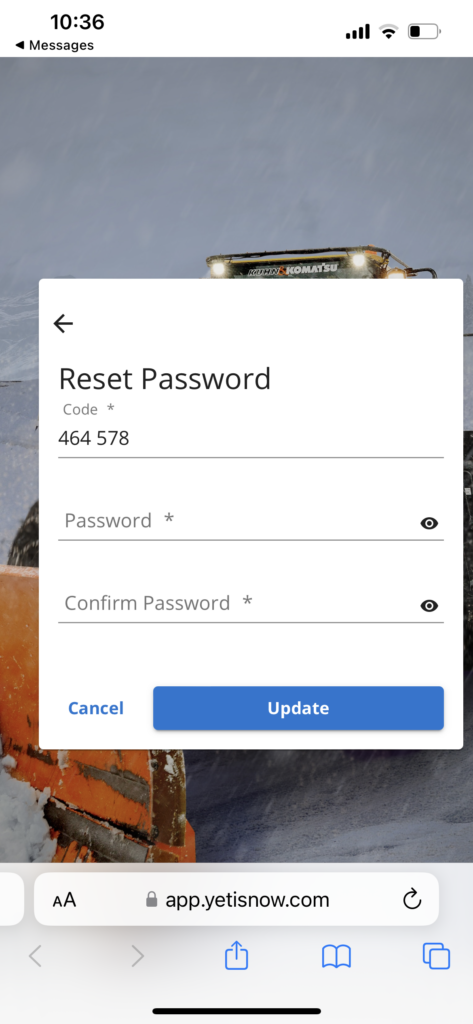
Yeti web app
This should be done by the user himself.
Click ‘Forgot password’ on the login page.
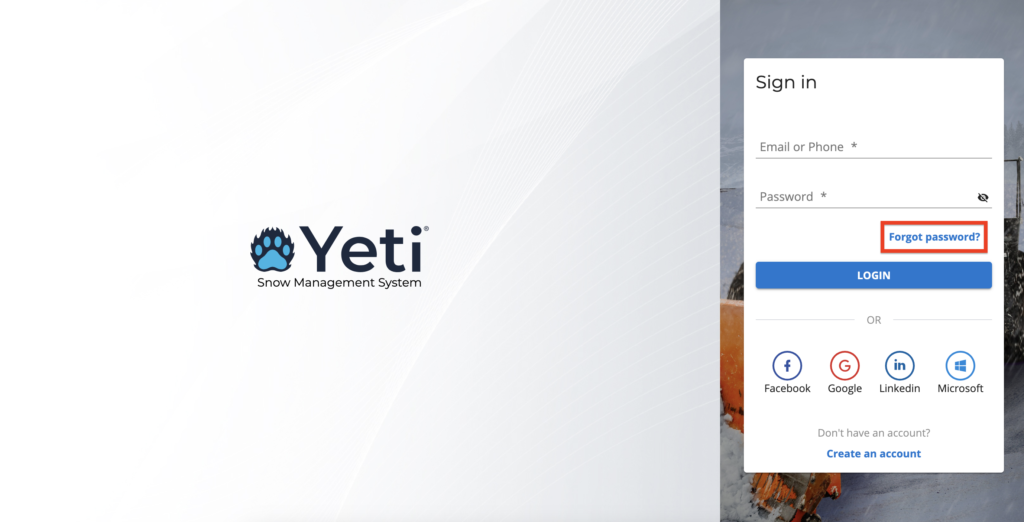
Enter your email or phone number and click on ‘Send recovery link’.

The code will be sent to you via email or SMS. Once you have entered the code and set a new password, click on ‘Update’.

Yeti mobile app
This should be done by the user himself.
Open the Yeti app and click the ‘Log In’ button.
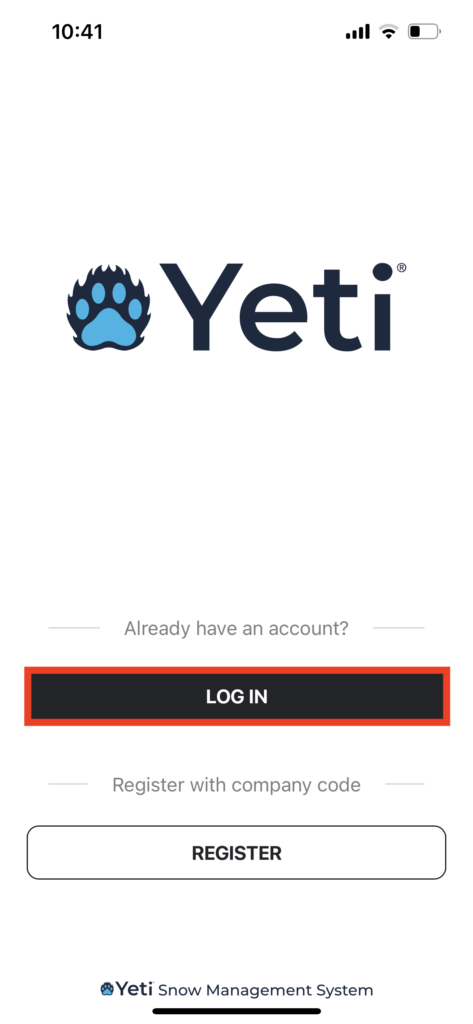
Click on ‘Forgot me Password’.
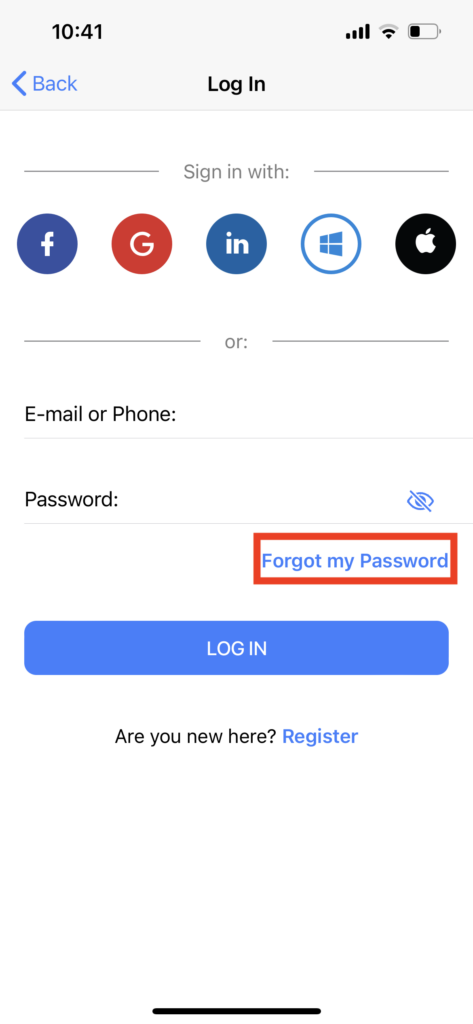
Enter your email or phone number and click on ‘Recovery’.
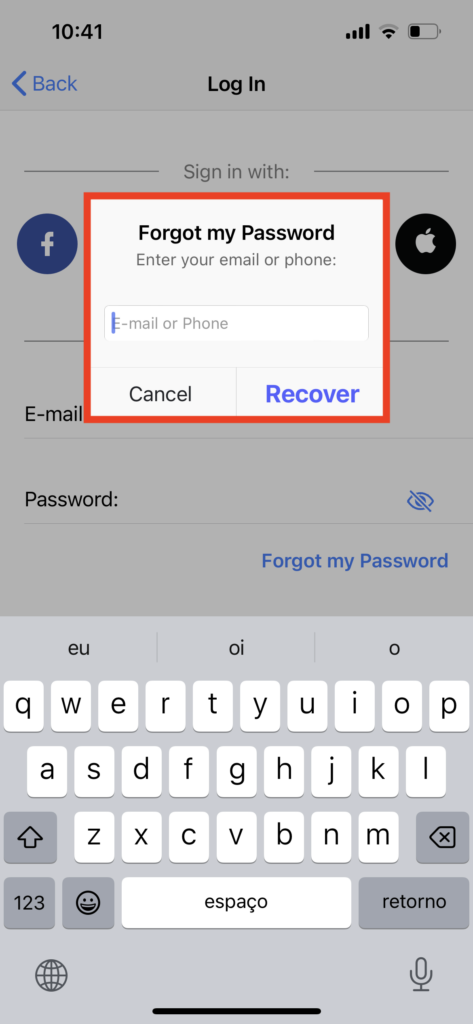
The code will be sent to you via email or SMS. Once you have entered the code and set a new password, click on ‘Reset’.
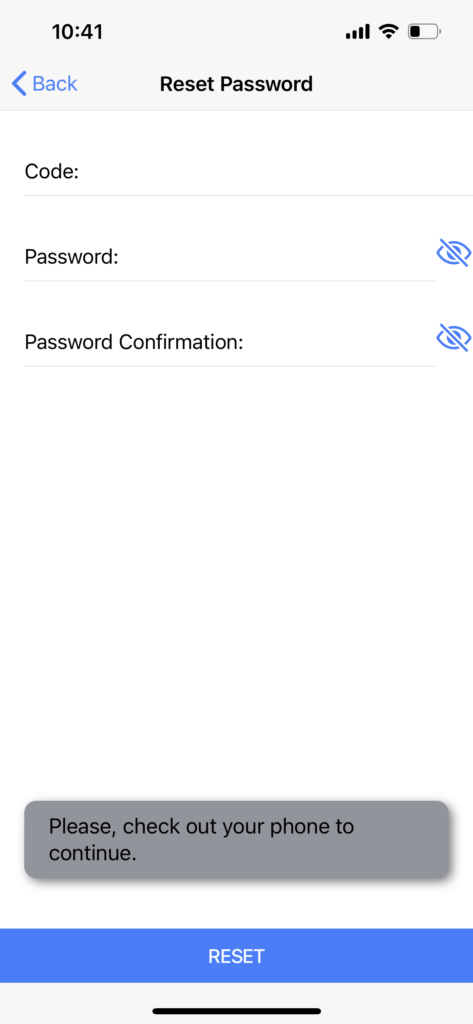
User passwords can be changed under certain conditions by other users. Click here to know how to change a user’s password.