January 4, 2023
January 4, 2023
Unable to Download Yeti mobile app
In case you are unable to download the Yeti mobile app, please check two things:
1. Ensure your device’s storage is not full. This could compromise the functionality of your app.
To check it, go to Settings > Battery and device care > Storage.
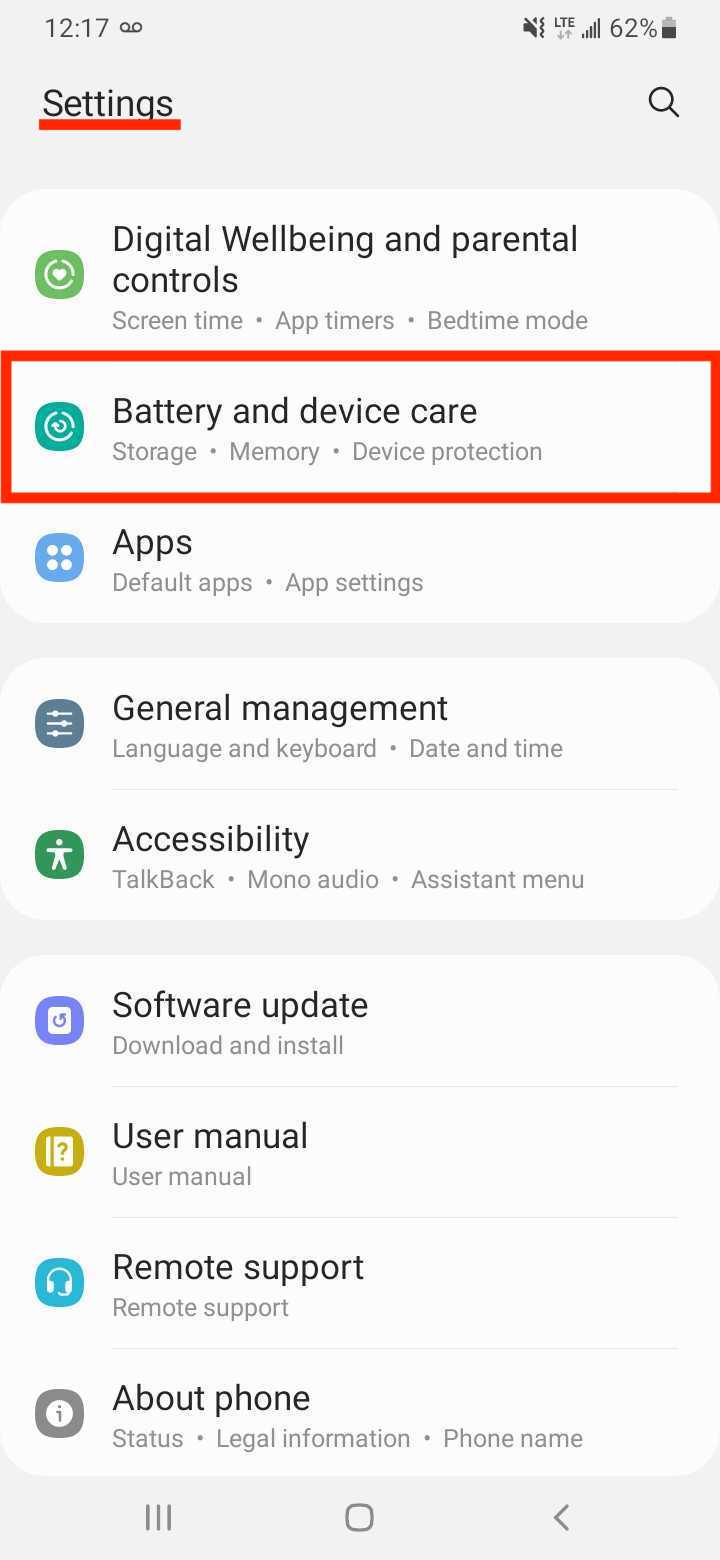
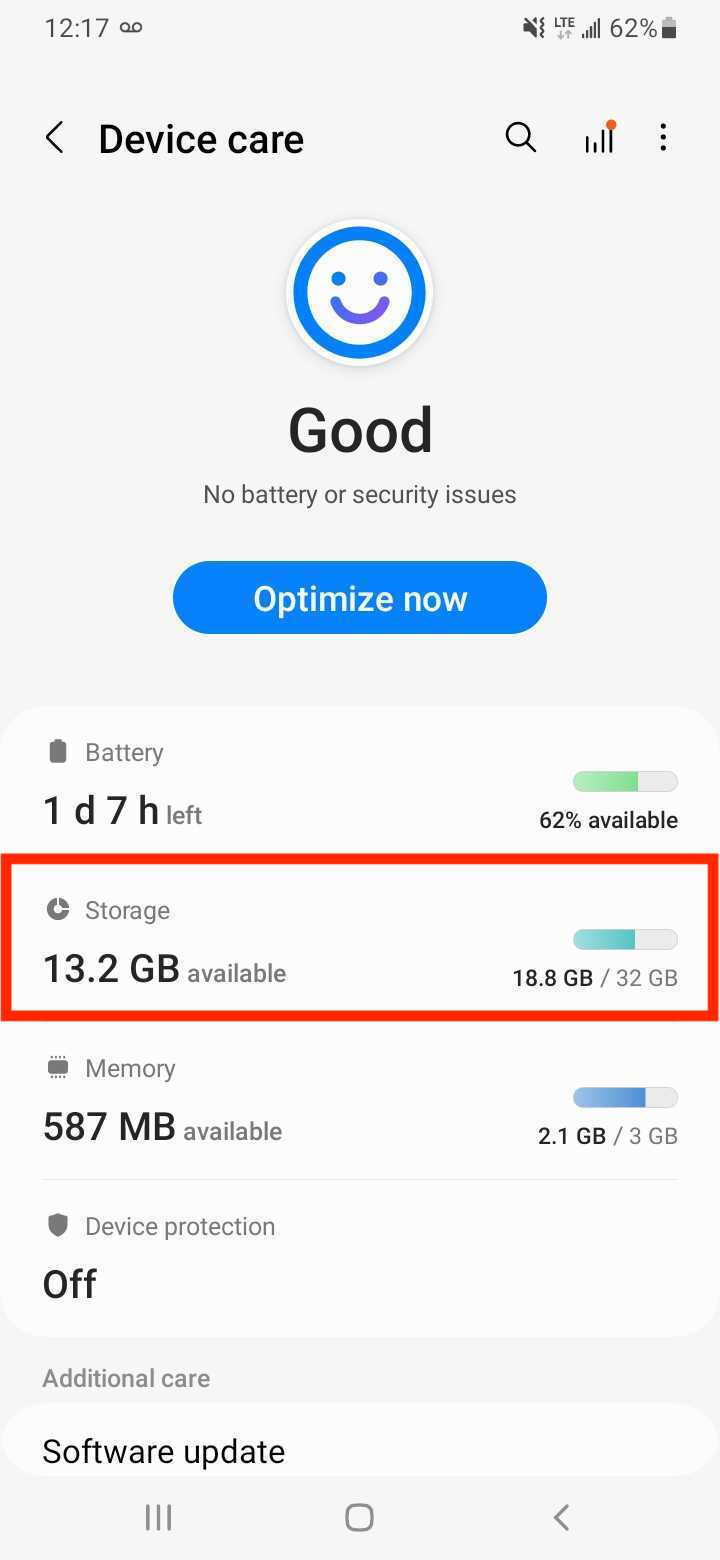
2. If you move to a new country you may want to change your country. It is due to the fact that Google Play country determines which content you see in the store. The apps, games, and other content in the Store can vary by country.
2.1 You will see this message “The item isn’t available in your country”.
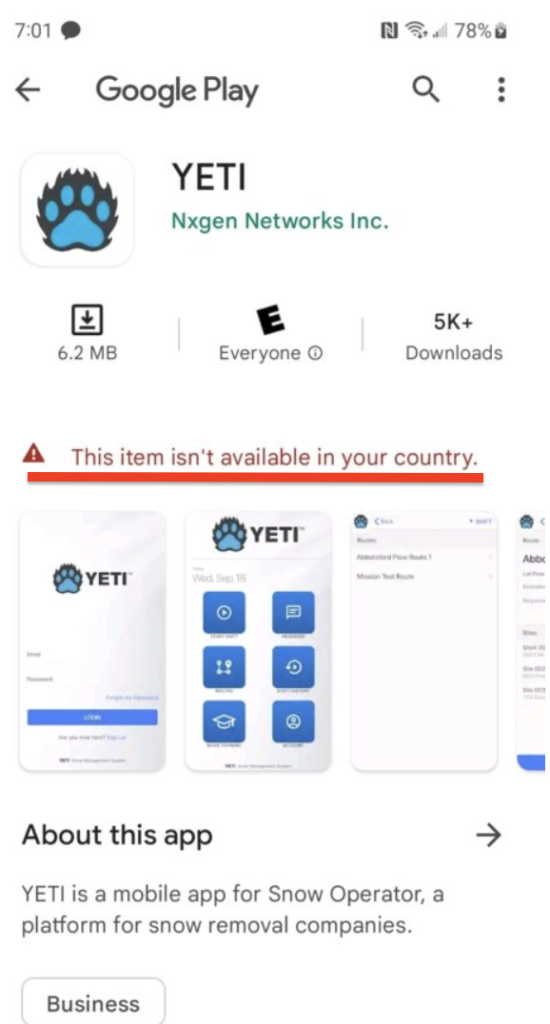
2.2 Open your Google Play Store app
2.3 At the top right, click on your profile
2.4 Go to Settings > General > Account and device preferences > Country and profiles.
2.5 Select the country where you want to add an account.
2.6 Follow the on-screen instructions to add a payment method for that country.
Note: If you cannot see the option to add country if you are under one of the following situations.
- You’ve changed your country within the last year.
- You aren’t currently in a new country. This is based on your IP address.
- You’re part of a Google Play Family Library.
If you do not see your issue listed, or the solution listed does not work for you, please report your issue to support@yetisnow.com.