June 3, 2022
What’s New! – June 2022
Below is a list of enhancements released this month. The majority of the changes are for the Dispatch page.
>> Click links below to expand sections.
Approval of services is now easier and quicker as more approval options have been added to the Dispatch view.
Services can now be approved Shift level of each individual dispatch, without having to expand to the Route or Site levels.
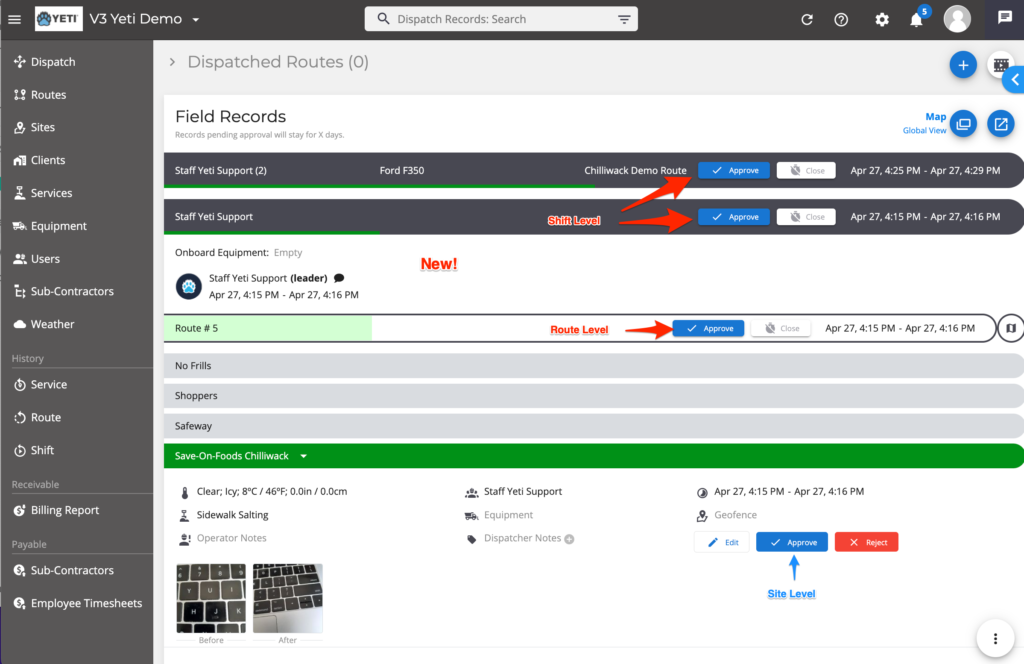
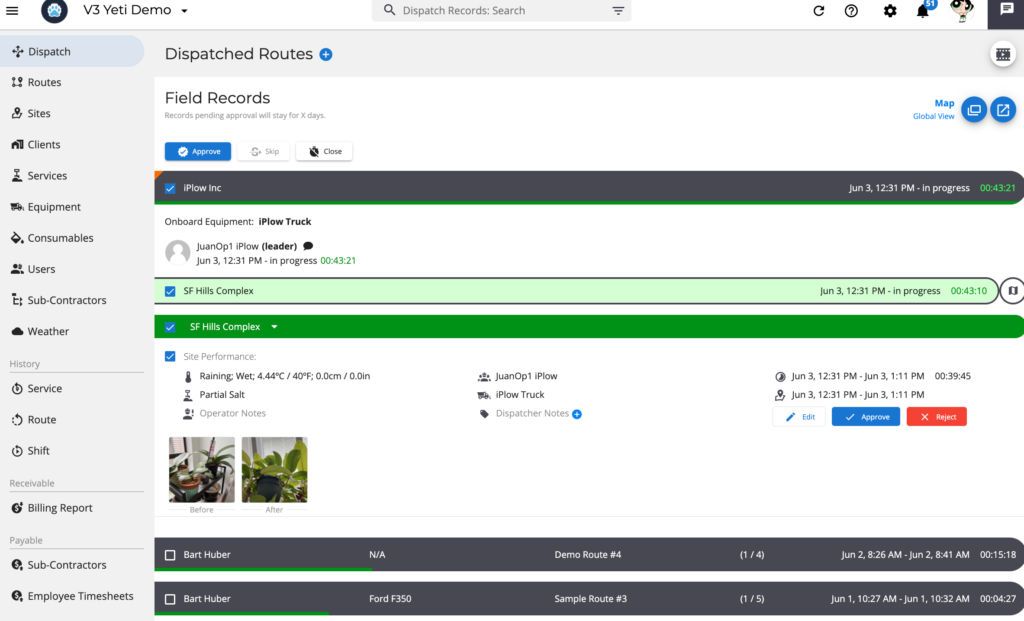
When users with Client role access log into the web portal, they will only have access to Sites and Service History reports
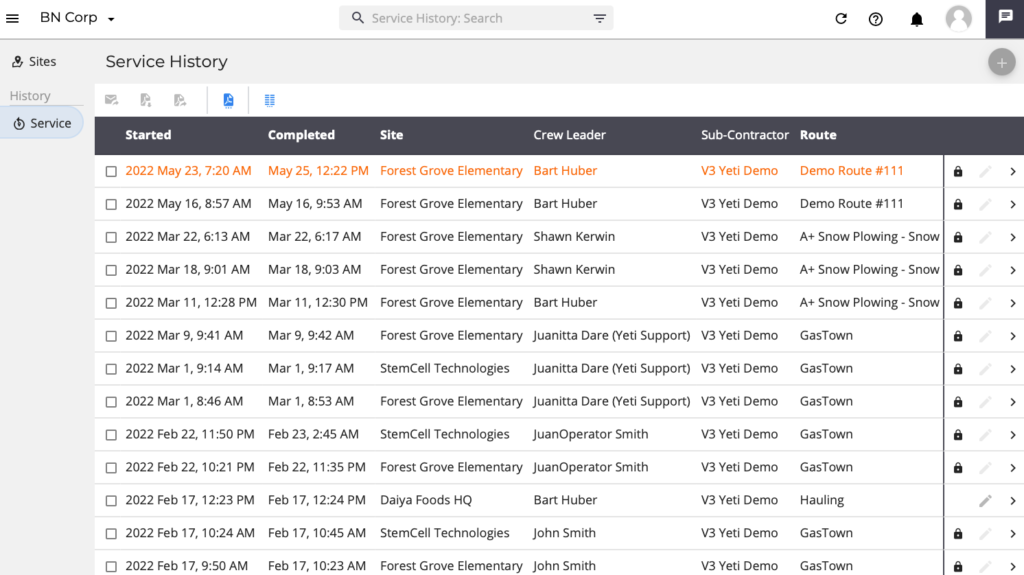
‘Show’ and ‘Hide’ buttons have been added to the Dispatched Routes view. Be default, dispatched routes will be collapsed to allow more viewing space for routes being serviced.
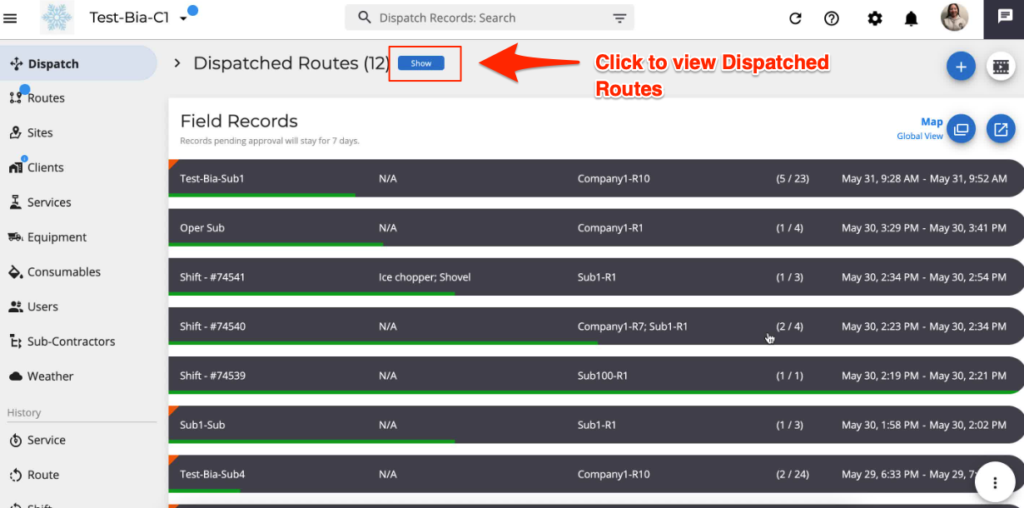
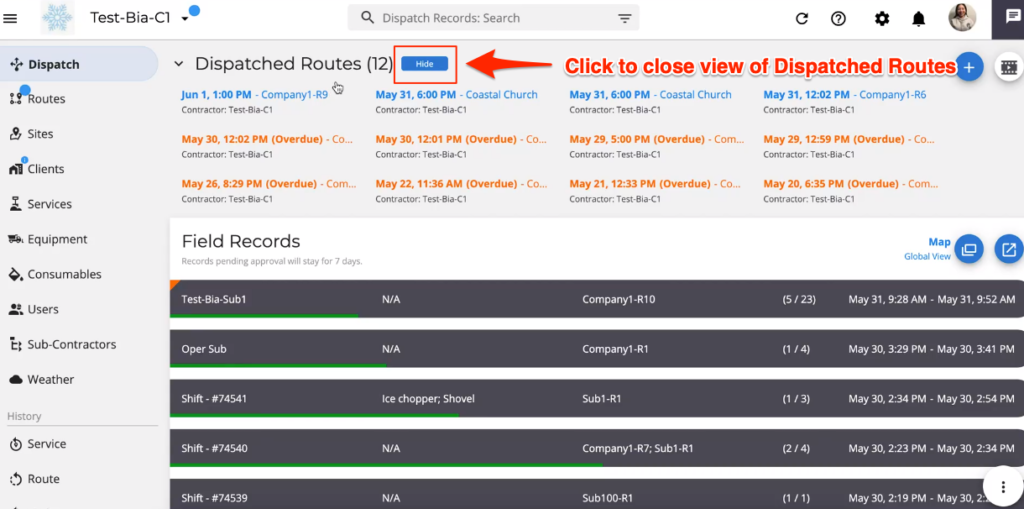
Yeti will now be able to integrate with Salesforce, using Zapier. Detailed instructions on how to set up this integration will be coming shortly.
API Tokens used for this integration can be found under Settings.
Tags can now be added to Route, Site and Operator records. These tags can be used as filtering options in multiple views, including Dispatch.
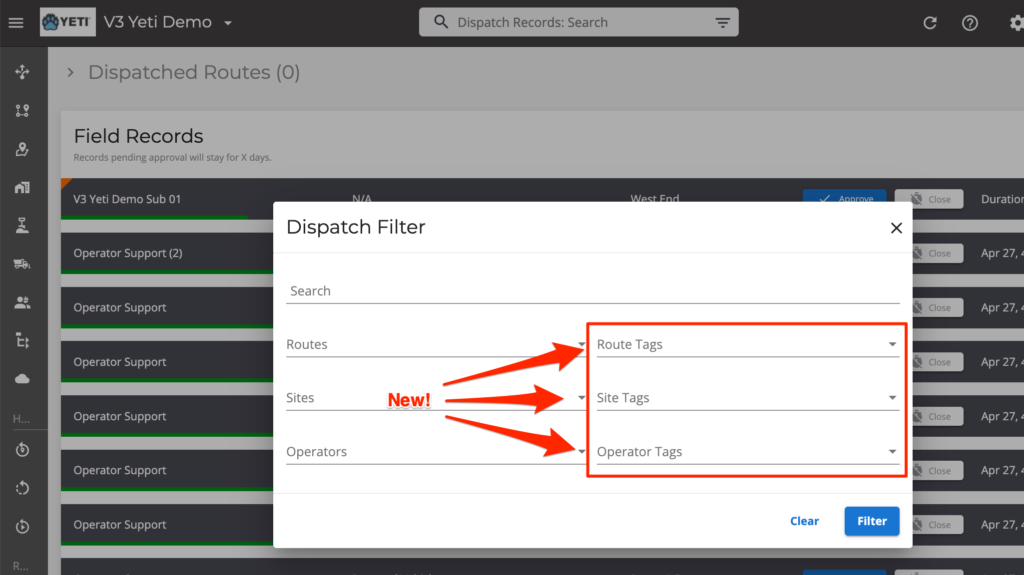
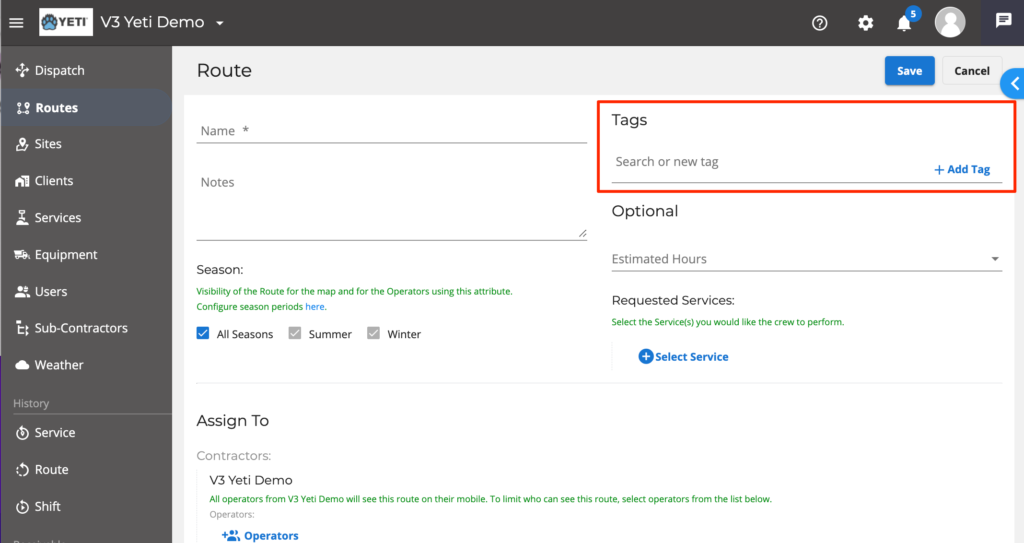
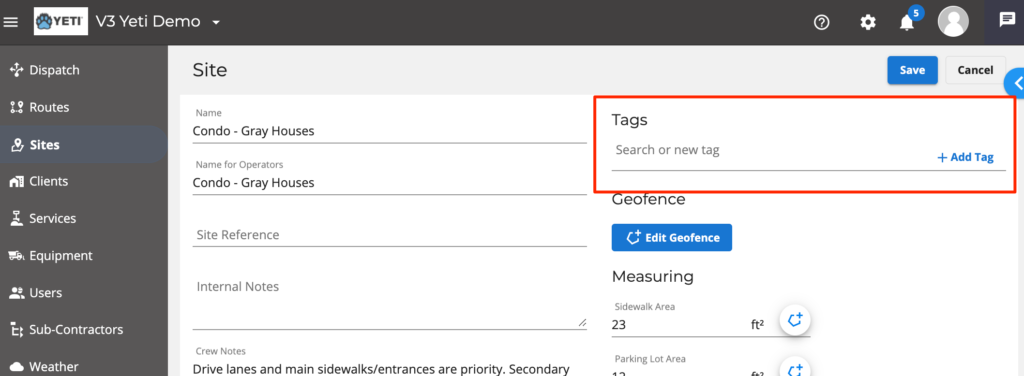
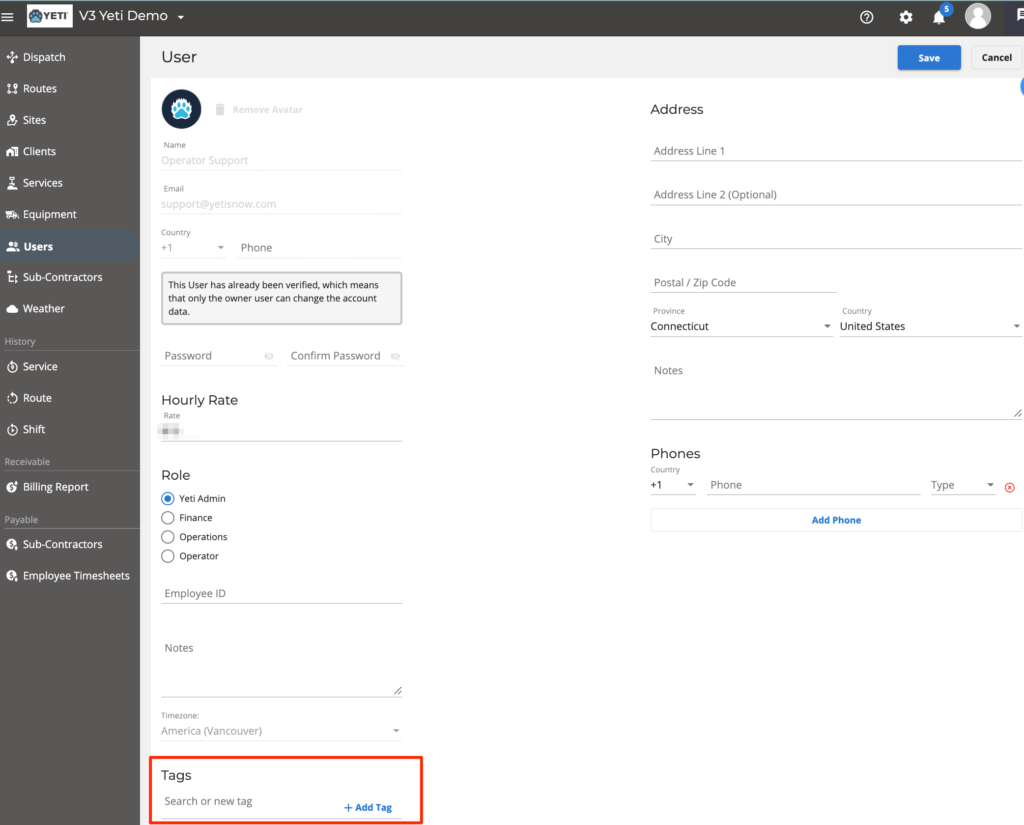
Users can only approve service records for those sites their company is listed as the owner. They will be able to approve sites independently from each other.
Contractors and sub-contractors will be able to see the approval status of each other’s sites on the assigned Routes.
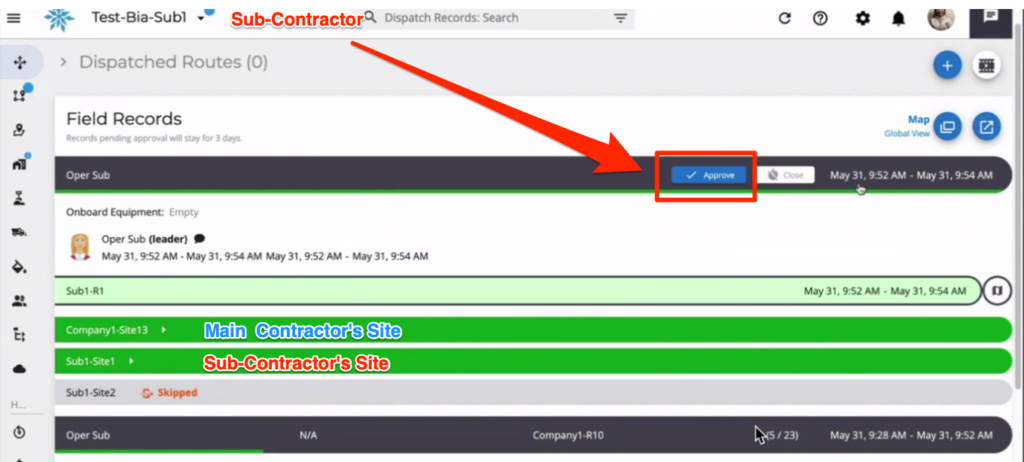
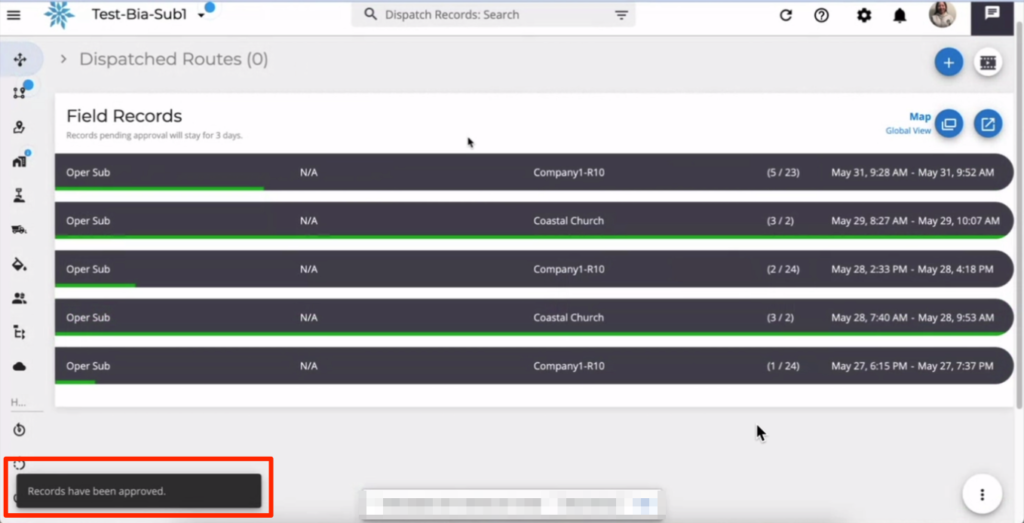

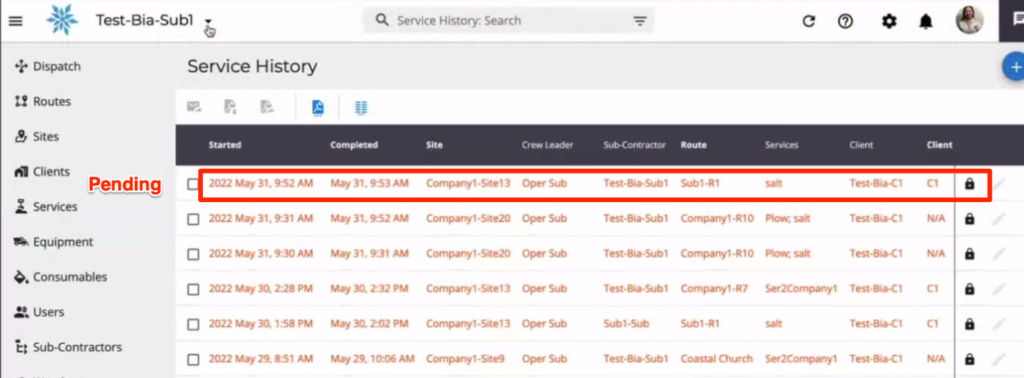
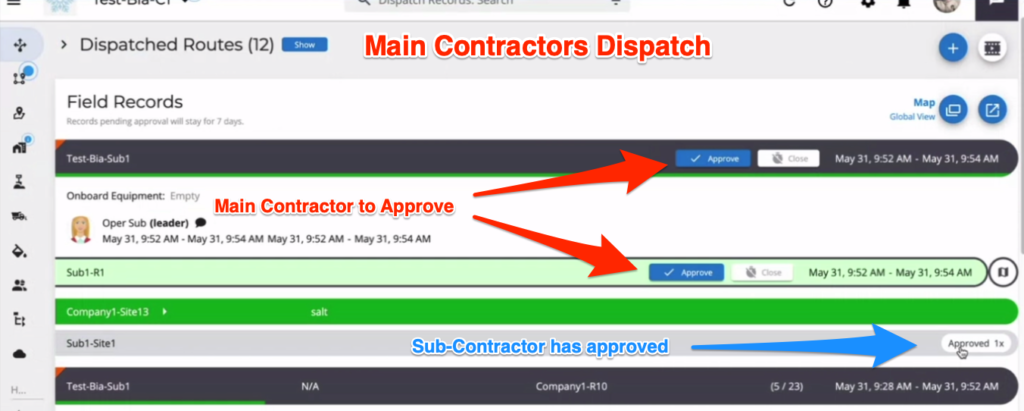
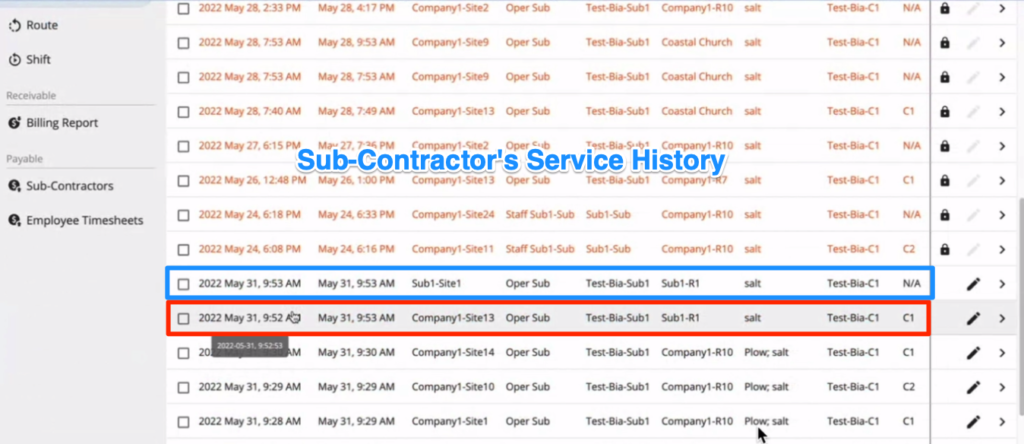
Click on the date stamp, or ‘in progress’ for an active shift, to see the duration time for a shift.
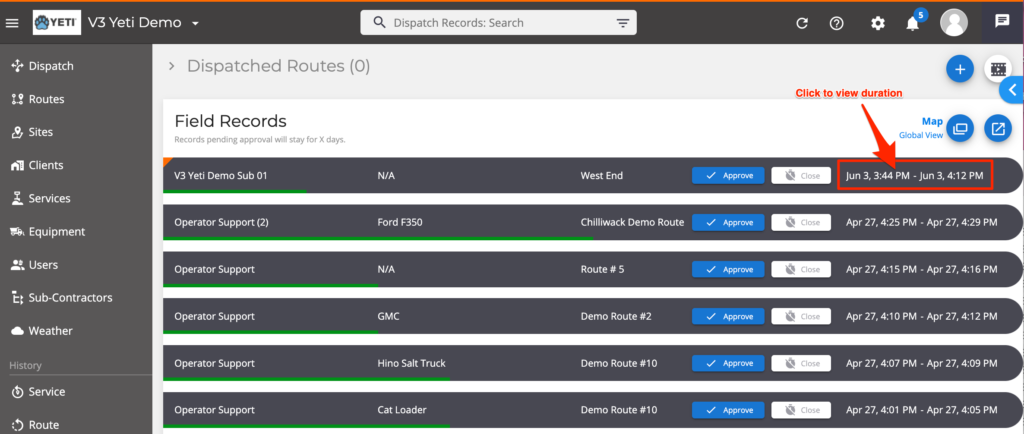
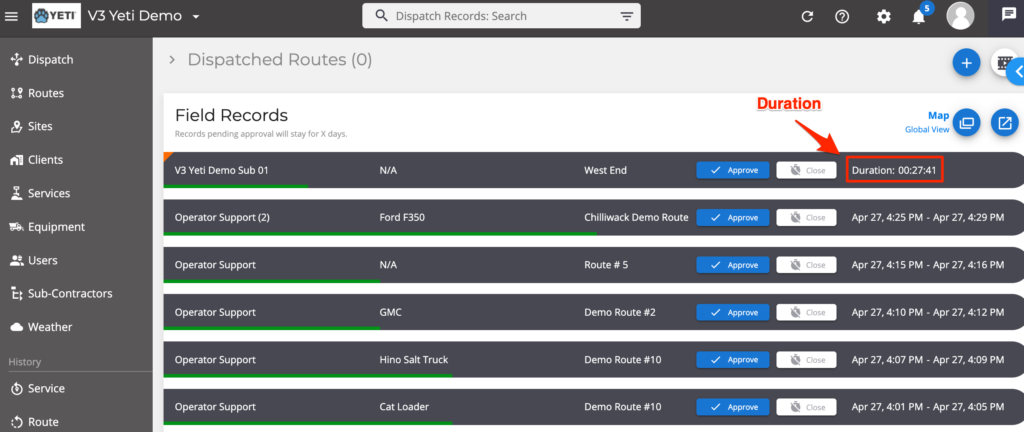
Only the owner of the site (as listed in the Site records) can reject or skip a site from the Dispatch view
Main Contractors are now able to close a shift for a sub-contractor.
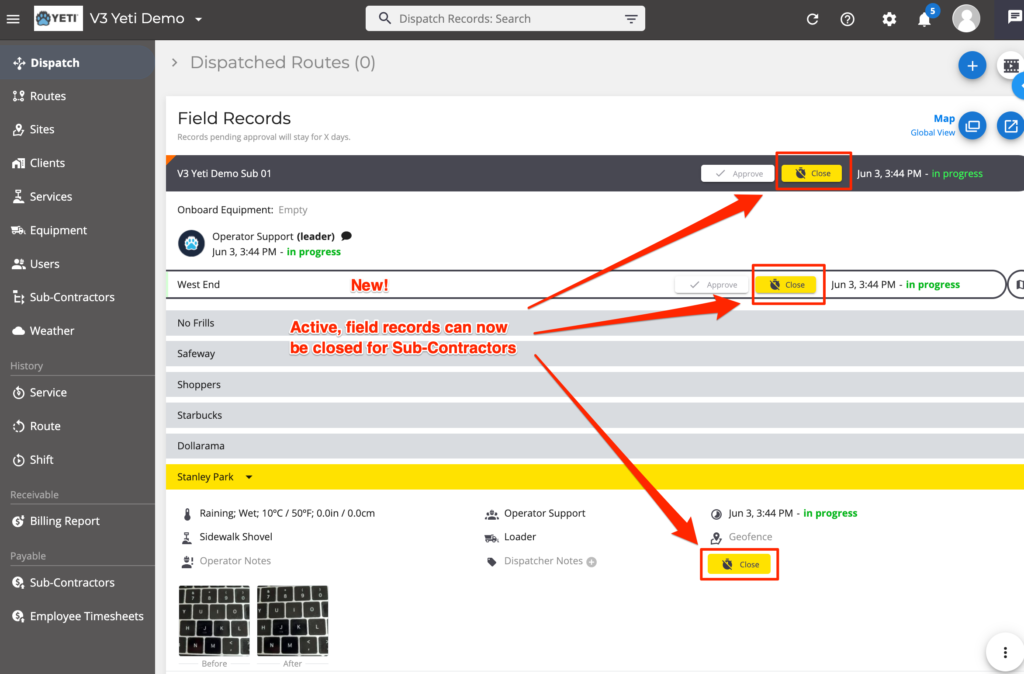
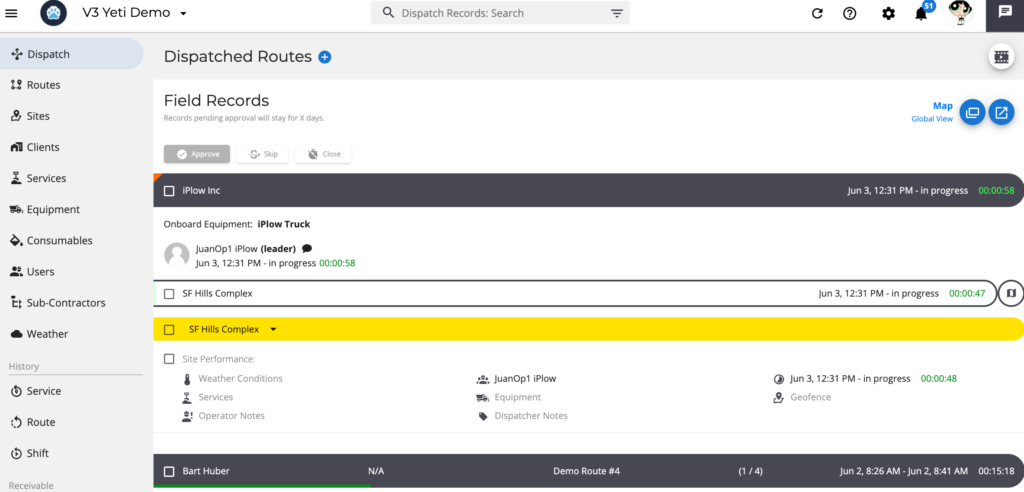
If there are any questions, please contact Yeti Support (support@yetisnow.com).