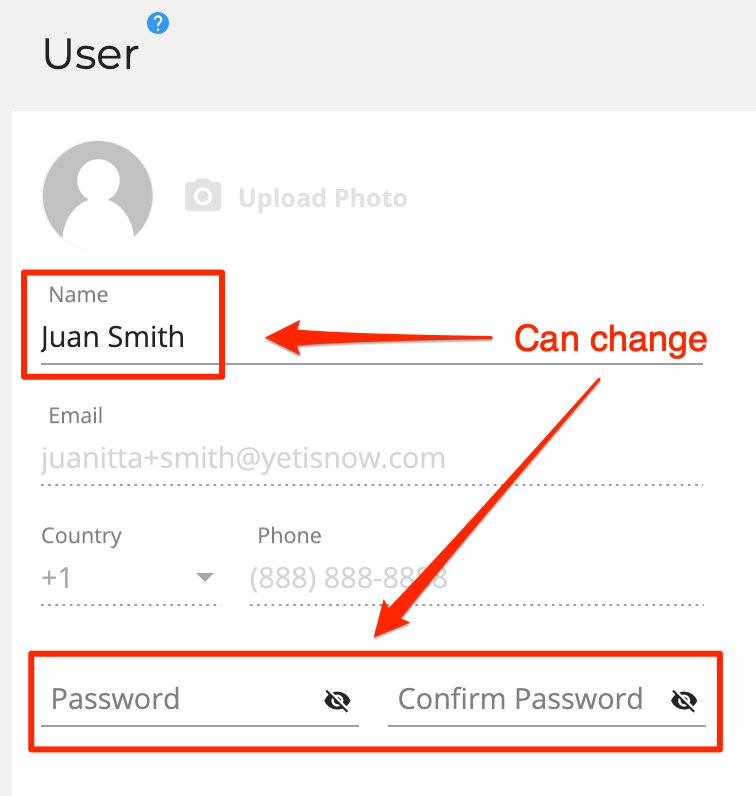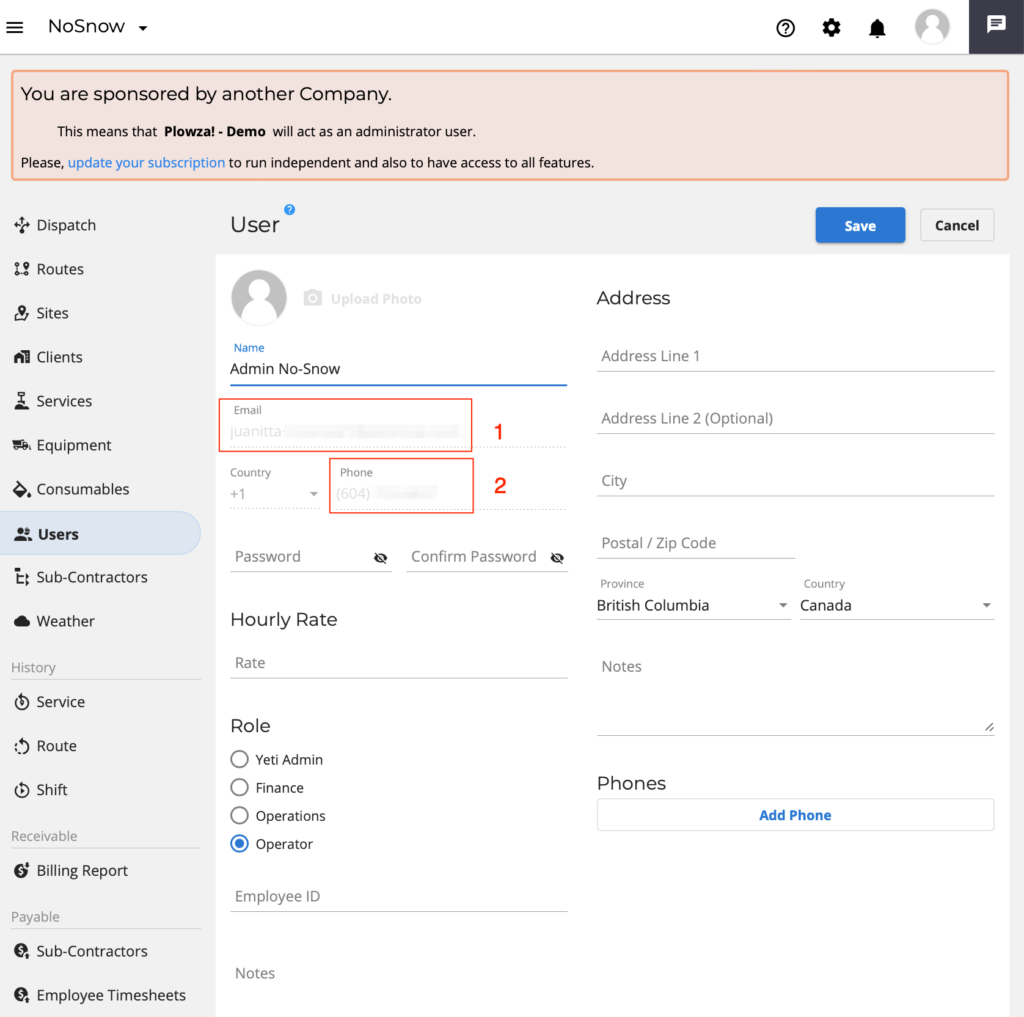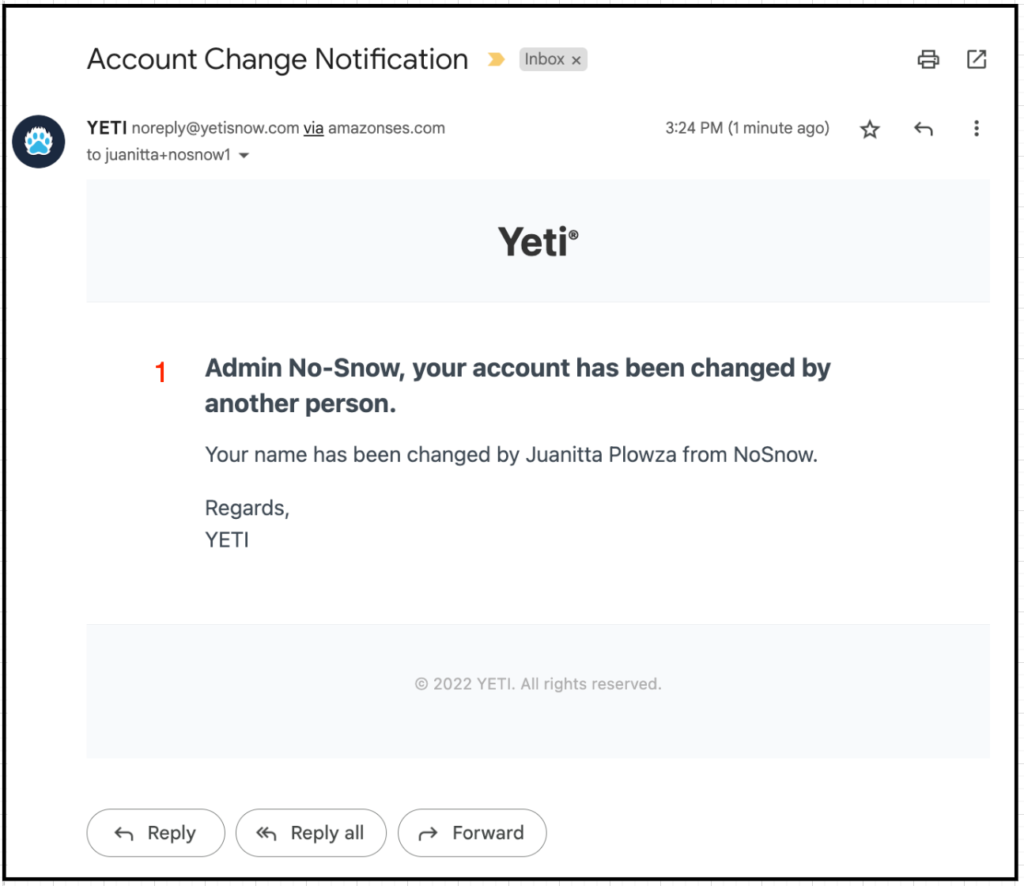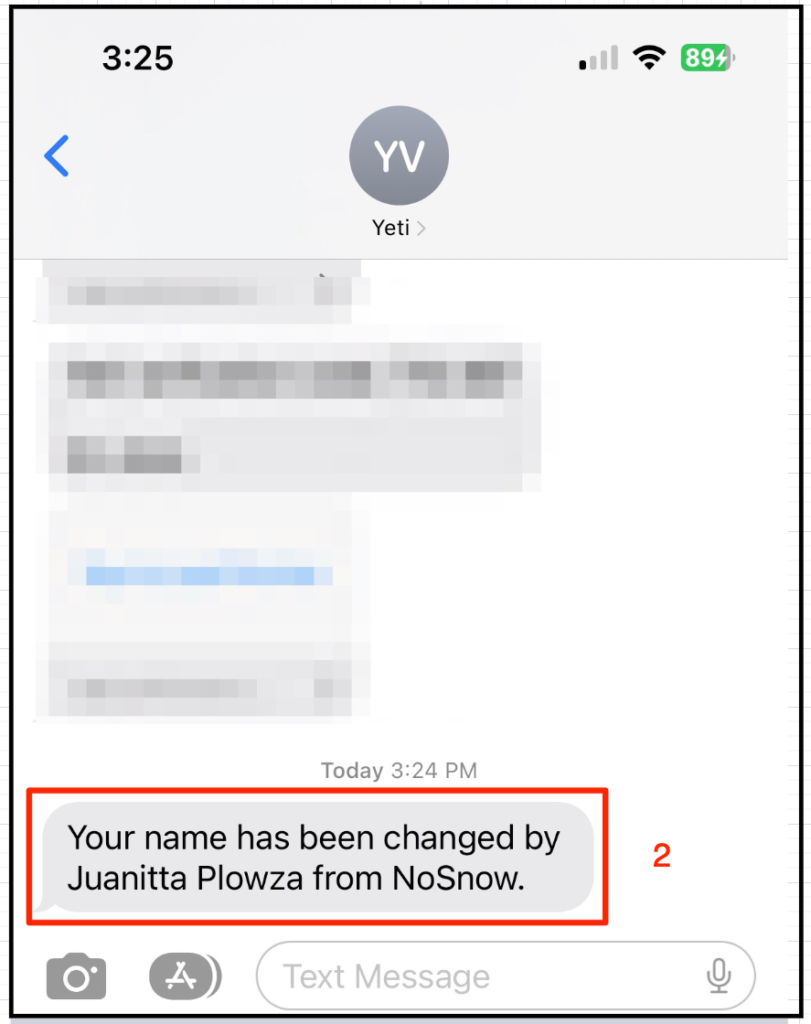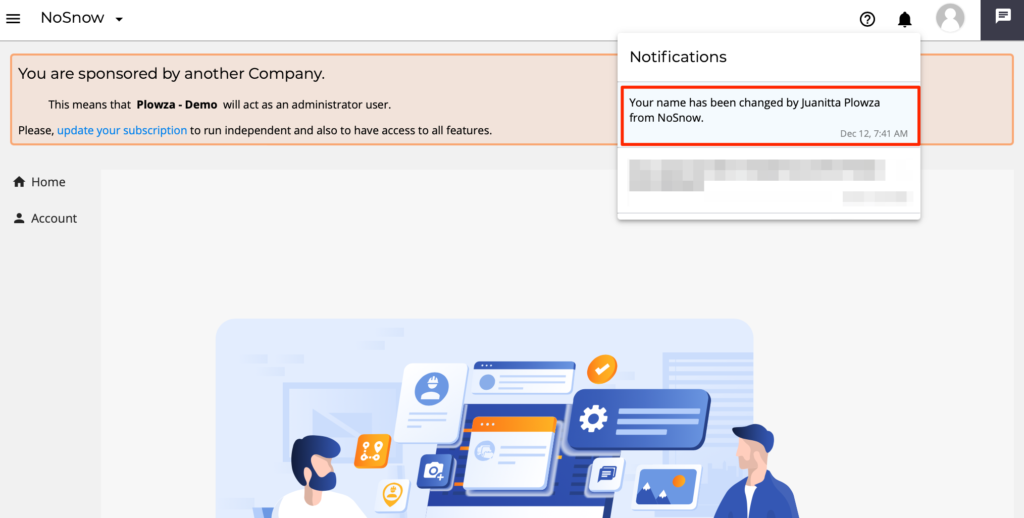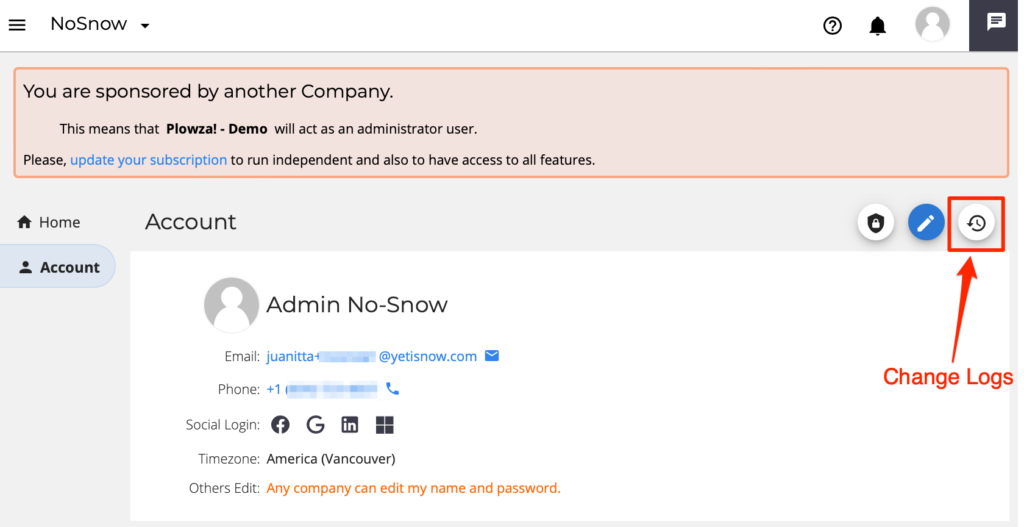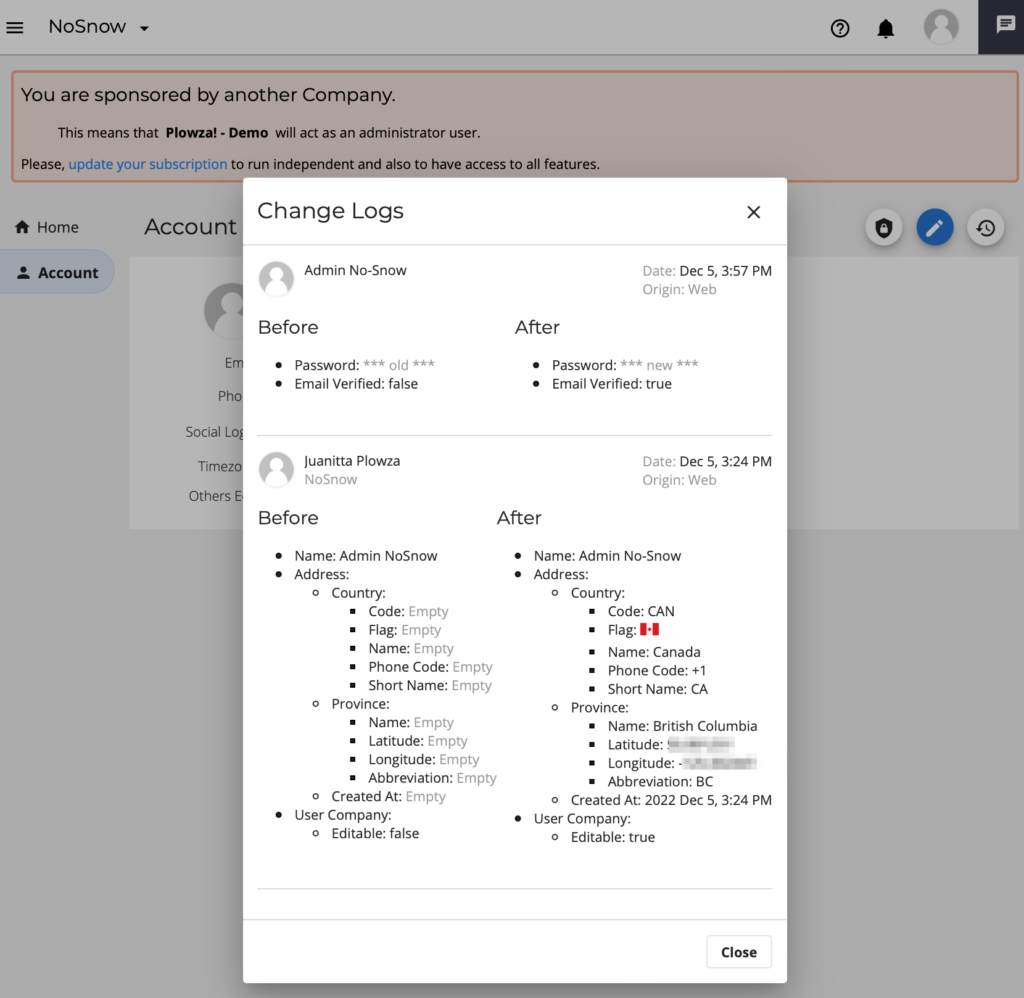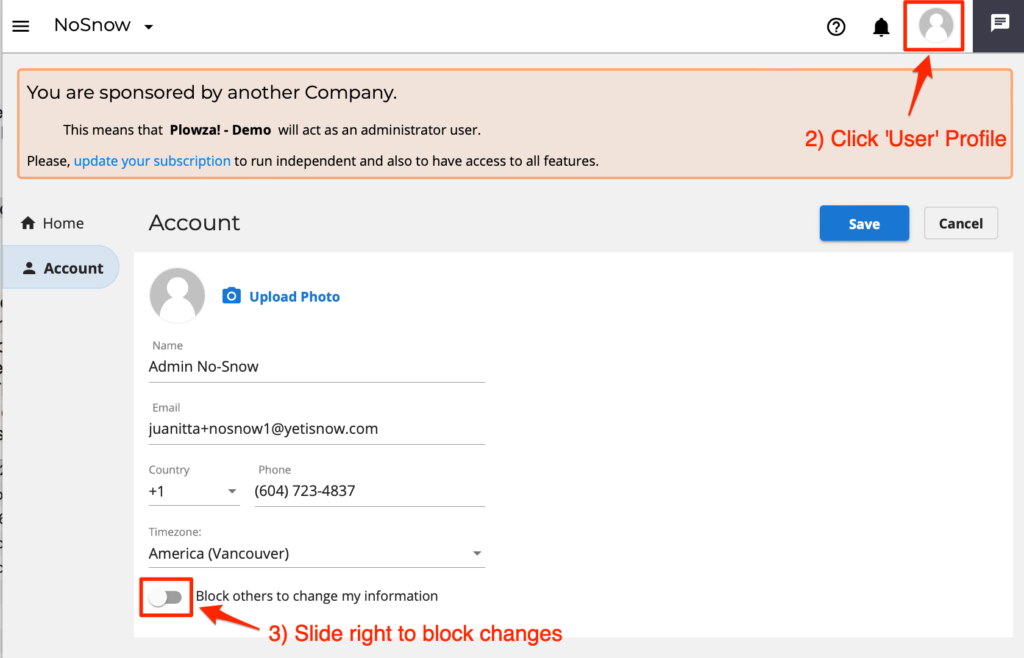December 6, 2022
What’s New! – December 2022
Below is a list of the enhancements released this month.
>> Click on pictures to magnify.
Ability to Update User names and Passwords
Users with administration access to the Yeti web portal now have the ability to modify user names and passwords, for both verified and unverified accounts.
Full details are listed in the sections below.
Who Can Make Profile Changes
Users with the following roles will be able to make profile updates for other users:
- Yeti Admin
- Finance
- Operations
What Changes Can Be Made in a User’s Profile
Members of the administration team are able to modify:
- The user name of a user’s account
- The password of a user’s account. This would essentially be a password reset.
Which User Accounts Can Be Updated
- User accounts of the Yeti administration team
- Role: Yeti Admin
- Yeti Admins created prior to Dec/2/22 are protected from change by default. Click here for more information
- Role: Finance
- Role: Operations
- Role: Yeti Admin
- Your Operators
- Users for sponsored Client contracts
- Users for sponsored Sub-Contractor contracts
Security Features
- Users are notified of changes made to their accounts
- SMS
- Yeti notifications
- Changes are logged
- Only the owner of the account is able to view the change log for their account
- The log will list who made the change, and what and when the change was made
- Users can block changes from being made to their account
NOTE:
- As of Dec/02/22, all pre-existing Yeti Admins have had their accounts set to block by default
- Beginning Dec/03/22, all newly created Yeti Admins will be set to NOT blocked as the default setting
- All other existing user accounts are set to NOT blocked as the default setting
Users are Notified of Changes Made
The User whose account has been modified will receive notification of the change by:
- Yeti notifications
- Email, if address is included in their account
- SMS, if phone number is included
- If both email and phone number are listed, then the user will be notified by both methods
Changes Are Logged
Change Logs are available for users to review changes made to their accounts. Currently, the change logs are only available through the web portal.
Users Can Block Changes
If desired, users have the option to block user name and password changes by my members of their Yeti administration team. Currently, the ‘block’ option is only available through the web portal.
Steps to Block Account Changes
- Log into the web portal
- Operators, click here to log into Yeti web portal. Log in with the same user name and password you would use for the app.
- Click Account
- Slide the toggle button for ‘Block others to change my information’ to the right
- Click Save.
Other Enhancements
- By default, the location map will appear on online, Service History Reports, even if the ‘Geofence’ field is not selected for display
- Total area now appear on reports, when field ‘Area’ is selected in ‘PDF fields configurations’
If there are any questions, please contact Yeti Support (support@yetisnow.com).