July 10, 2025
July 10, 2025
Production Rate Guide
The production rate feature helps determine how much work can be completed in one labor hour based on equipment or manual labor. Users can create multiple calculators for different scenarios (e.g., small, medium, and large lots).
Create a Production Rate
Select the Production Rate button in the navigation bar.
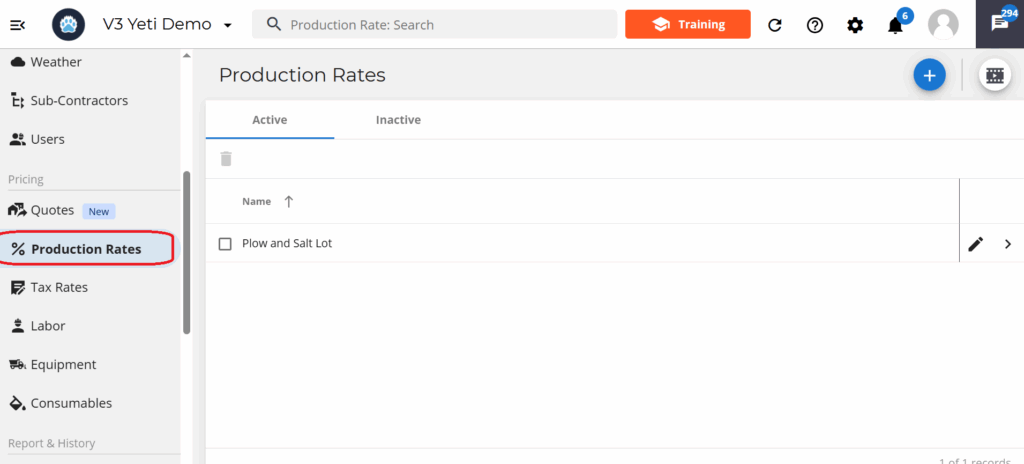
Click the blue plus (+) button to create a new Production Rate.
Enter a name for your Production Rate.
Add a task by entering a task name, unit of measurement, and installation rate per hour.
If you need to add more tasks, click the Add Production Rate Task button.
When you’re done, click Save.
Archive a Production Rate
Select the checkbox beside the Production Rate you want to archive. Click the bin icon. This will place it into the inactive tab.
Unarchive a Production Rate
Select the inactive tab. Select the checkbox beside the item you want to unarchive. Click the bin icon. This will place it back into the active tab.
Production Rates Video