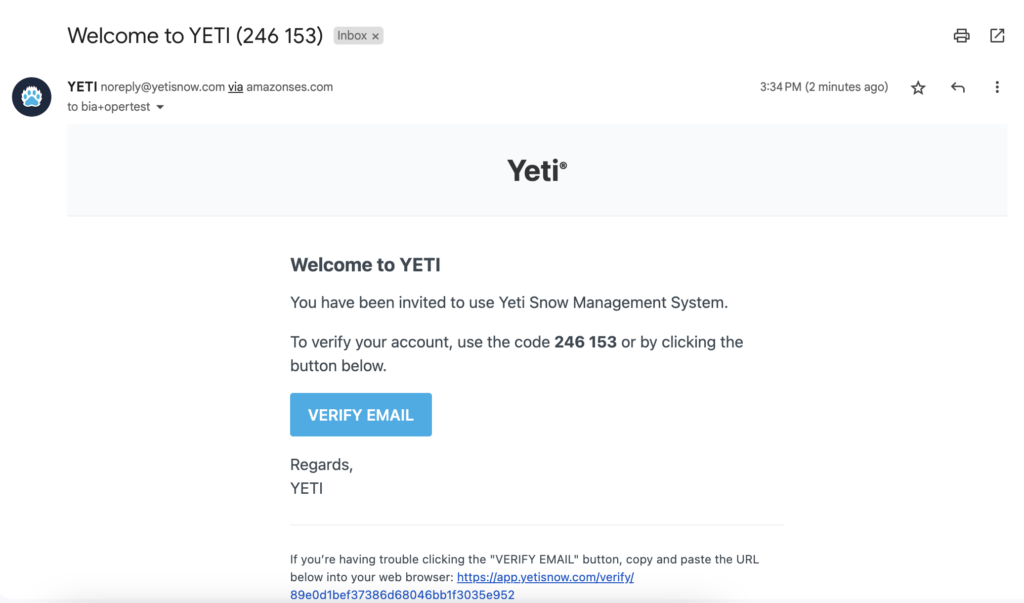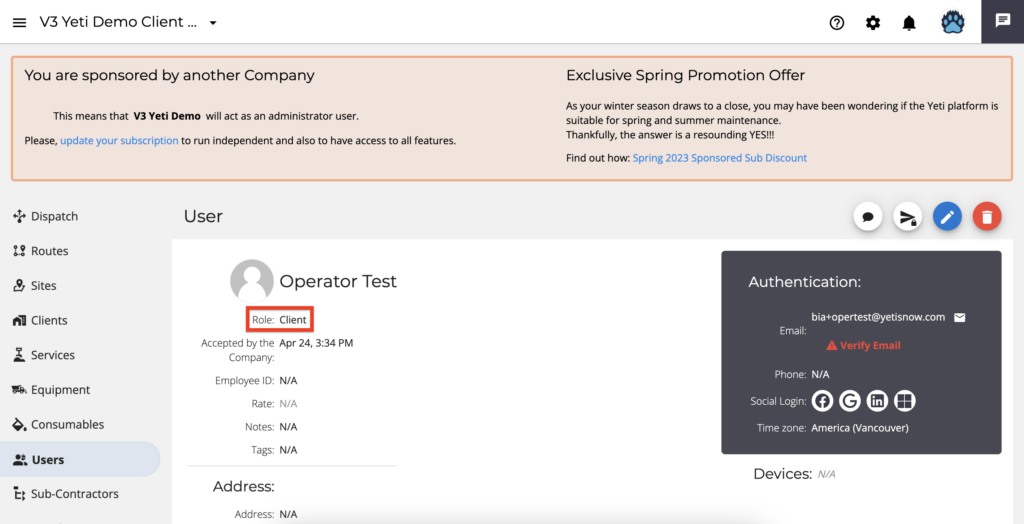April 24, 2023
April 24, 2023
How to use the Client’s contract to create its users?
On the Client’s page, you can register the companies you provide services to send your invoices. When registering the Client, you will have access to the contract to formalize the Sites, Services and rates that will be performed.
To create a new Client, click on “Create new Client + Contract”
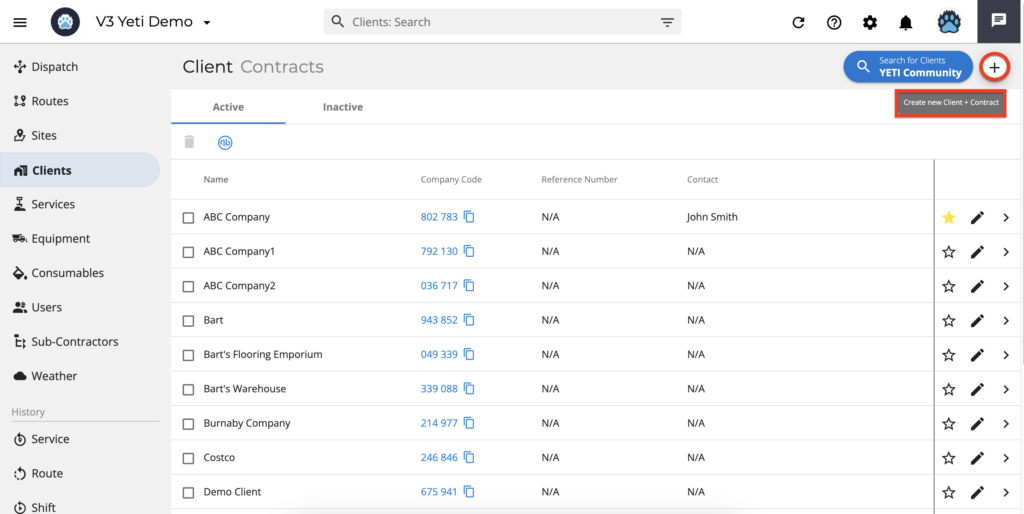
When creating a new client, you must specify the company name. The other information, such as Sites, Equipment categories, addresses, and contact information, is optional. Your contact information will not be your Client’s user. This contact information will only be available on the contract.
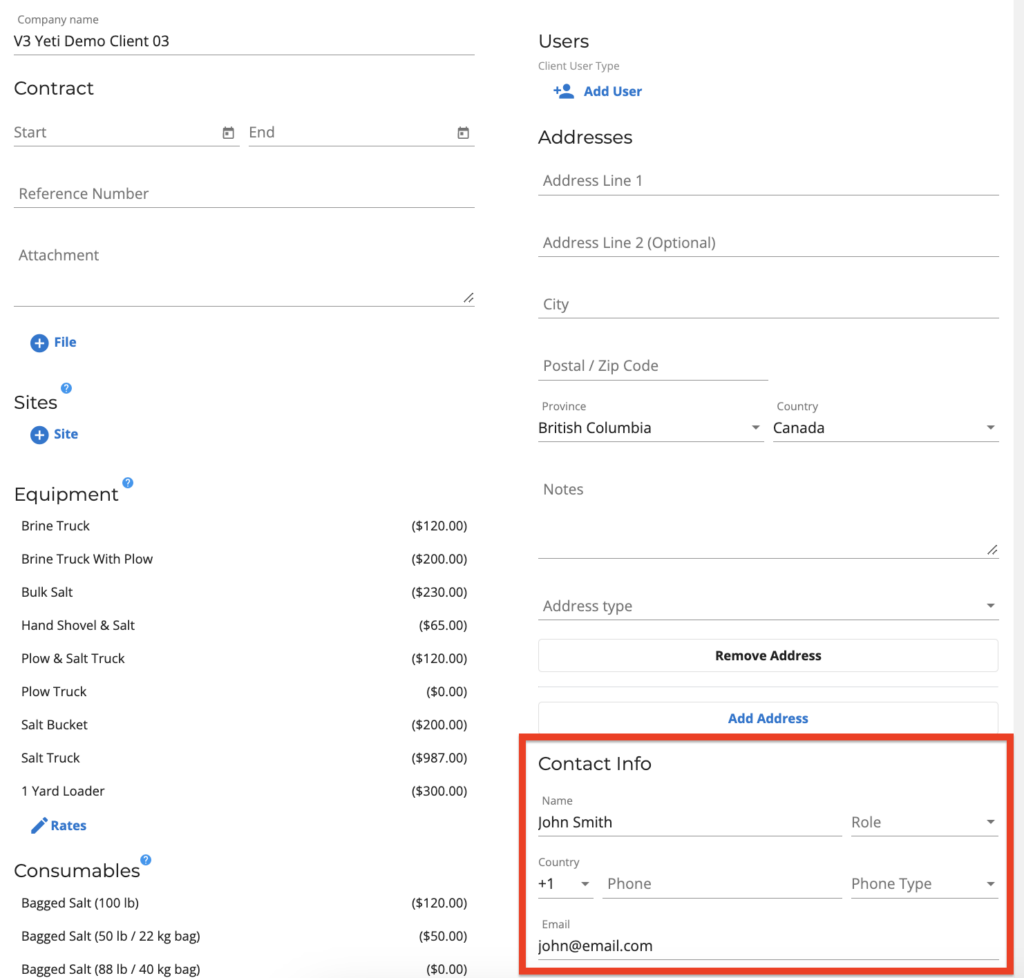
You can, however, create a user for your Client, so they can log in. Once you click “Add User”, this user will be added as a Client role.
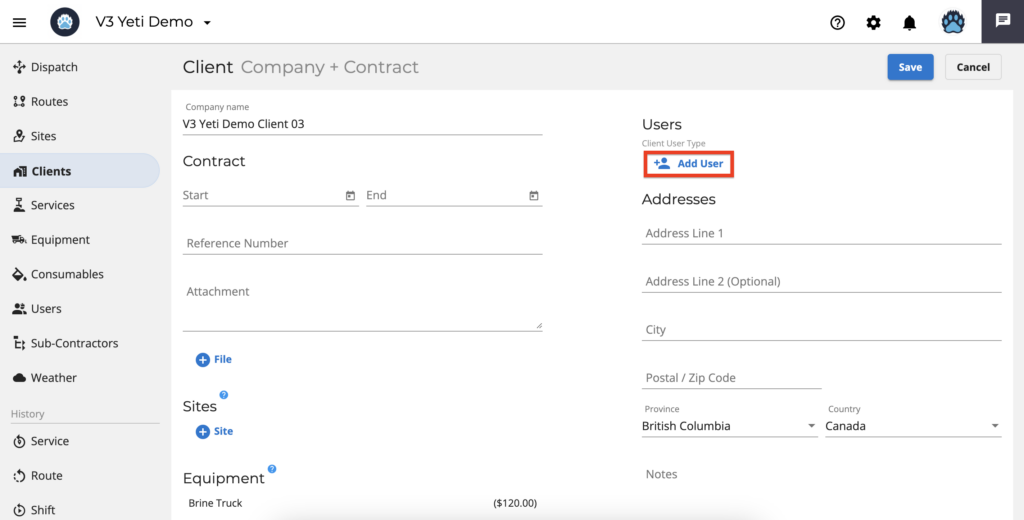
Upon creating a user’s Client, the user will receive an email verification for logging into Yeti.