March 31, 2023
March 31, 2023
How can I set different charges for my Client and my Sub-Contractor?
You can set Client and Sub-Contractor rates in four different places:
Note: If you change the rate on Equipment category, Consumables or Services page, it will not affect your rates under your contract with your Client or Sub-Contractor. However, when you create a Client or Sub-Contractor, its rates will automatically be populated according each page.
Equipment category
Go to Equipment page and click on ‘Category Rates’.
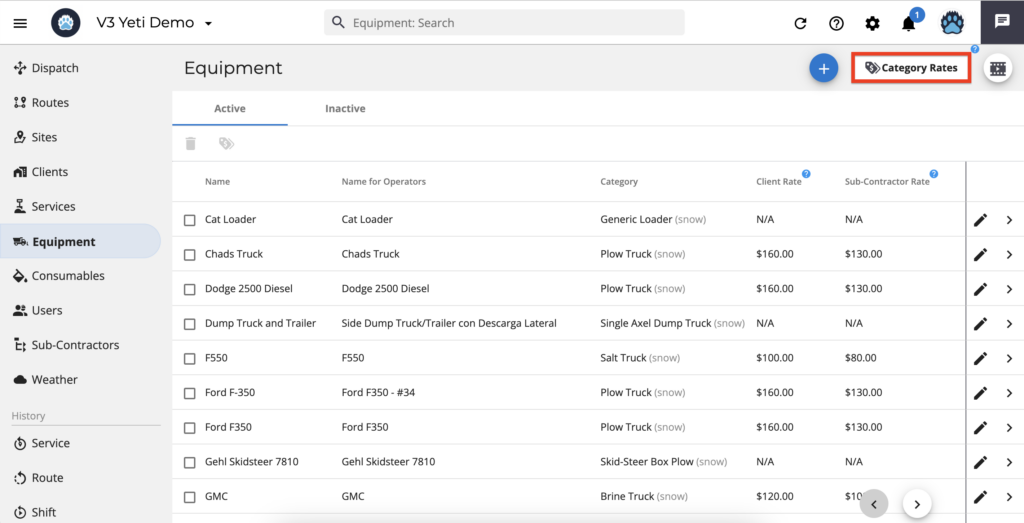
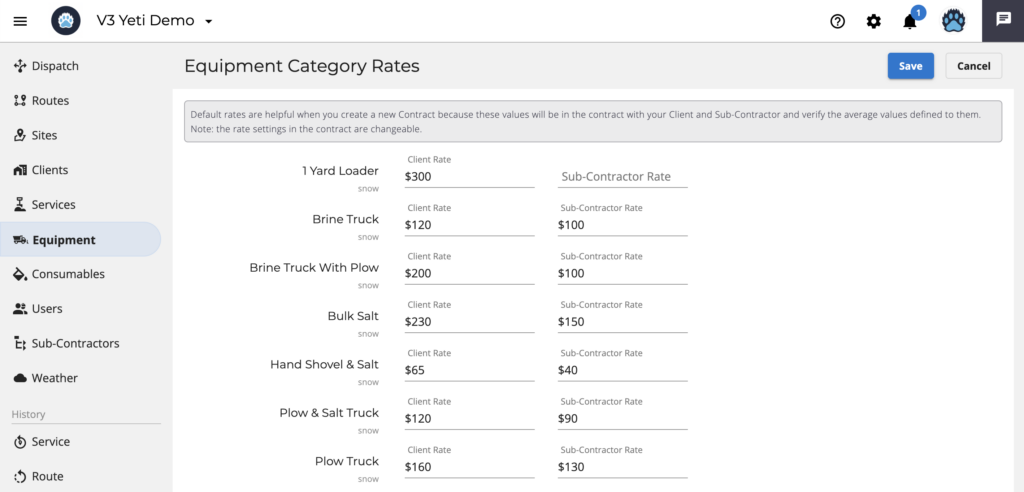
Consumables
Go to Consumables page and set the rate for your Client and Sub-Contractor.
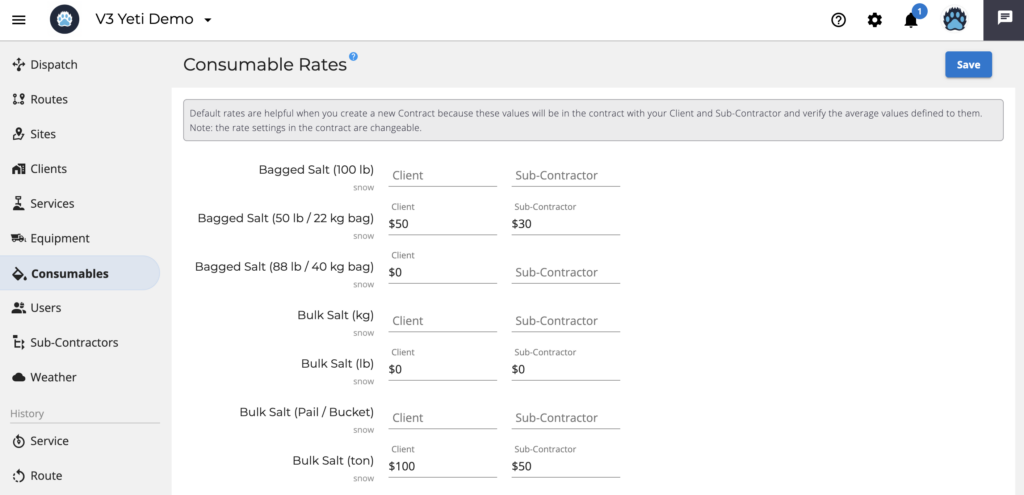
Services
Go to Services page, click on edit Service and set the rates.
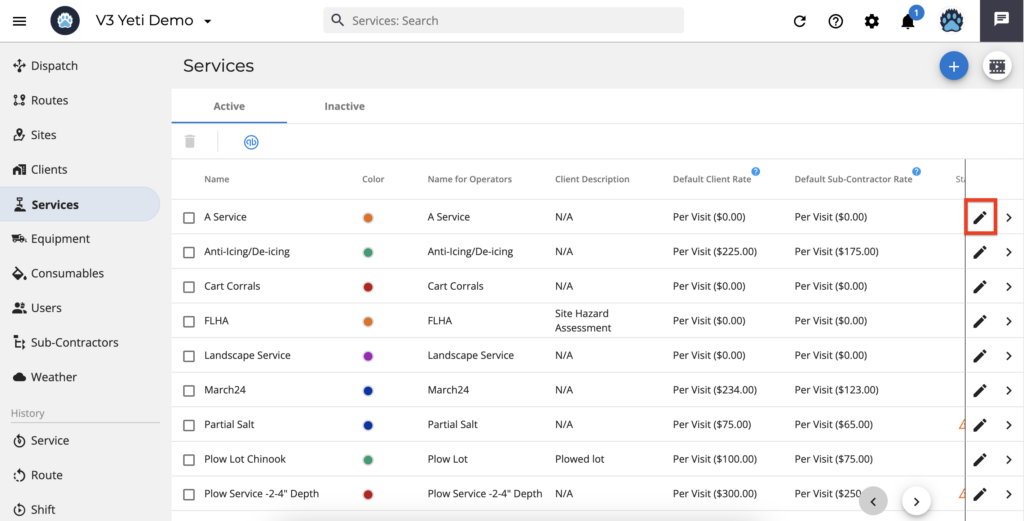
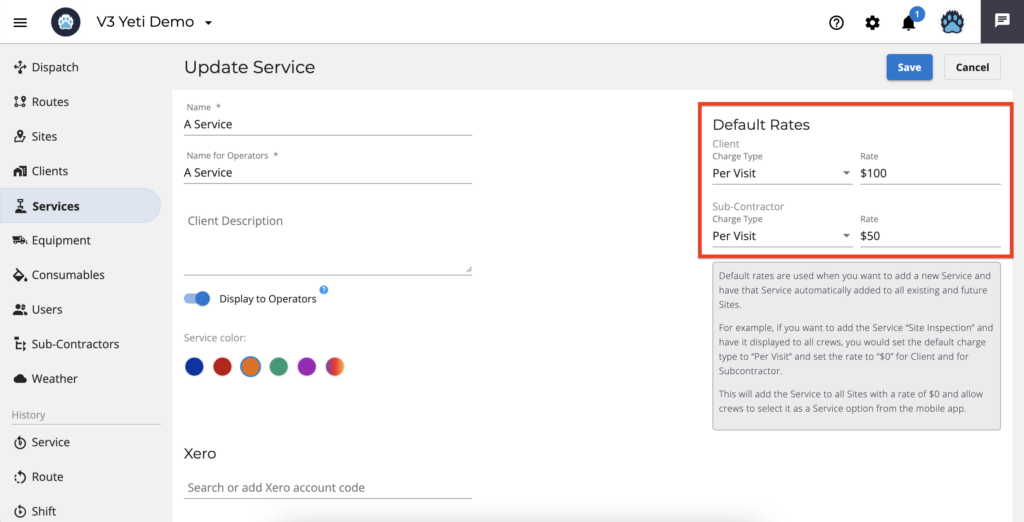
Client Contract
The contract can be edited by clicking the pencil icon.
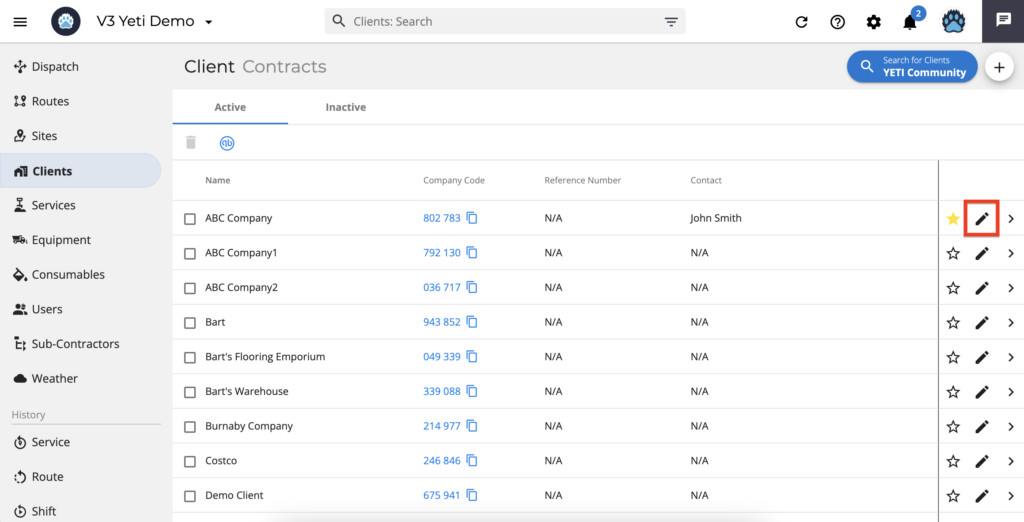
To edit the Service rates, click on the Site.
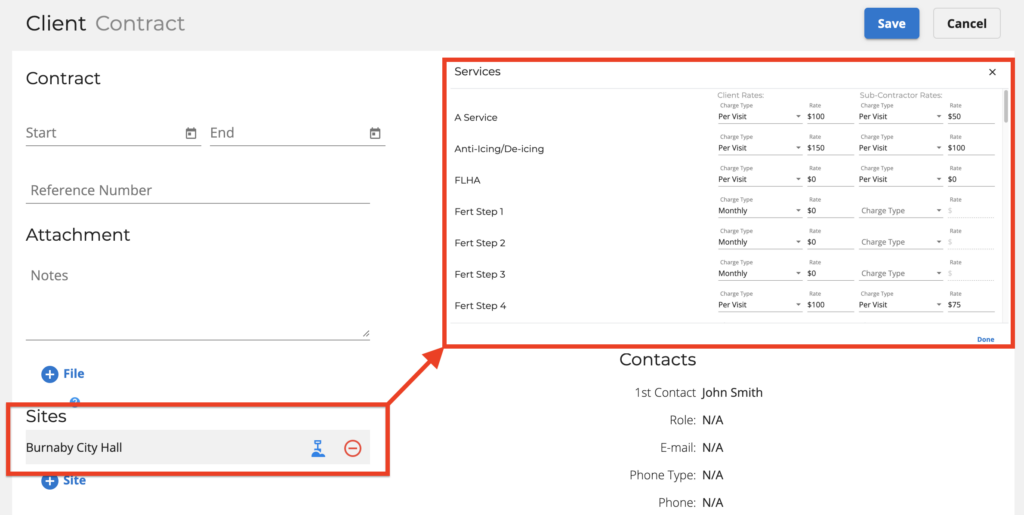
Click on ‘Rates’ and a pop-up will appear where you can edit the Category rates.
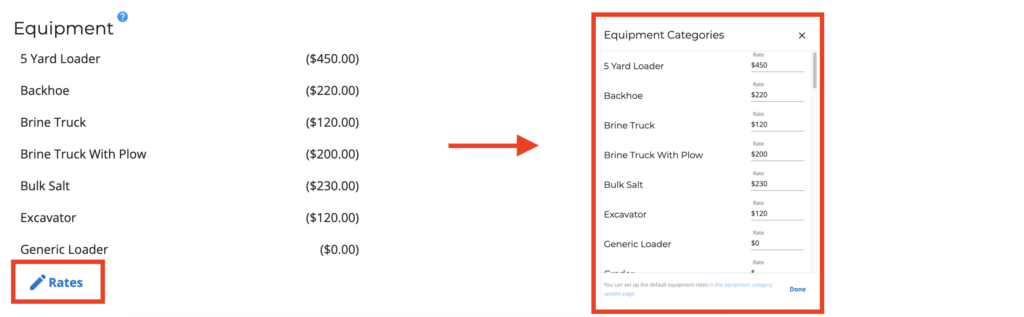
Click on ‘Rates’ and a pop-up will appear where you can edit the Consumables.
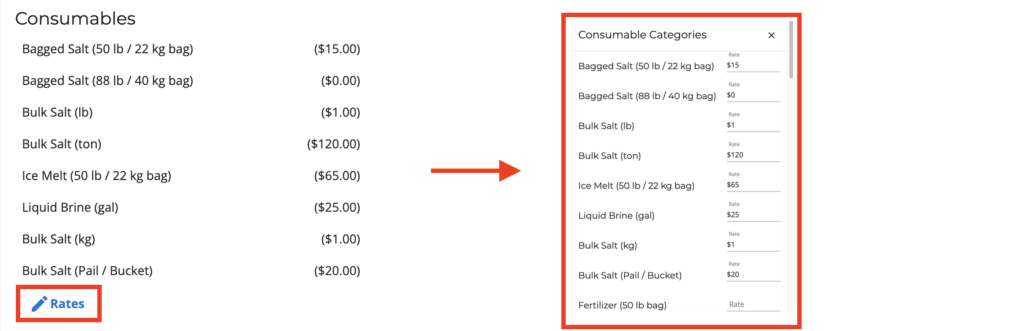
Note: Rate changes in the Contract will not affect Equipment, Consumables or Services page.
Sub-Contractor Contract
The contract can be edited by clicking the pencil icon.
The Sub-Contractor Contract does not allow you to edit the Service rates, only the Equipment category and Consumables rates. If you want to change the Services rates, go to the contract of the Client of the Site and change the rate for your Sub-Contractor.
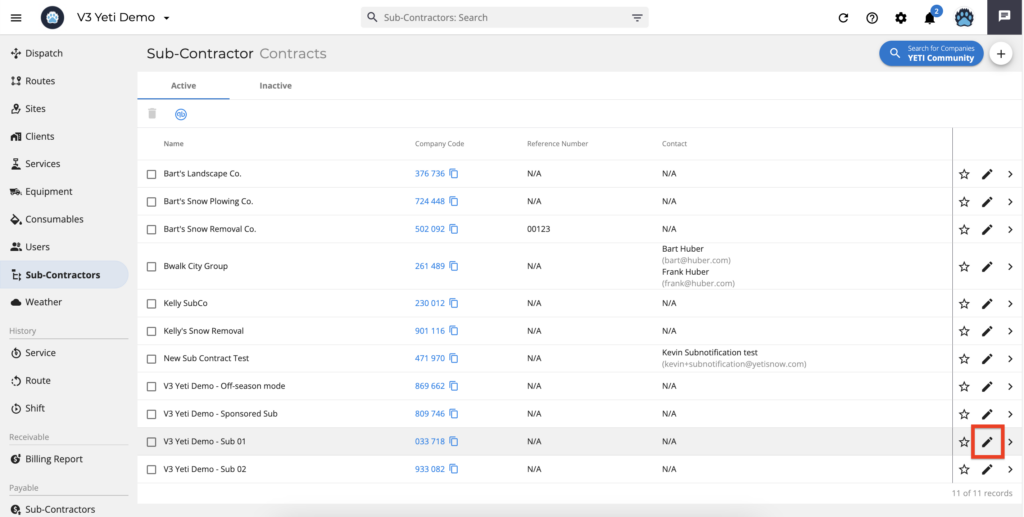
Click on ‘Rates’ and a pop-up will appear where you can edit the Category rates.
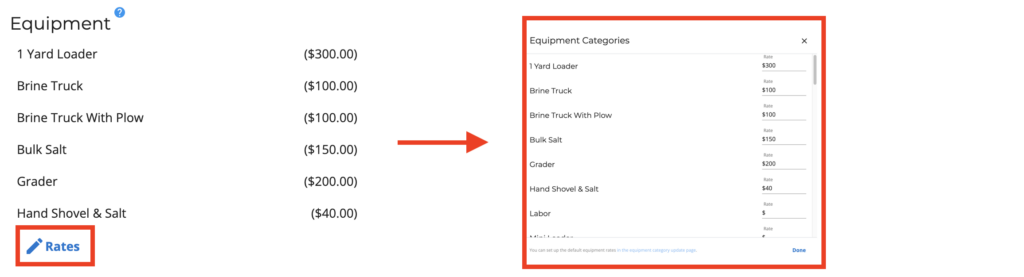
Click on ‘Rates’ and a pop-up will appear where you can edit the Consumables.
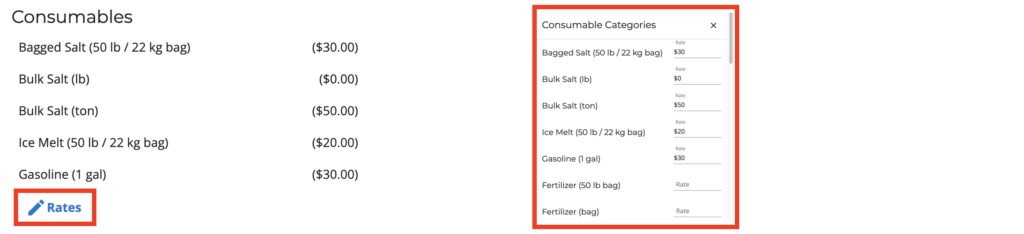
Note: Rate changes in the Contract will not affect Equipment or Consumables pages.