June 10, 2022
June 10, 2022
YETI Public API
The API token is similar to a password and allows for authentication. Authentication tokens identify a user who is using the application or website. Yeti provides an API token to make connections to other software and integrate with your system.
What is an Access Token?
A credential that can be used by an application to access an API. Access Tokens can be either an opaque string or a JSON Web Token (JWT). They inform the API that the bearer of the token has been authorized:
- To access a particular service
- On behalf of a particular user (optional)
- For a particular institution
Why Access Tokens?
The Access Token model has several benefits:
- It is more efficient for clients to use than the HMAC signature pattern which requires the client to build a unique signature for every request. Only one signature has to be built to obtain the Access Token, which reduces the cryptography overhead.
- It allows clients to have a single WSKey that can request Access Tokens for different institutions, which eliminates the client’s need to manage multiple WSKeys.
- Once a client obtains an Access Token, this is the only piece of information that will need to be passed to the web service in order to authenticate both the application and user. This removes the need for the client to store user identifiers after an AccessToken has been obtained.
YETI Tokens
You can use the Yeti token for a variety of purposes as listed below.
- In live mode through the link “api.yetisnow.com”
- In test mode through Yeti Sandbox (sandbox_api.yetisnow.com), which does not affect your live data or interact with the banking networks. In this case, you need to generate 2 keys, one for the production environment (app.yetisnow.com) and the other for the test environment (sandbox.yetisnow.com). Click here for more information about Sandbox.
- Integrate your Salesforce account to your Yeti account by using Zapier. Click here for more information.
- Share data from your Yeti account with your system.
Obtaining an Access Token
To generate your “company_token” and access YETI public API, follow the steps below.
1. Go to Settings
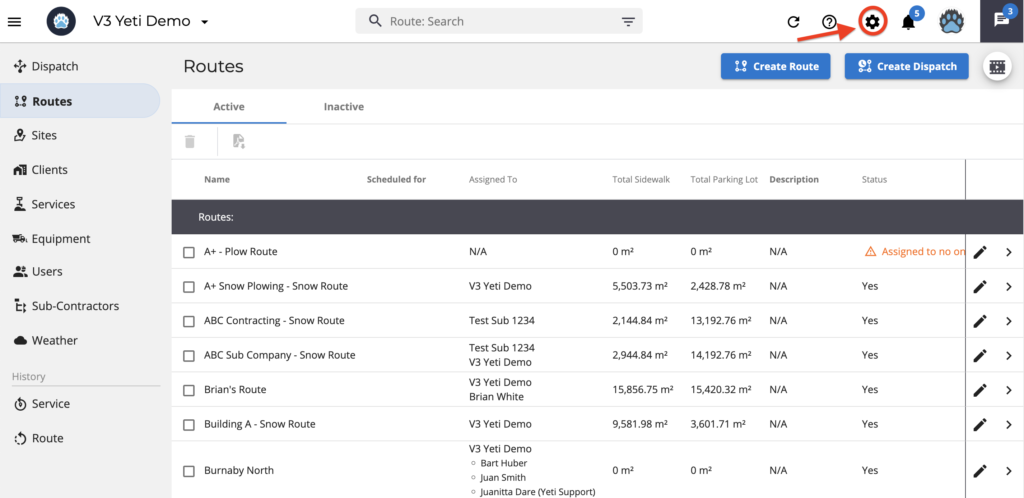
2. Click on API TOKENS.
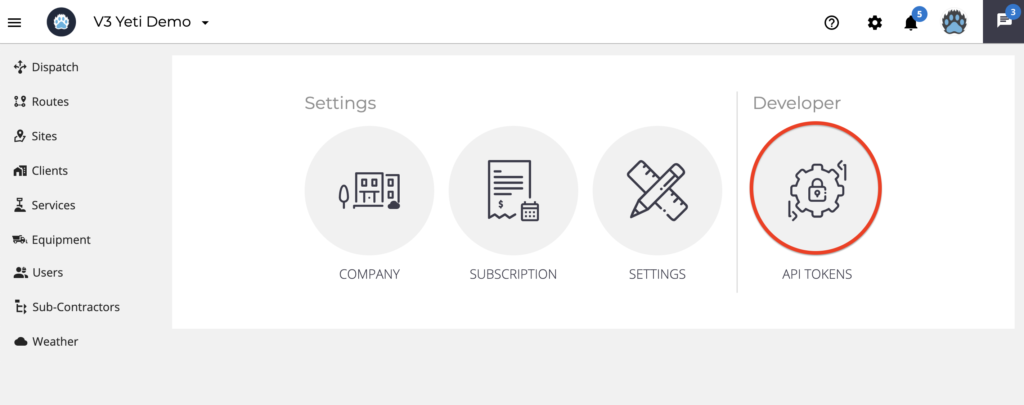
3. You can copy the token or you can copy the API URL.
The number shown on the API URL is your company ID.
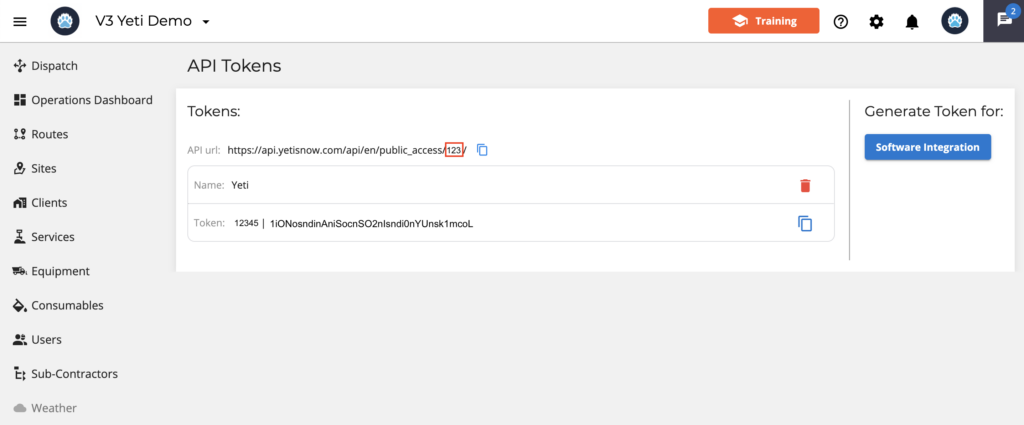
4. By using this “company_token”, you have access to YETI’s public API. You can get more information by visiting the YETI API documentation: doc.yetisnow.com
Please note that the YETI Public API allows for filtered requests, enabling you to specify parameters such as date ranges and specific sites. To understand how these filters are applied, it’s beneficial to explore the web application and observe the network requests via your browser’s console. The public API utilizes the same parameters as the web app’s API, facilitating a straightforward understanding of its functionality.