January 7, 2022
January 7, 2022
Why does my time zone differ from others?
The Yeti system uses the timezone of each user’s account for timestamping.
- How to Check Your Timezone on Web Portal
- How to Check Your Timezone on Mobile
- Example of Timezone Display Differences
Each user’s timezone setting determines the times displayed on the Dispatch page and for all reports.
How to Check Your Timezone on Web Portal
To view your timezone setting, click your Avatar > Update Account > Timezone.
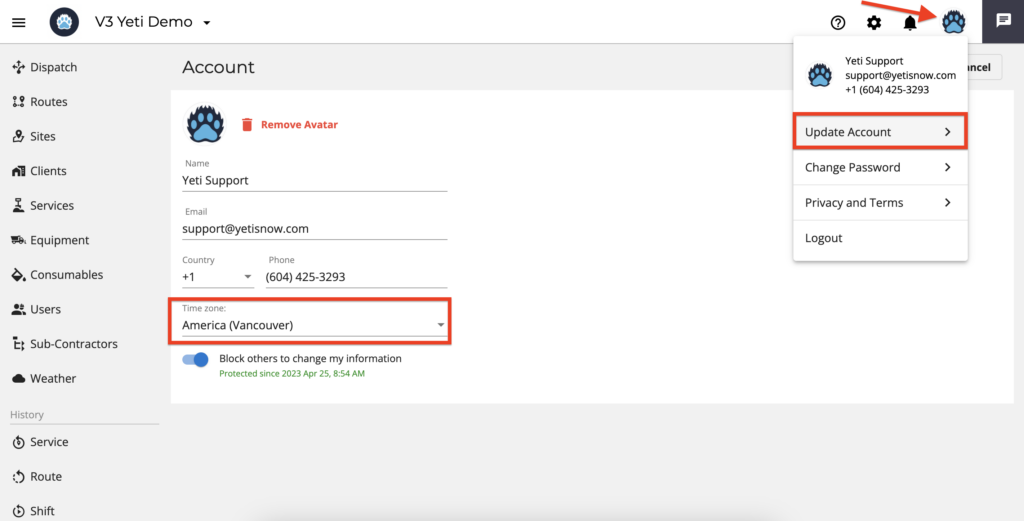
How to Check Your Timezone on Mobile
To view your timezone setting, click on Account > Update Profile > Timezone.
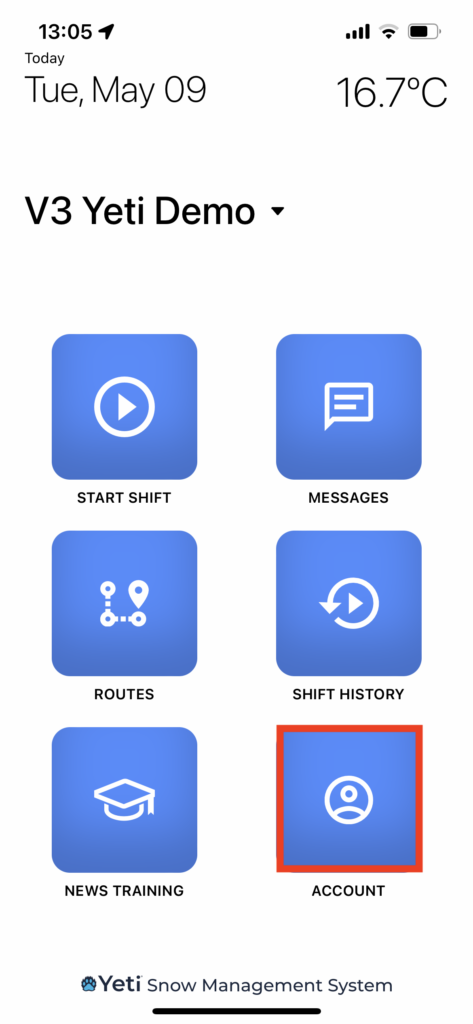
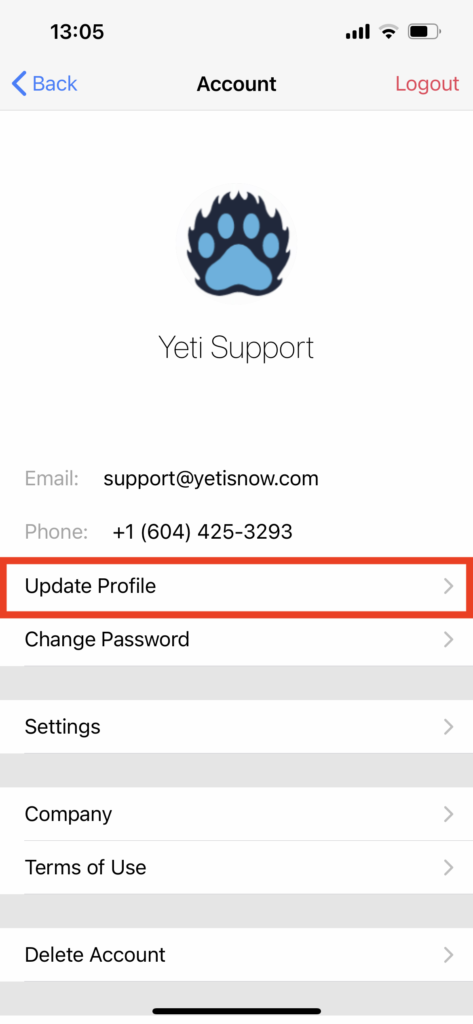
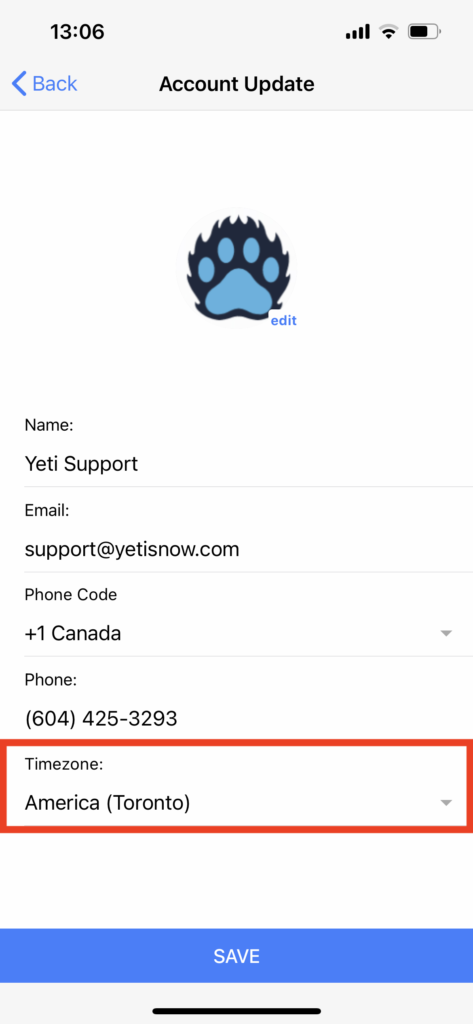
Example of Timezone Display Differences
On the mobile app, a user who is located in a different time zone than Dispatch will see the Site in their own time zone.
Below is an example of an operator with their timezone set to “Toronto” in their mobile app. The started Site shows 4:07 pm.
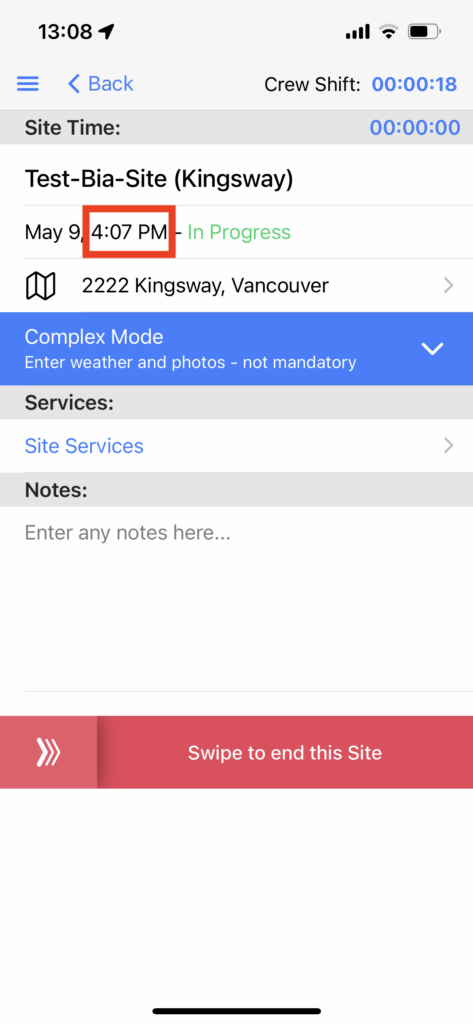
On the Dispatch screen, the Dispatcher (who is in the Vancouver timezone) will see 1:07 pm.
Note: There is a 3-hour time difference between Vancouver and Toronto.
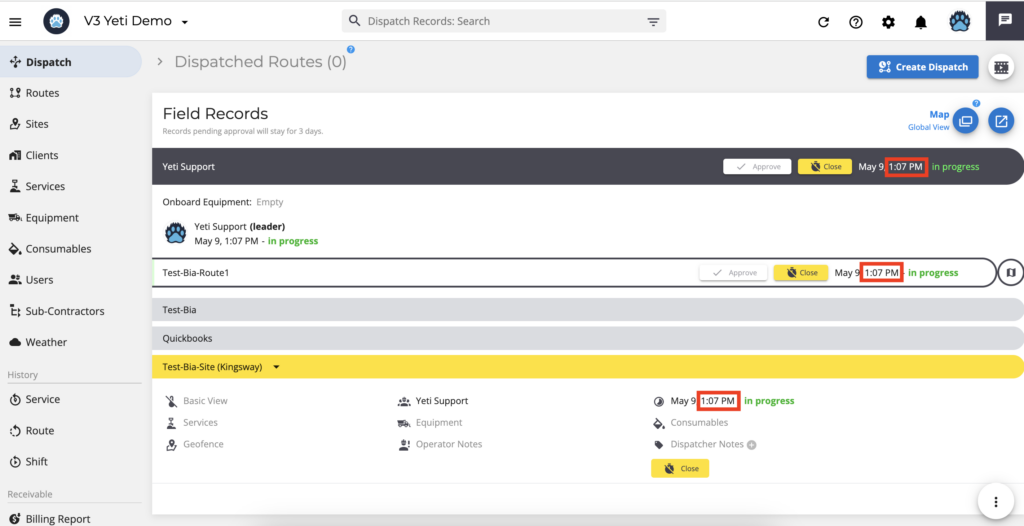
If you run into any issue please contact support@yetisnow.com.