May 25, 2022
May 25, 2022
What is Sandbox?
Sandbox is your free access to a Yeti app where you can learn, experiment with tests and understand how the software works. This environment will not affect your real-world environment.
Sandbox has the same features as the production environment. To help you easily tell the difference, you’ll always see a blue stripe at the top indicating you’re in the Sandbox. Additionally, the subdomain will always be: sandbox.yetisnow.com.
How to register for Sandbox?
Here are the steps you need to take to register (which is free of charge)
1. Go to sandbox.yetisnow.com and click on “create an account”
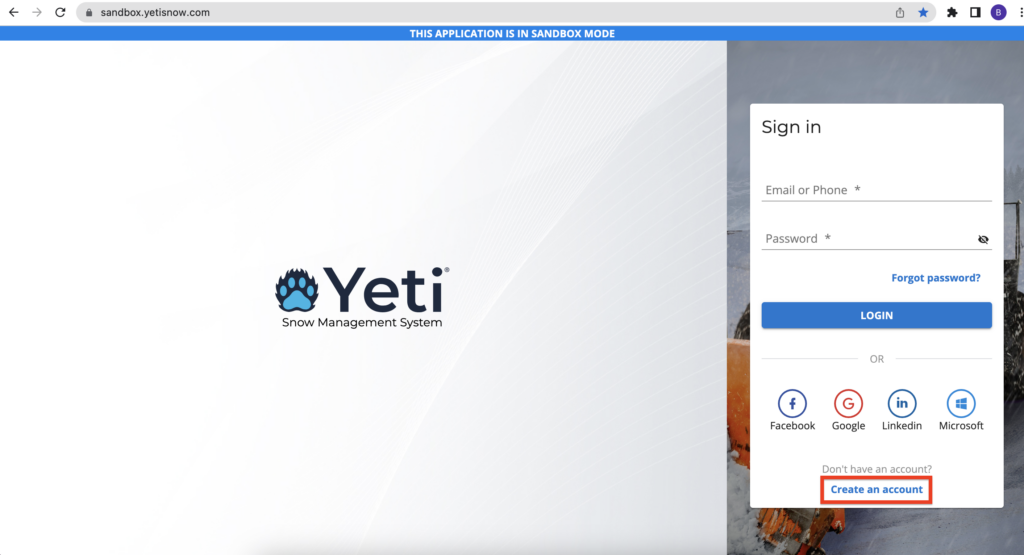
2. Click on “Create a new YETI”
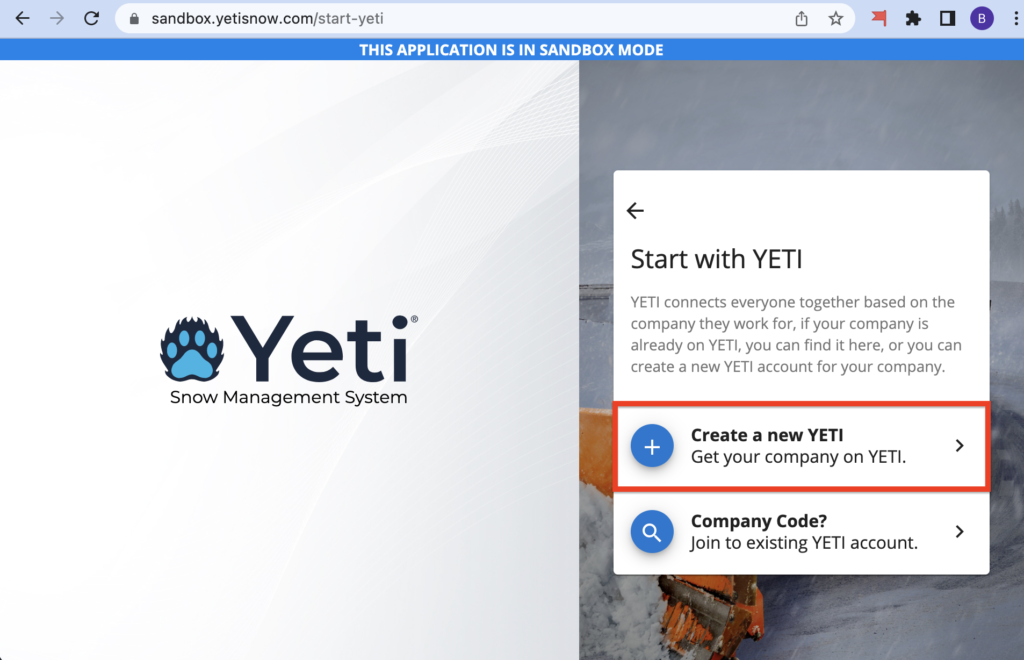
3. You will be redirected to the plans page (https://sandbox.yetisnow.com/register).
Select one of the plans (which is free of charge).
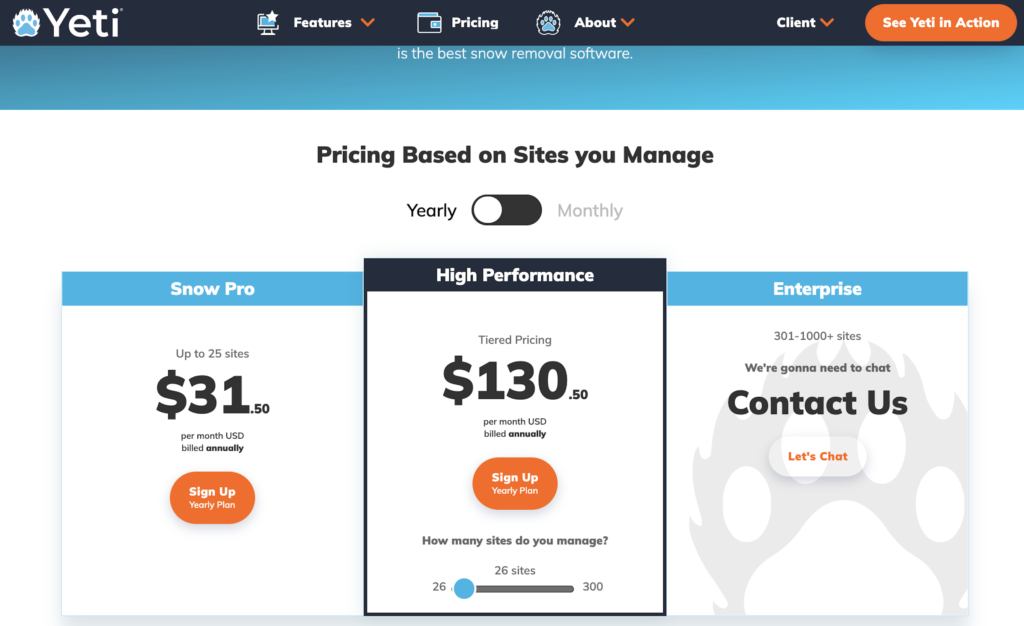
4. Provide your personal information and click on “next”. If you want to provide your information through social media, you can do so as well.
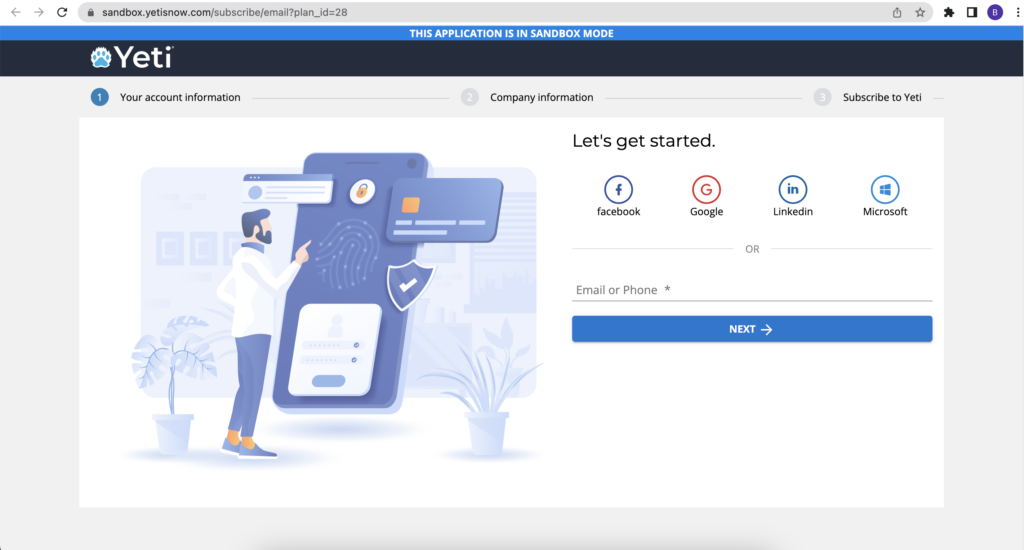
5. A code verification email will be sent to you. Enter the code and click “next”.
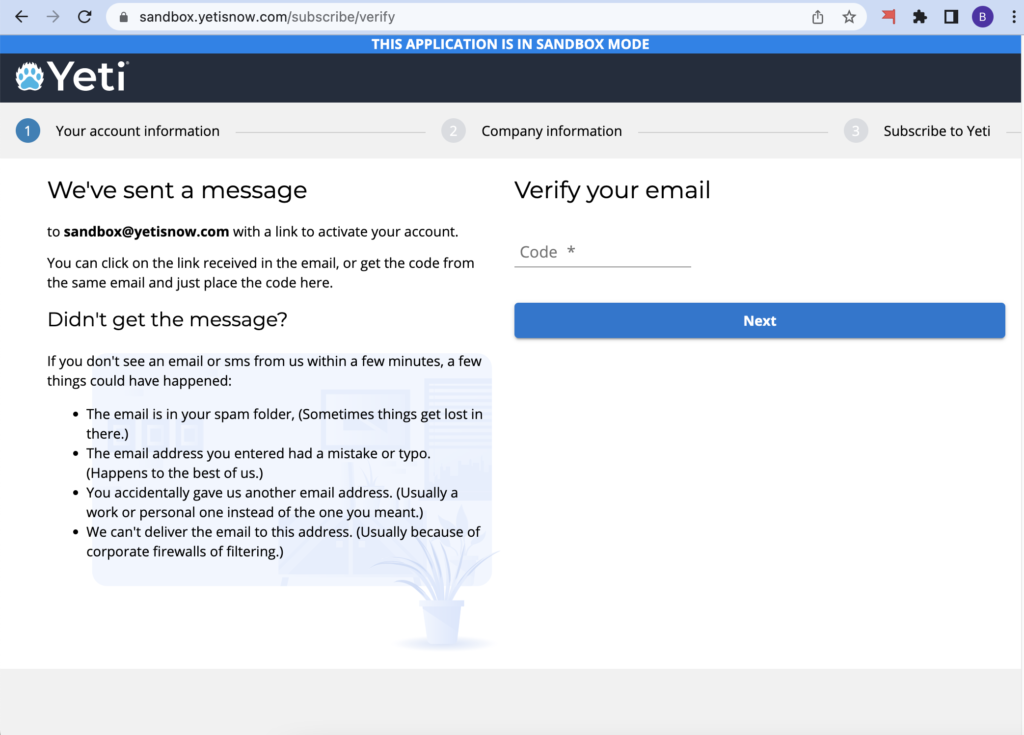
6. Insert your email and password to log in.
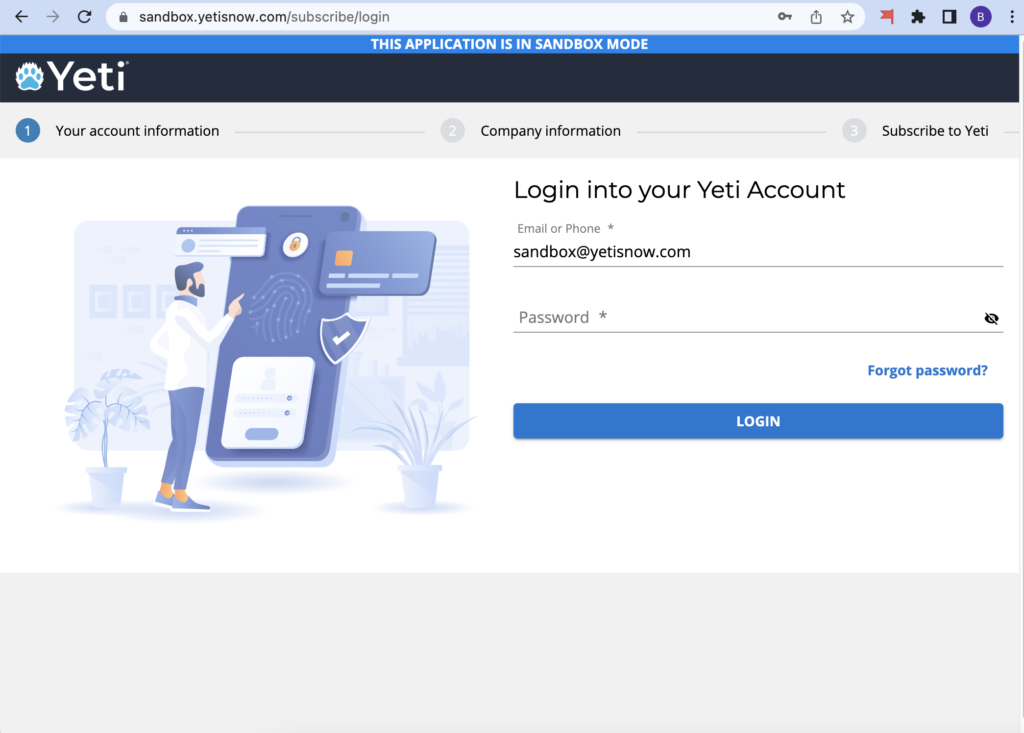
7. Provide company information (no need to be real data).
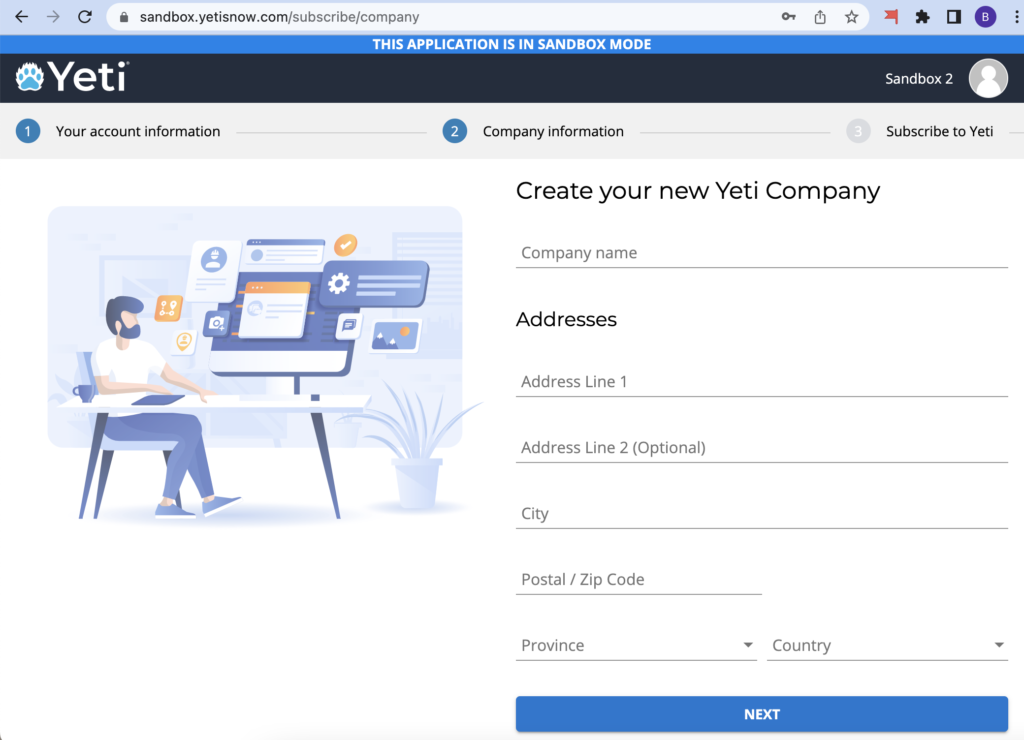
8. The payment fields will be populated with false information; you just need to select your subscription type and then click ‘Subscribe‘.
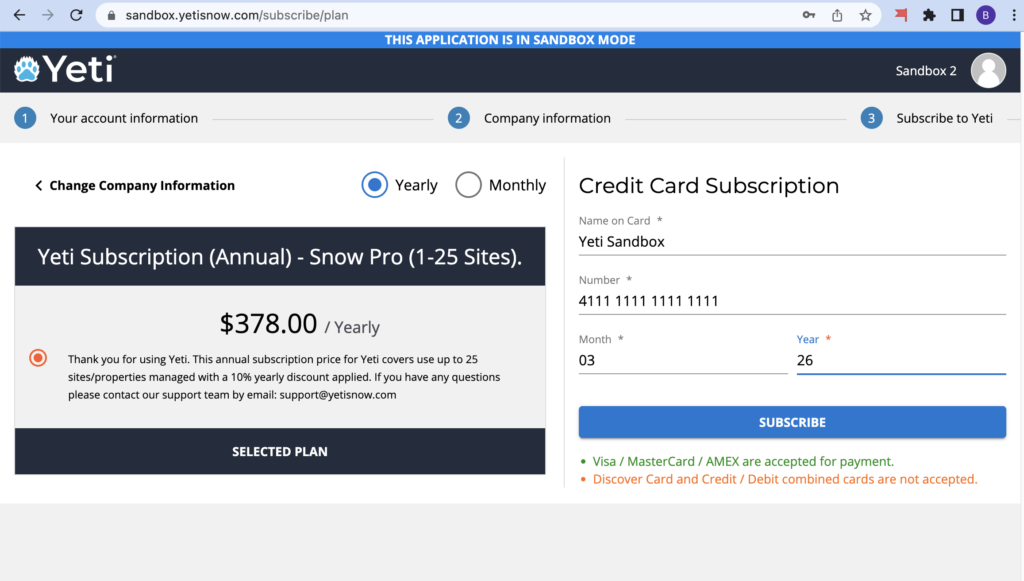
Success! After those steps, you are done! Now you are ready to use Yeti.
When you create your company in the Sandbox environment, you will see some default records on the Equipment, Services, Sites and Routes page. Using these records will make it easier for you to test the mobile app, as you do not need to set all the features from scratch.
Tests performed in the Sandbox environment will not affect your production environment, and your data will be protected in both environments.
Additionally, Sandbox will offer APIs that you can integrate with your software (such as Salesforce).
Visit https://sandbox.yetisnow.com/company/settings once you have authenticated. From here you can manage your API access tokens.
Click here to access the public API documentation.
Click here to download your Sandbox mobile app and test it. In order to do the test, you need to download this file to an Android device. This will probably require you to allow your device to install a download app in its settings.
Frequently Asked Questions
Q: What is my cost for the Sandbox?
A: It is free! In the registration process, we will provide you with the false credit card information to you. In addition, the registration page will also display information regarding false payments after you have authenticated.
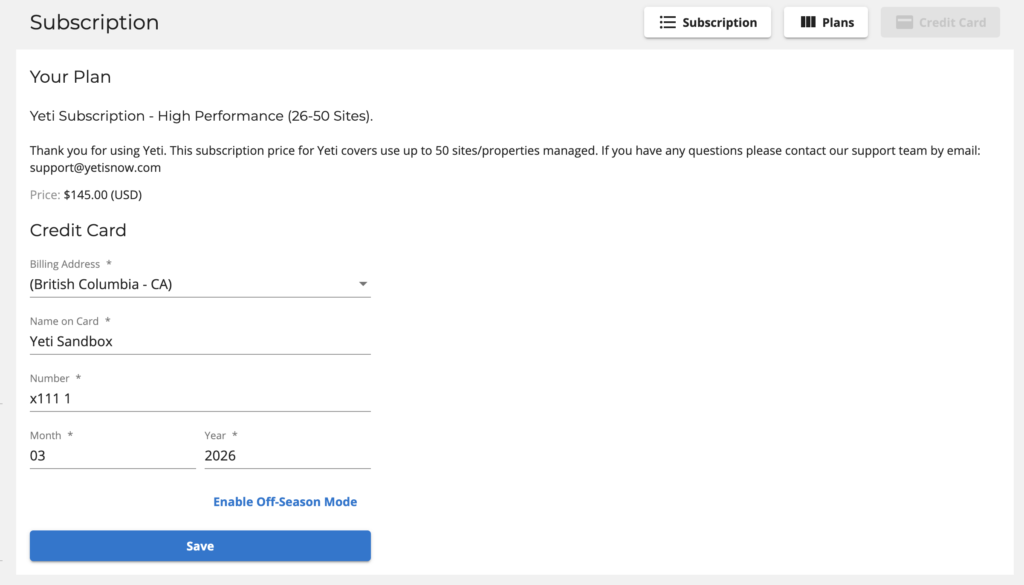
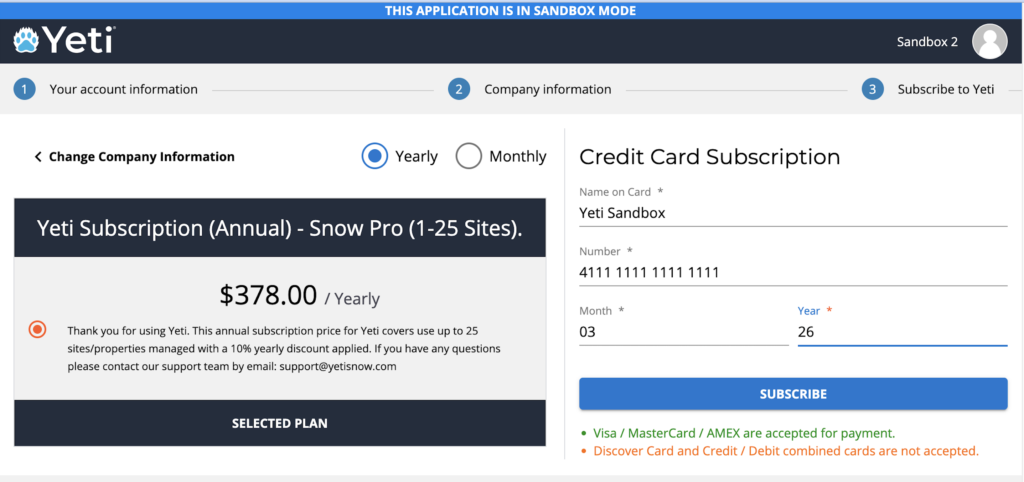
Q: Can I use Sandbox for QuickBooks testing?
A: Not at this moment. We are working on this to provide this feature to you.
Q: Is it possible to migrate my data from Sandbox to Production?
A: No. Even though the features of both environments are the same, we can not transfer that information.