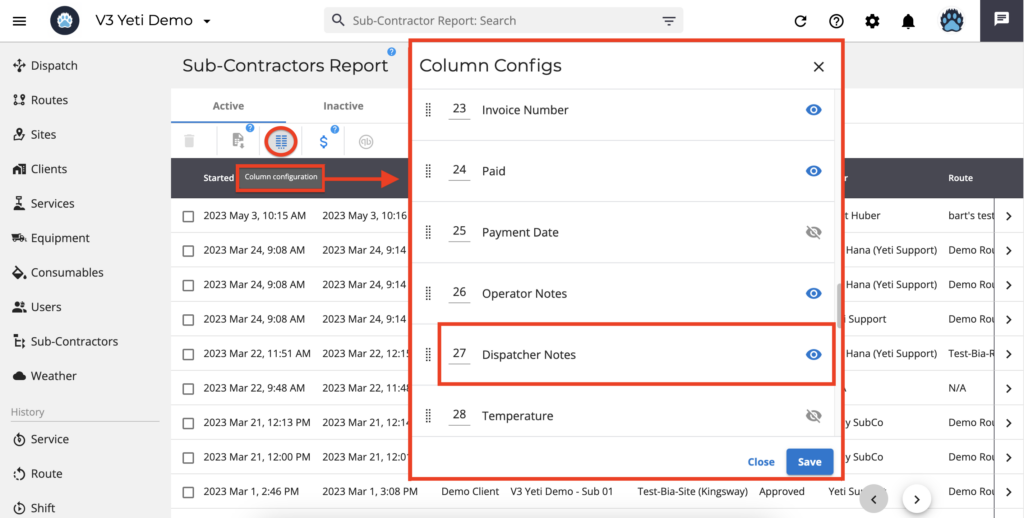May 8, 2023
May 8, 2023
What are the types of notes and where can I see them?
There are 3 types of notes:
- Operator Notes – through the mobile app, an operator can write notes about the site or services performed while on site
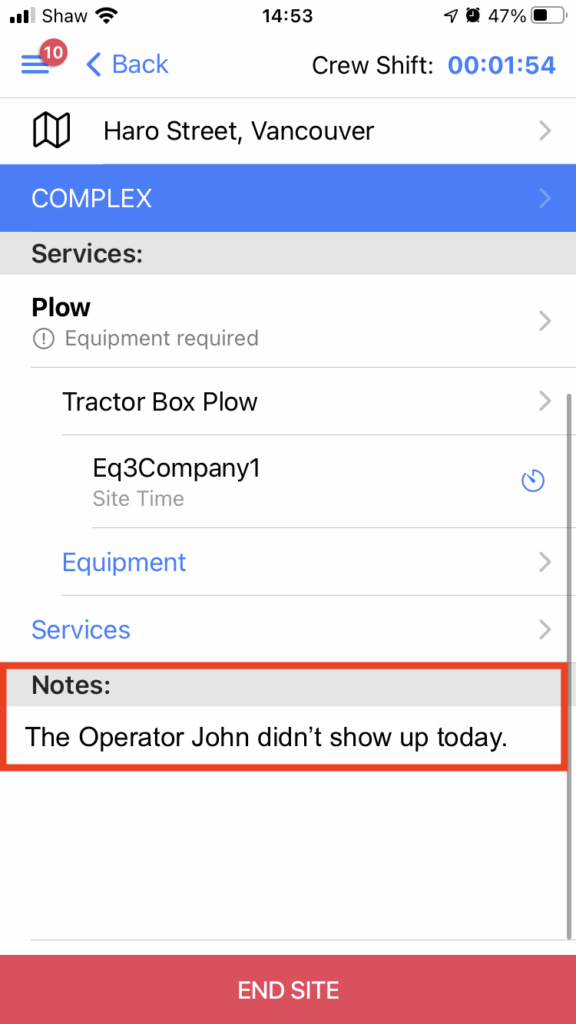
- Operator notes are available on the Service History Report, Billing Report, Sub-Contractor Report and Employee Timesheet Report.
1.1 In the Service History Report, click on a record to see the operator’s notes.
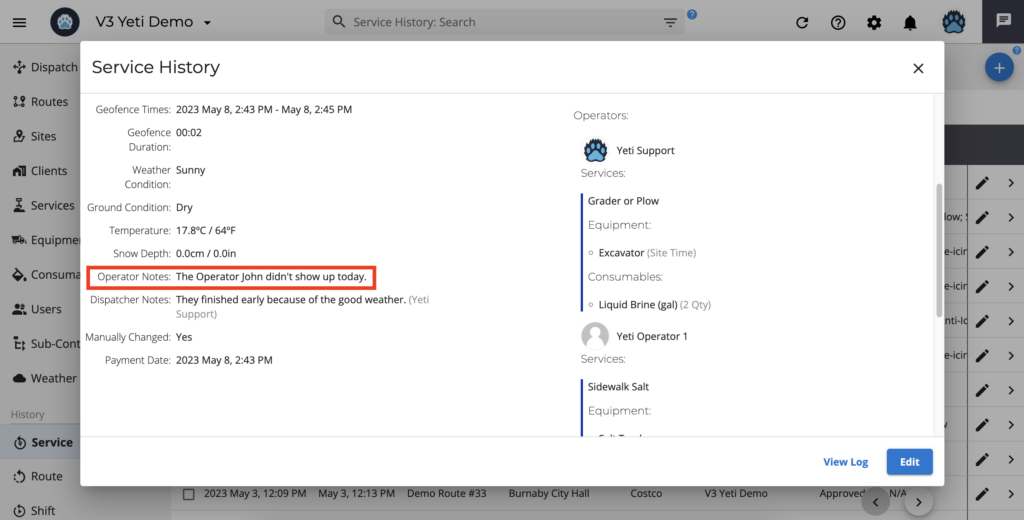
- In the Service History Report, the operator notes can be exported to a PDF or to an online report by enabling the PDF configuration.
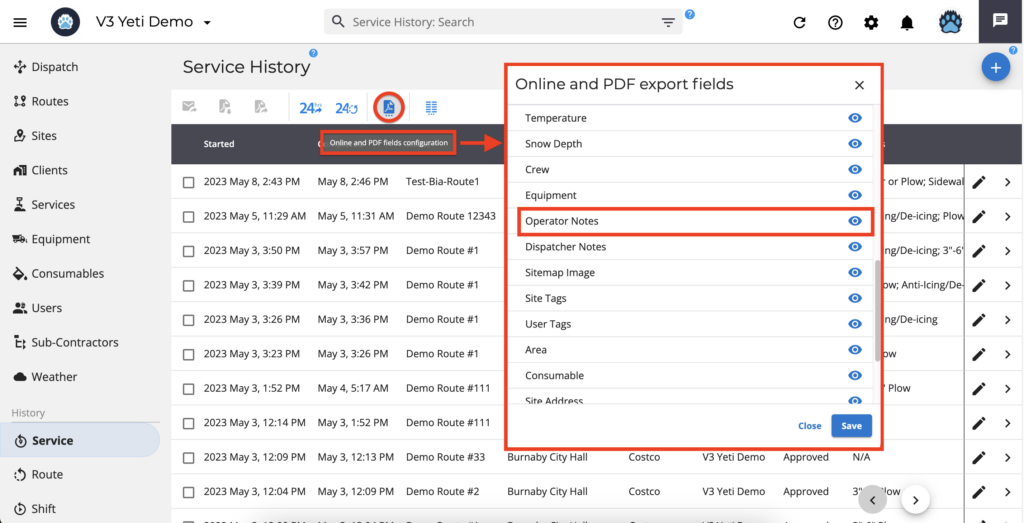
1.2 In the Billing Report, click on a record to see the operator’s notes.
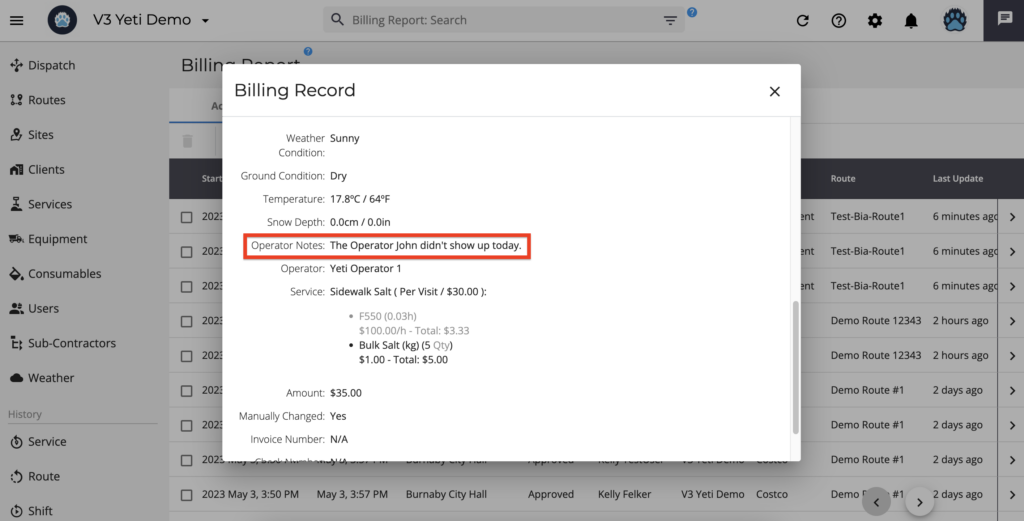
In the Column Configuration, you can also select whether to show the field on the main page and on the report when exporting the record.
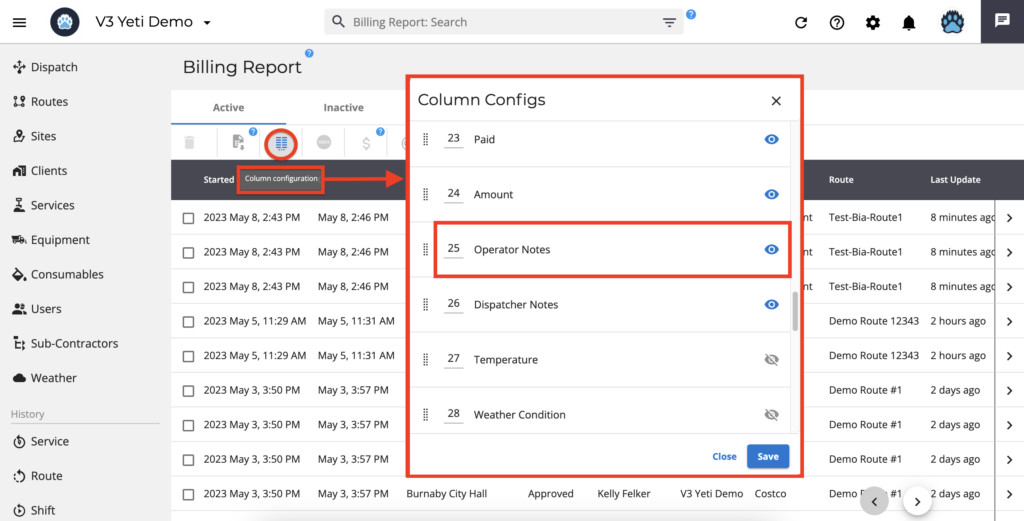
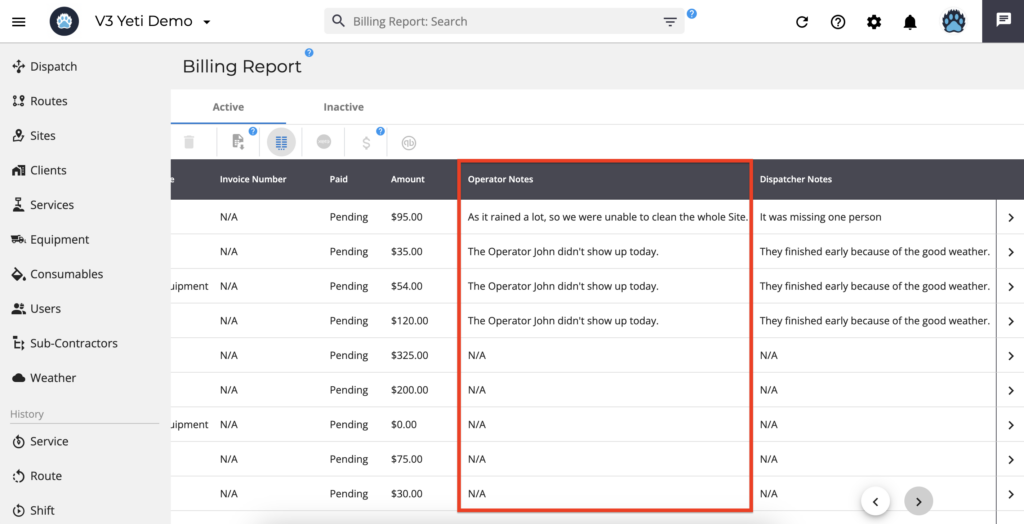
1.3 In the Sub-Contractor Report, click on a record to see the operator’s notes.
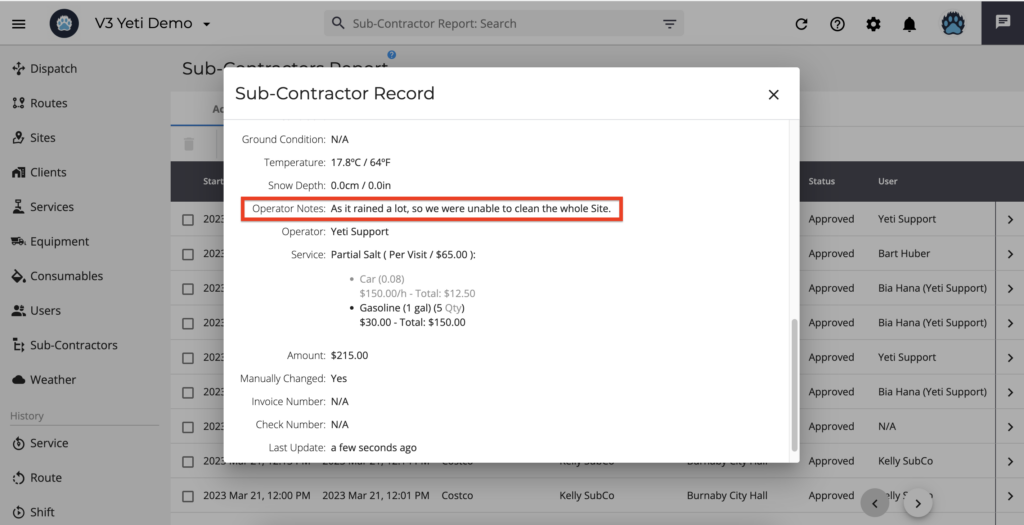
In the Column Configuration, you can also select whether to show the field on the main page and on the report when exporting the record.
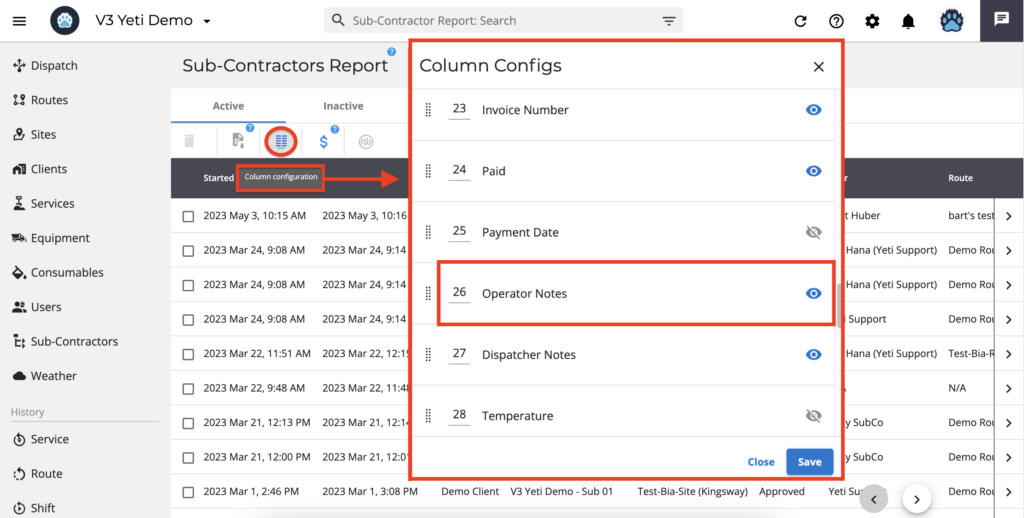
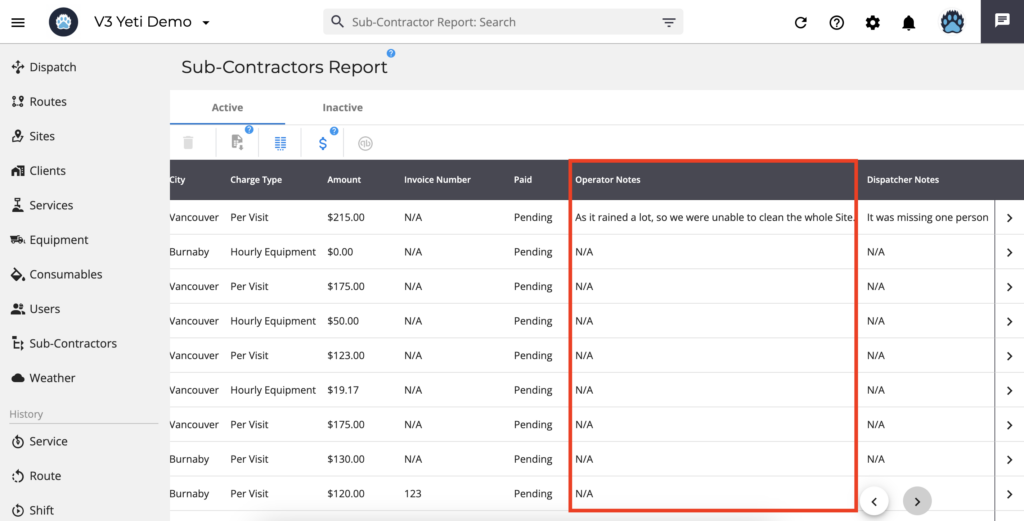
2. Shift Notes – When the operator ends their shift, the option to add notes appears
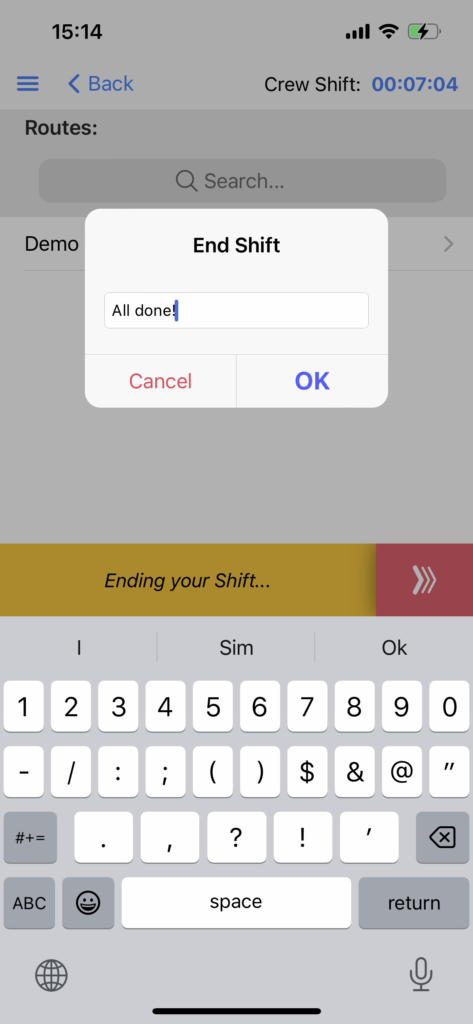
2.1 To view these notes in the Shift History Report, click on a record to see the shift notes.
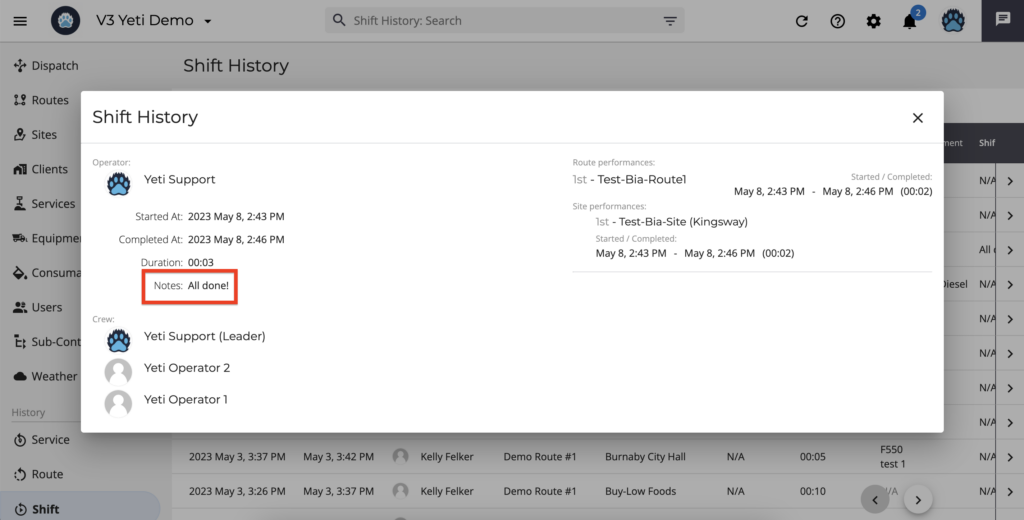
2.2 To view these notes in the Employee Timesheet Report, click on a record to see the shift notes
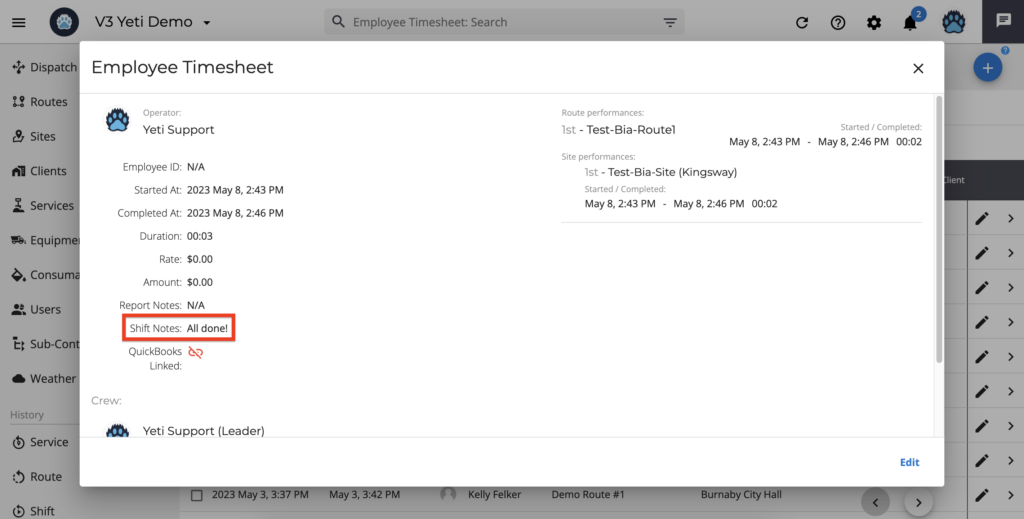
- In Employee Timesheet Reports, shift notes can be exported to a spreadsheet by enabling this option in the column configuration.
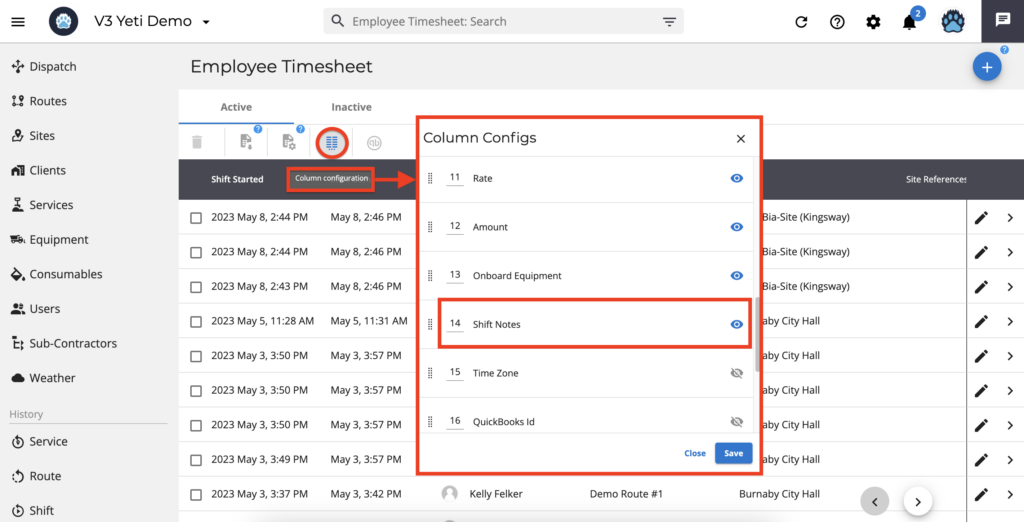
3. Dispatcher Notes – after an operator ends their shift or site, the dispatcher is able to add notes under Dispatcher Notes for each site.
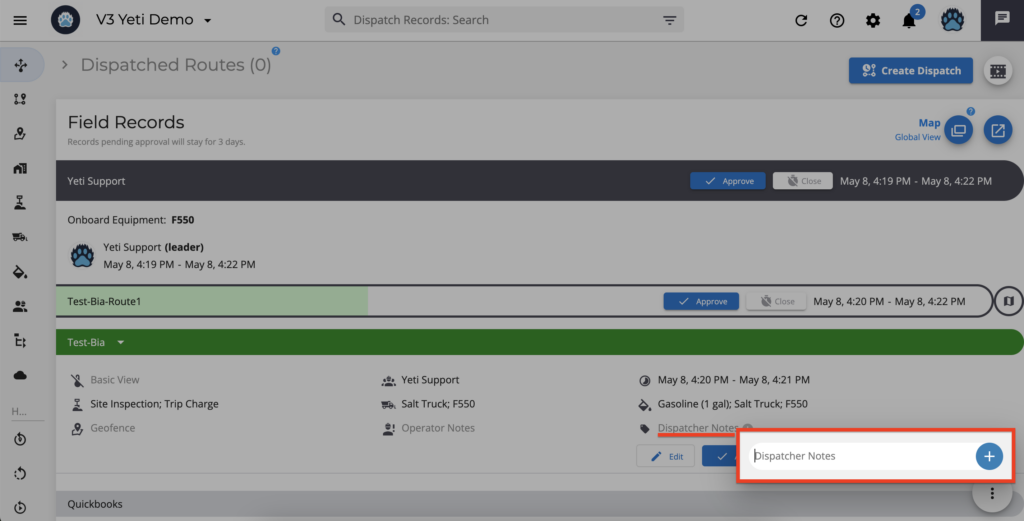
3.1 To view these notes in the Service History Report, click on a record to see the Dispatcher Notes.
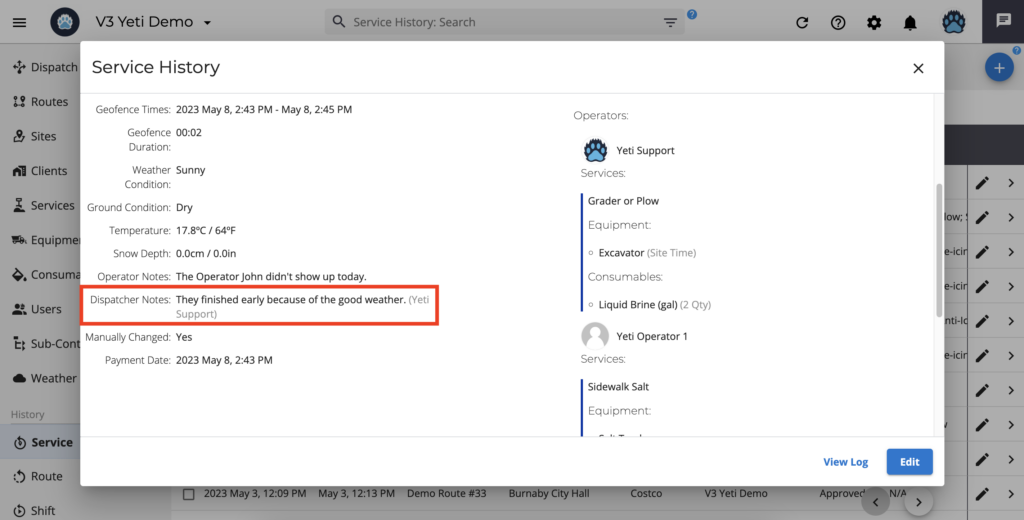
- In the Service History Report, you can export the Dispatcher Notes to a PDF or to the online report by enabling this option in the PDF configuration.
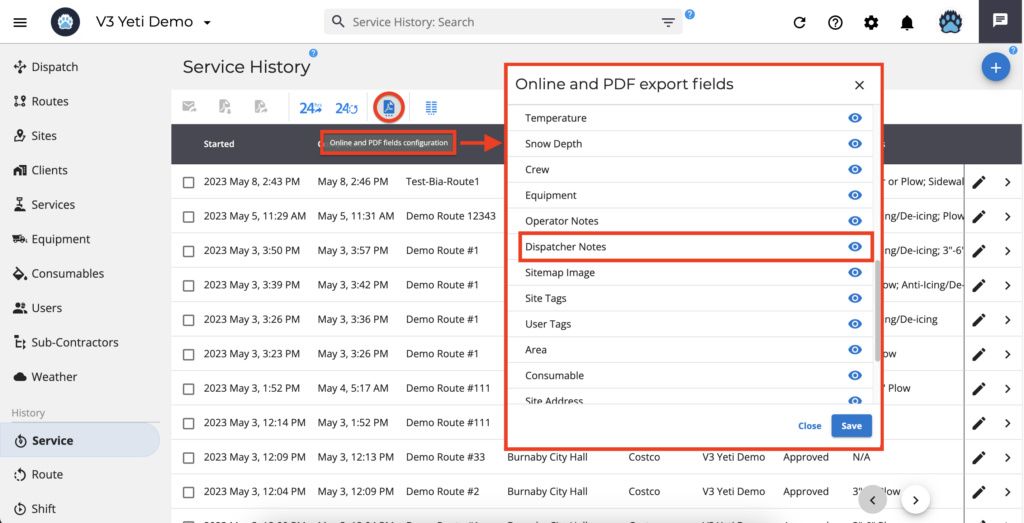
3.2 In the Billing Report, the Dispatcher Notes can be viewed and exported to a spreadsheet by enabling this option in the column configuration.
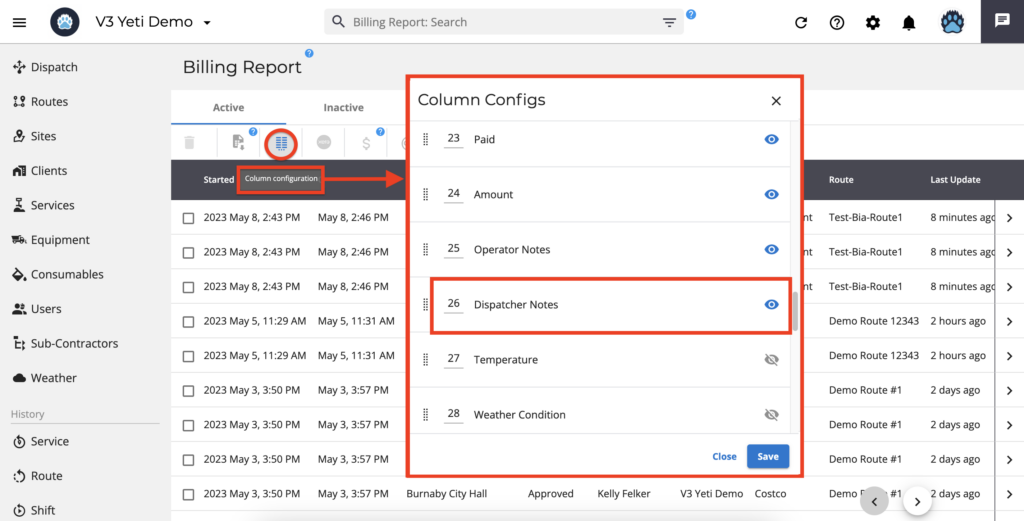
3.3 In the Sub-Contractor Report, the Dispatcher Notes can be viewed and exported to a spreadsheet by enabling this option in the column configuration.