December 22, 2023
December 22, 2023
Sponsored companies
Yeti subscribers (Contractors) can connect to their Sub-Contractors or Clients. Once the contractor creates a client or subcontractor, the company becomes a sponsored company. At this point, the contractor establishes an interrelationship that enables information to be shared, completed, and billed.
This is how a sponsored company can see when they log in. They can subscribe by clicking on the link “update your subscription”.
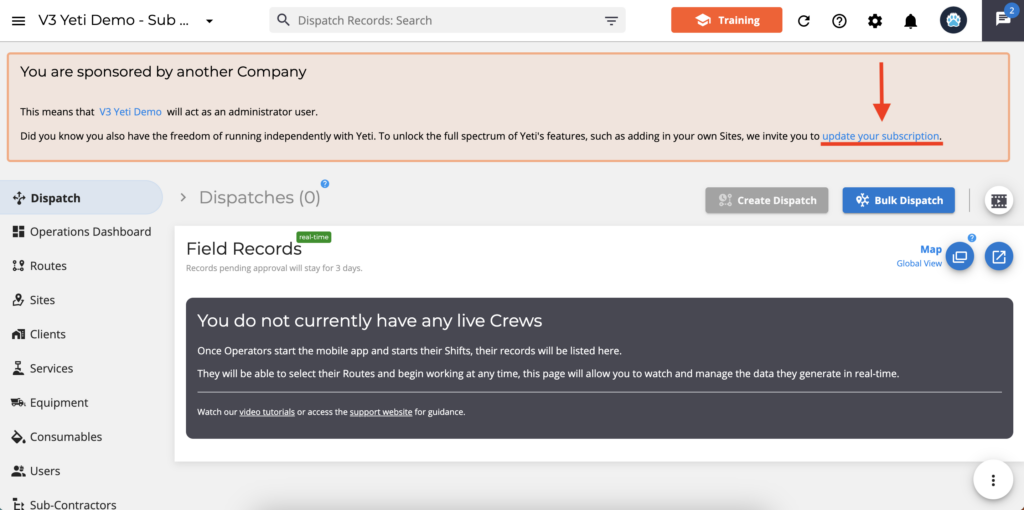
Sponsored companies can see who sponsors them. When they click on the sponsor company’s name, they will be able to see the contract between the sponsor company and the sponsored company.
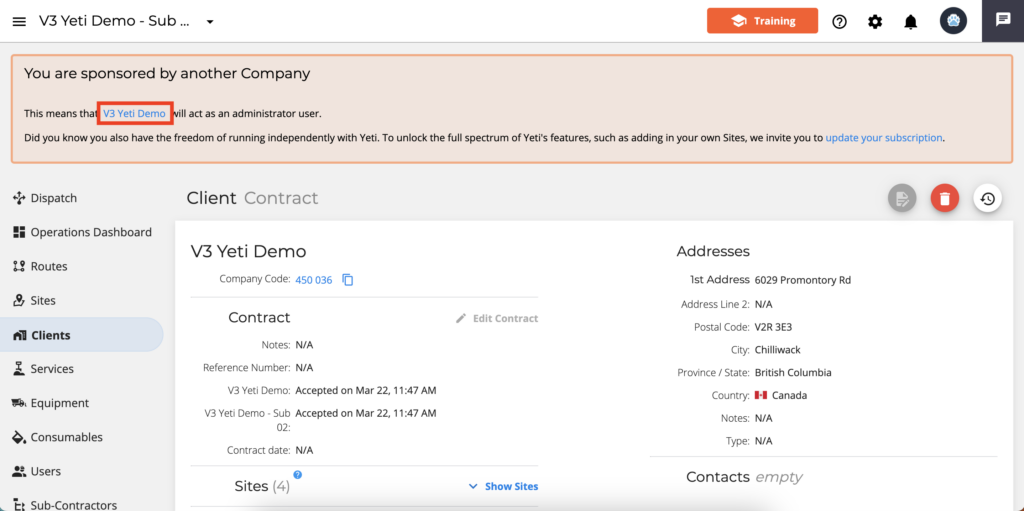
When more than one company sponsors a company, the company name cannot be seen on the header but can be seen on the Client or Sub-Contractor pages. Below is an example of a company, “Yeti Sub-Contractor”, being sponsored by “Yeti Snow Company” and “V3 Yeti Demo”.
Note: Users can only switch environments if they are registered under the sponsorship company.
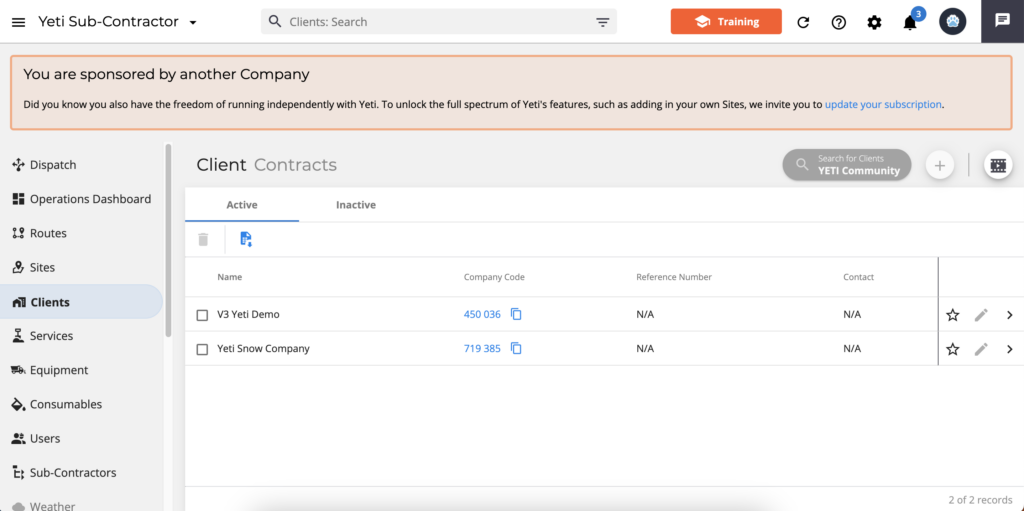
Find out what sponsored companies can and cannot do:
Being sponsored allows companies to perform the Routes and Sites that contractors assign to them through Yeti.
The following lists the additional actions that a sponsored company can and cannot perform:
Sponsored Companies can:
- Edit records on the Dispatch screen
- Approve records on the Dispatch screen
- Edit the rates on the Consumables page
- Create Equipment
- Create Users
- View all Reports
Sponsored Companies cannot:
- Create Routes
- Create Dispatch Routes
- Create Sites
- Create Services
- Create Consumables
- Create Clients
- Create Sub-contractors
To have more autonomy, you can subscribe to Yeti and have full access to features.
How to Subscribe?
Click on the link “update your subscription”.
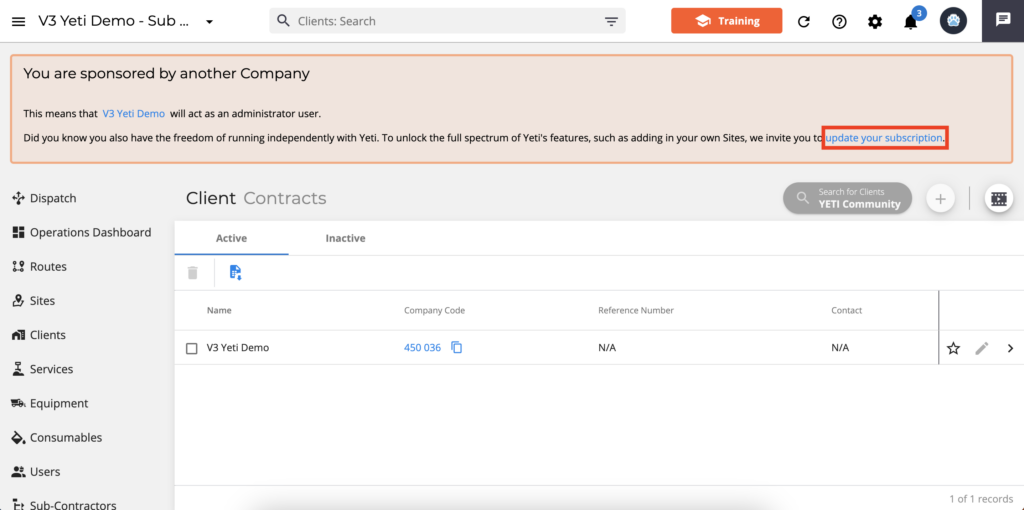
Choose a plan and a payment method (yearly or monthly).
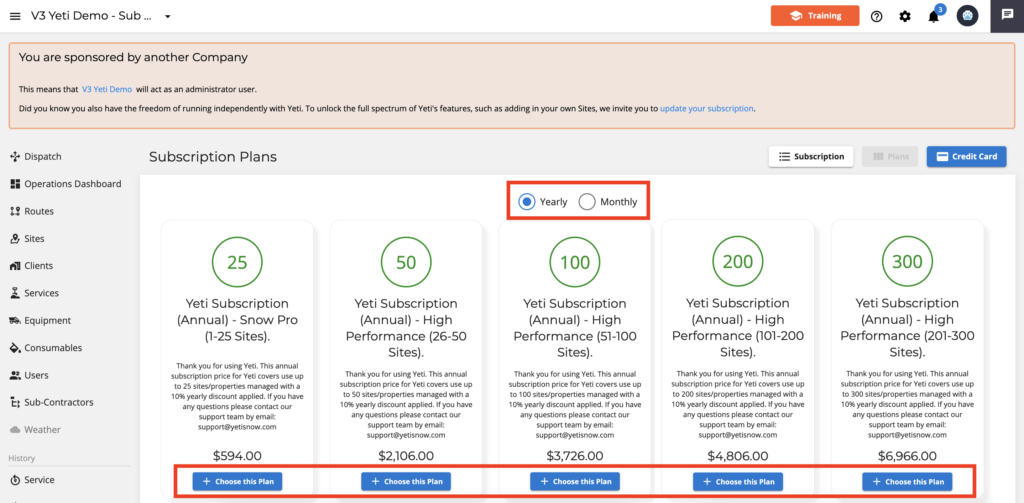
A pop-up will appear asking for your credit card information.
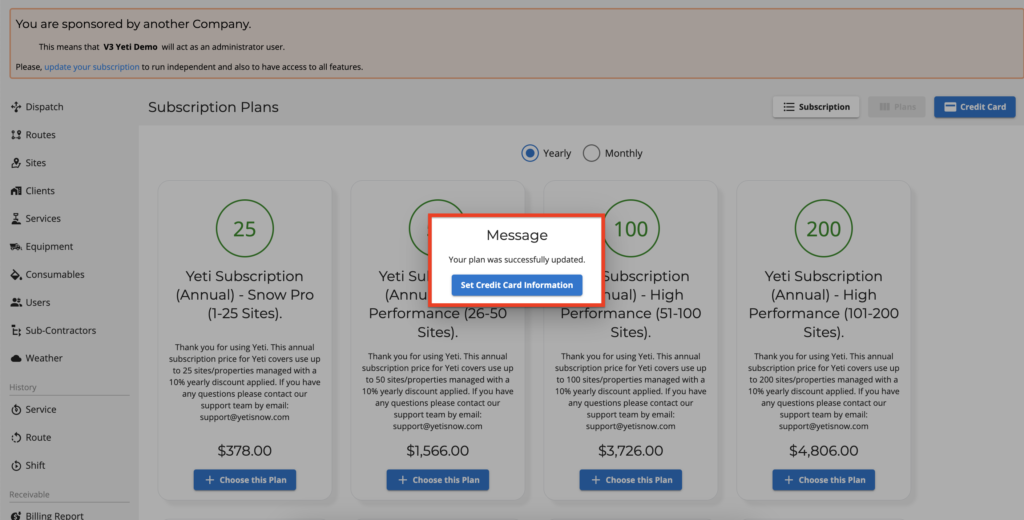
The system will direct you to this page if you don’t have an address.
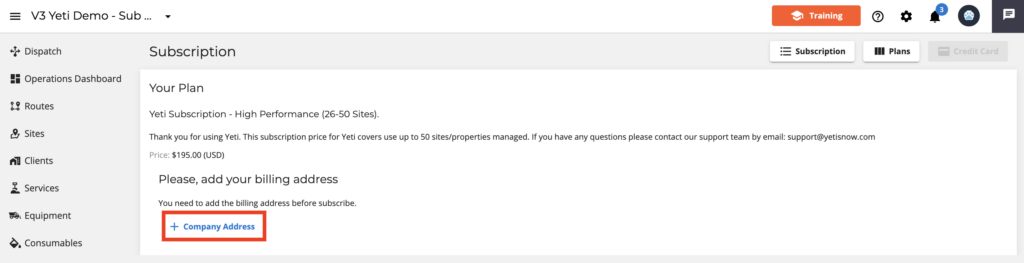
A pop-up will appear asking for your credit card information.
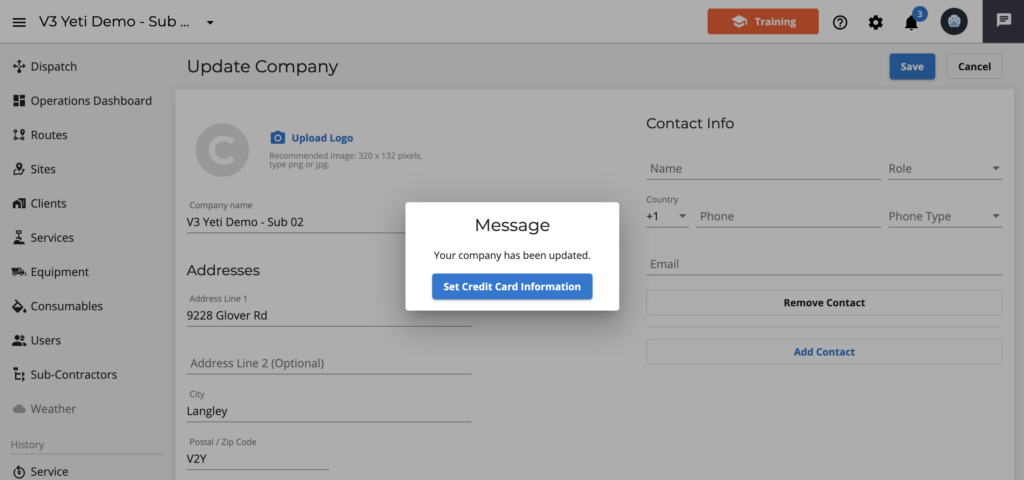
Enter your credit card information and click on “save”.
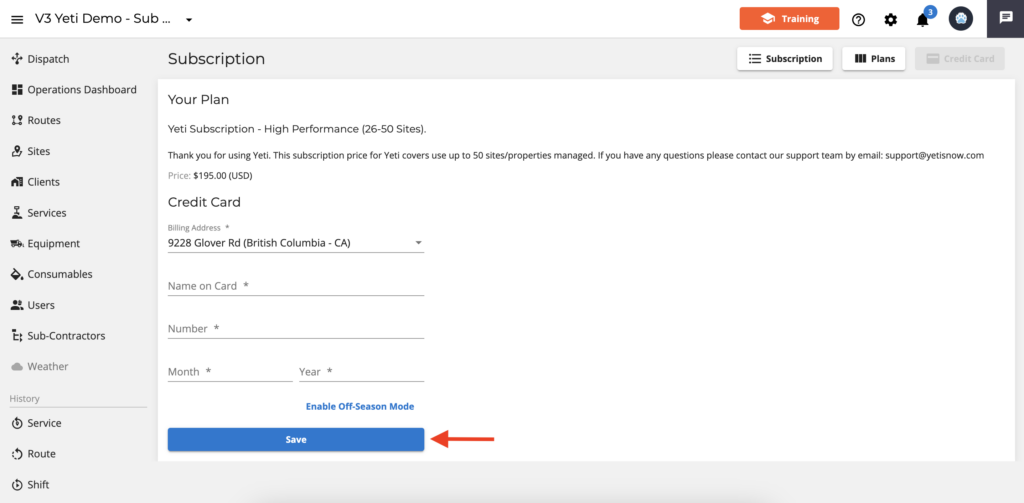
Take a look at our video: