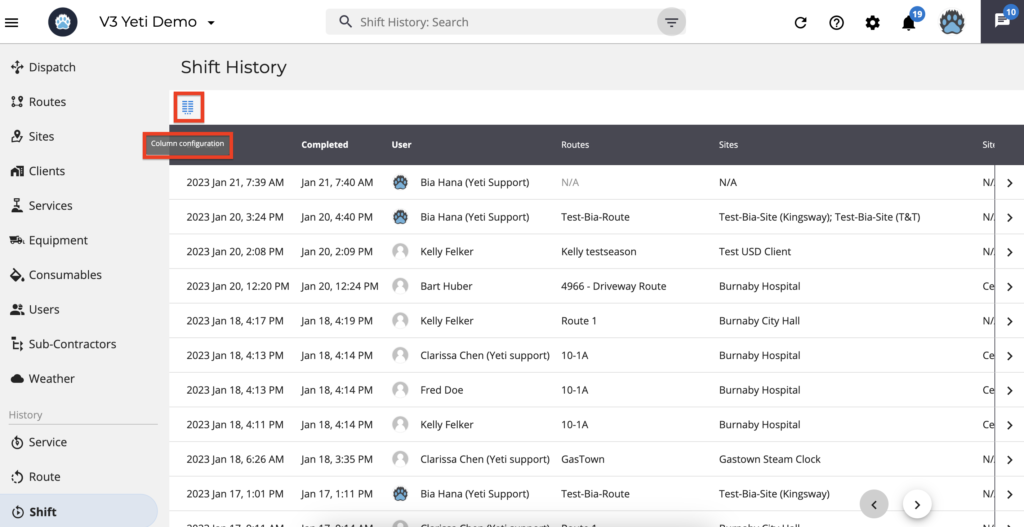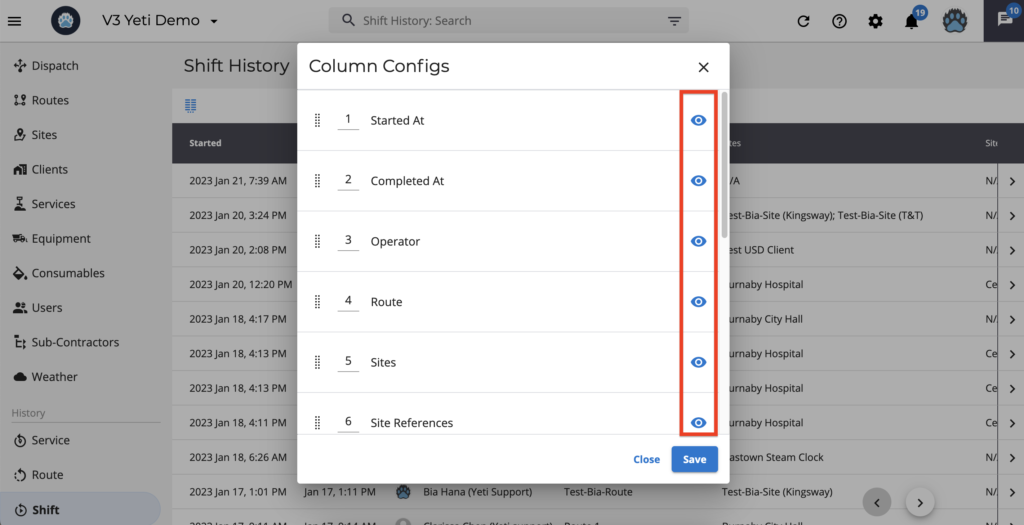January 24, 2023
January 24, 2023
Shift History Report
The Shift History Report provides information about the shifts that have been performed.
In this report, you are able to
Check the details in your Shift records
Your record details can be viewed by clicking on the record or using the filter.
If you want to use the filter, type your data or click the button.
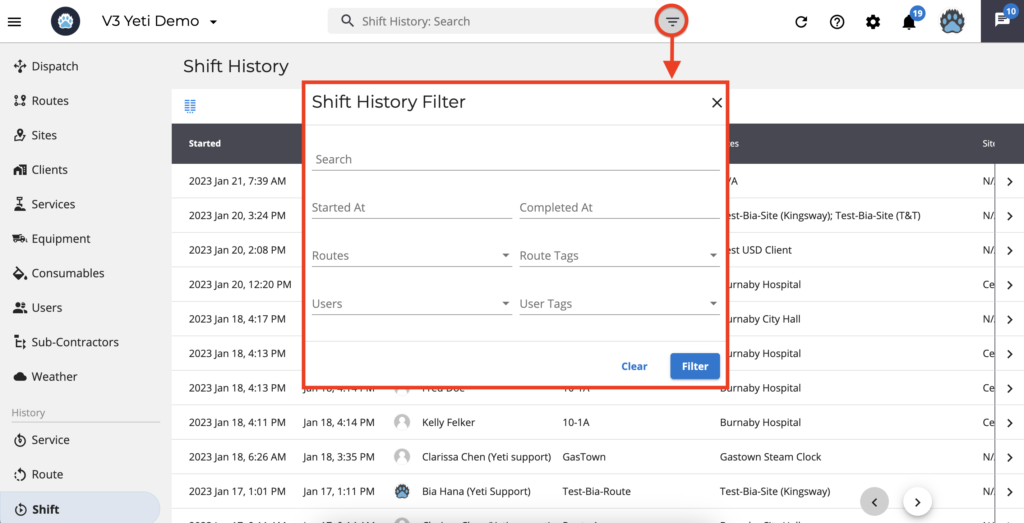
A click on each record shows you who performed the shift as well as which route and site were performed.
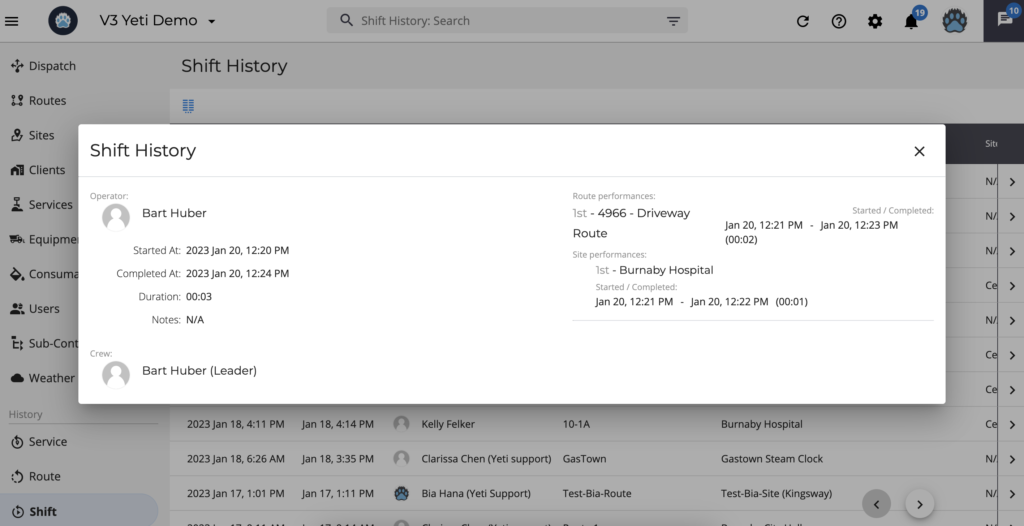
Note 1: A Shift that shows ‘N/A’ in Routes and Sites indicates that the Operator did not start the Route and Site on the mobile app.
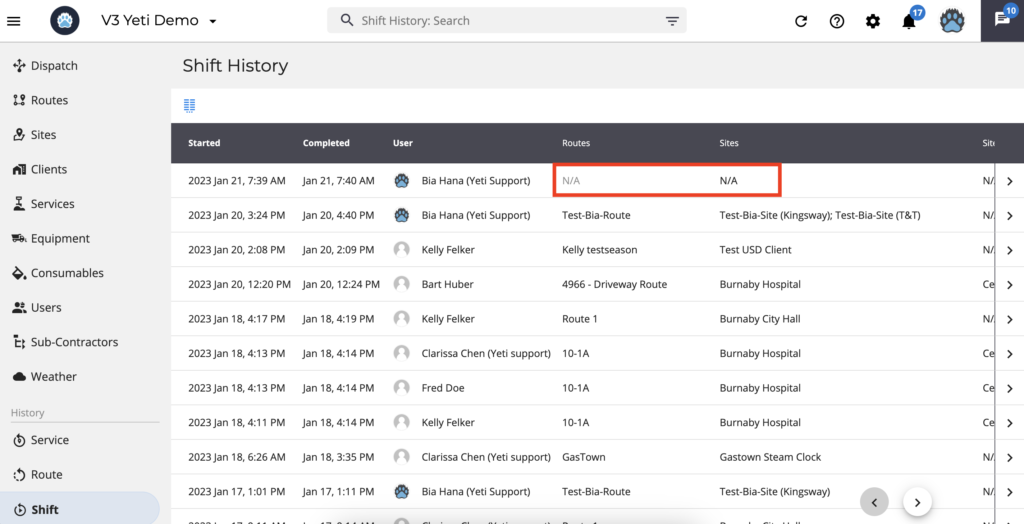
Note 2: Records created manually in the Service History Report will not appear on this Shift History Report. Below is a screenshot showing where to manually create the Service History Report.
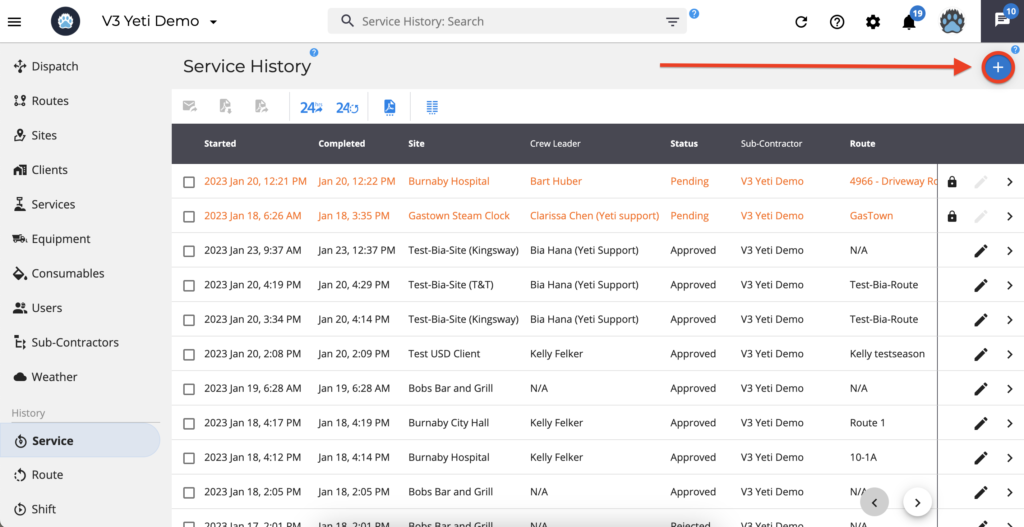
Organize your columns to view in your preferred order
Columns can be arranged in any order by typing the number of the column. In the example below, if you type the number ‘2’ in ‘Sites’, you will see ‘Started At’ in the first column and ‘Sites’ in the second column.
When you disable a field by clicking on the ‘eye icon’, it will not appear on your view page.