June 30, 2022
June 30, 2022
Yeti notifications can be enabled or disabled. How do I do that?
Yeti allows you to control whether notifications are visible when a crew performs a Shift, Route, or Site. You can find this option by clicking on gear > settings.
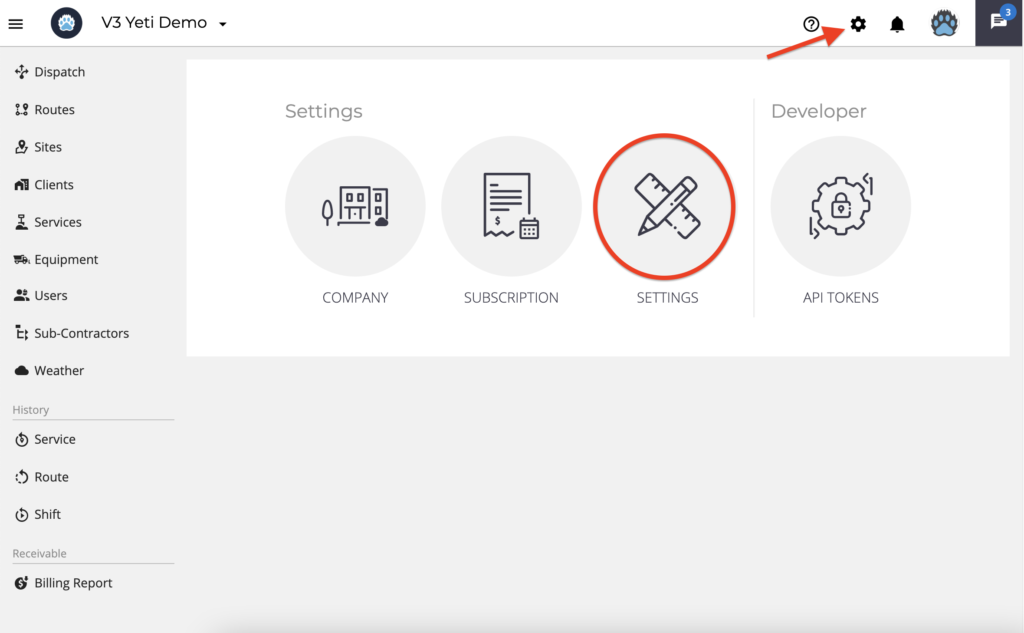
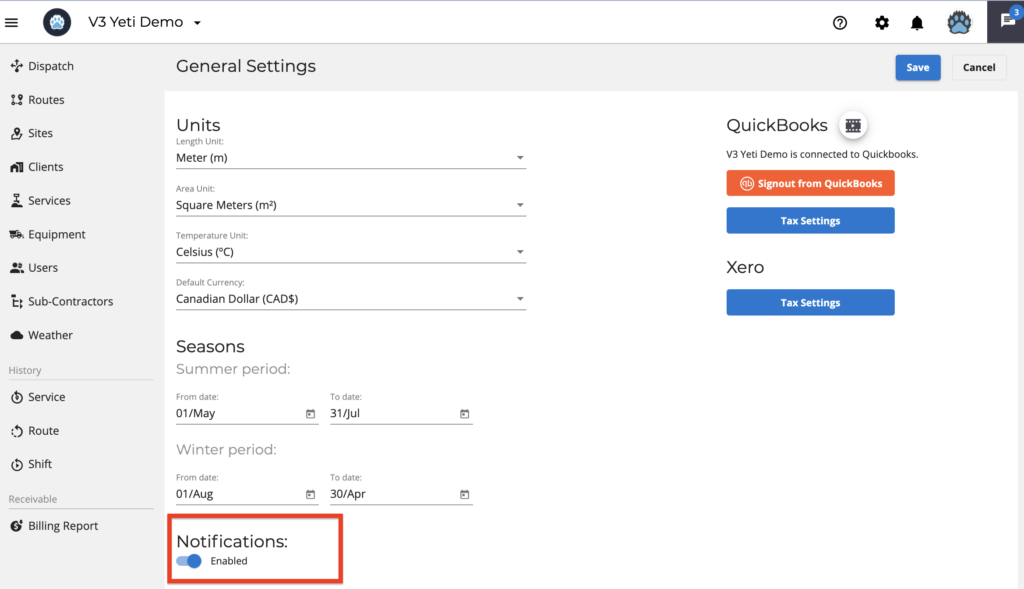
In order to see the notification, you must have the Dispatch page open in your browser, as you can see below.
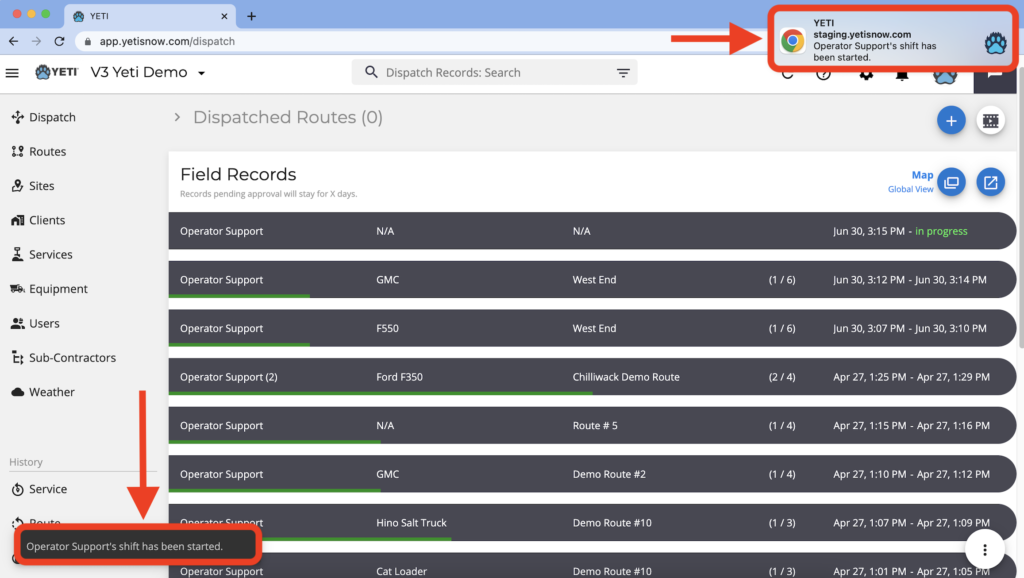
You can also see the notification on the top-right if you are in another browser tab, but the Dispatch page must remain open in the other tab. The other notification on the left bottom is not visible in this case.
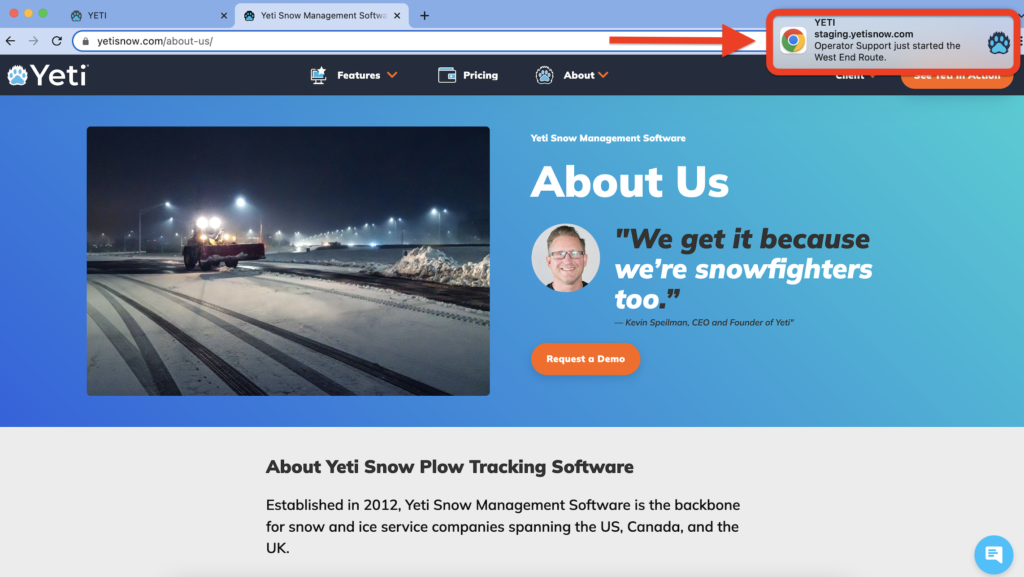
If your operator sends a message via the Yeti mobile app chat, you will receive a notification on any Yeti page or tab. Here is a screenshot showing the user on the Sites’ page receiving the notification.
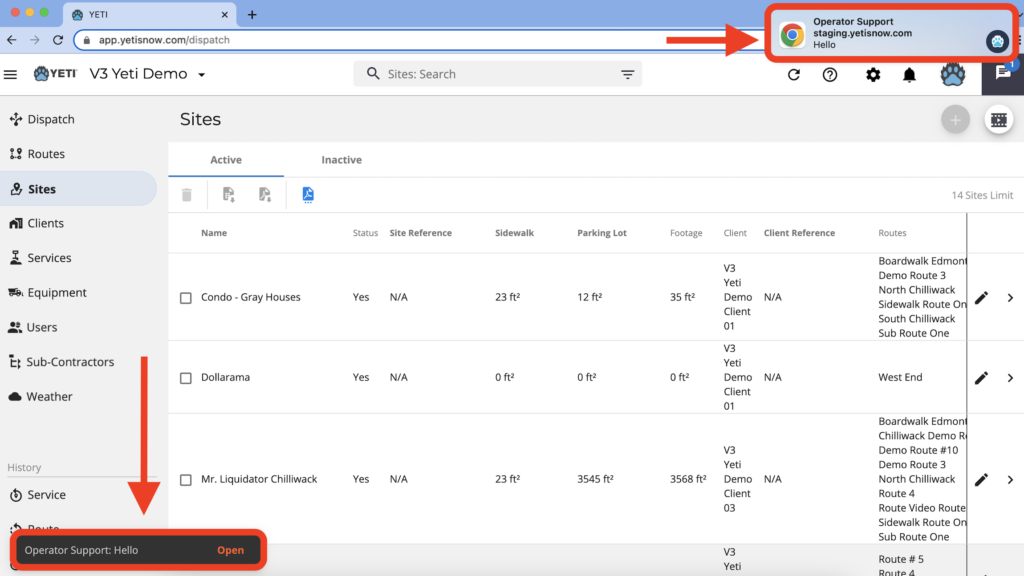
NOTE: If your Sub-Contractor is performing your Route or Site, you will not receive a notification when they start the Shift, only when they Route or Site.